Help Customers Find Their Perfect Fit Every Time
Reduce returns by up to 40% with customizable size charts that give shoppers the confidence to buy apparel, footwear, and accessories online.
207+
Five star rating
100k+
Active Install
4.4M+
Total Downloads

Size Guides

Measurement Tables

Visual References

Category-Specific

Global Charts

Custom Styling
See How Size Charts Boost Purchase Confidence
Transform hesitant shoppers into confident buyers by providing the precise sizing information they need before making a purchase decision.
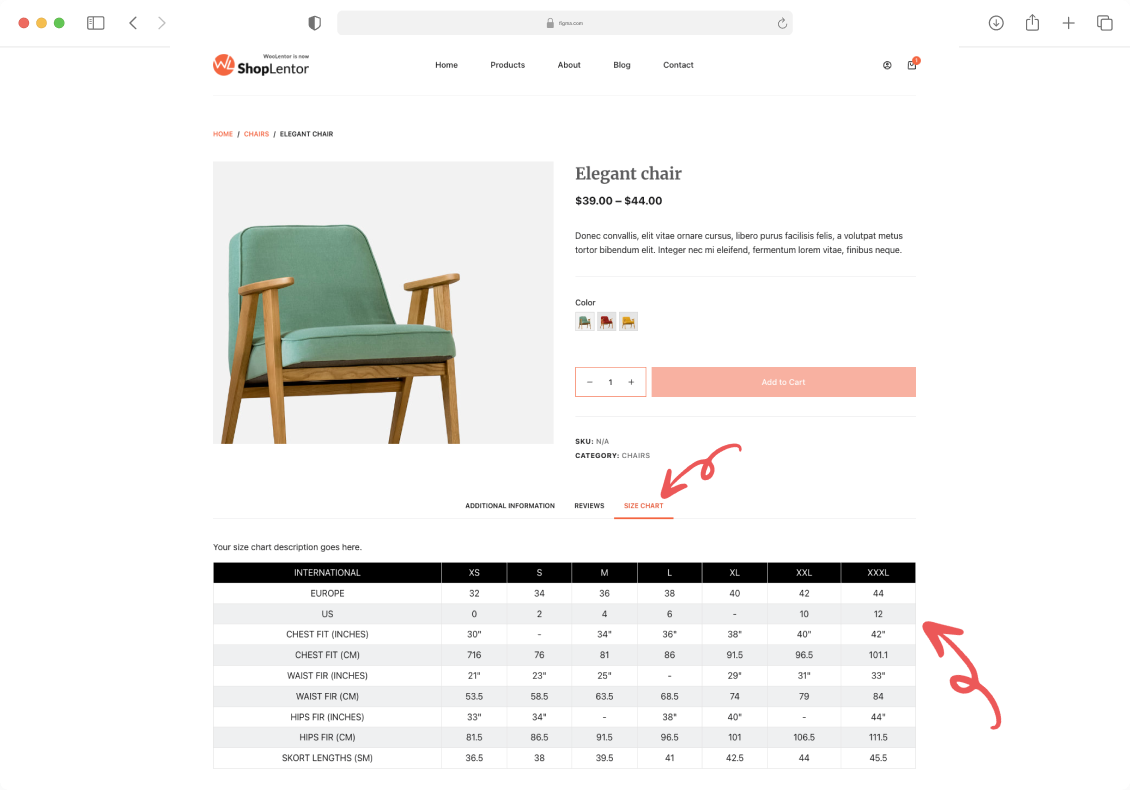
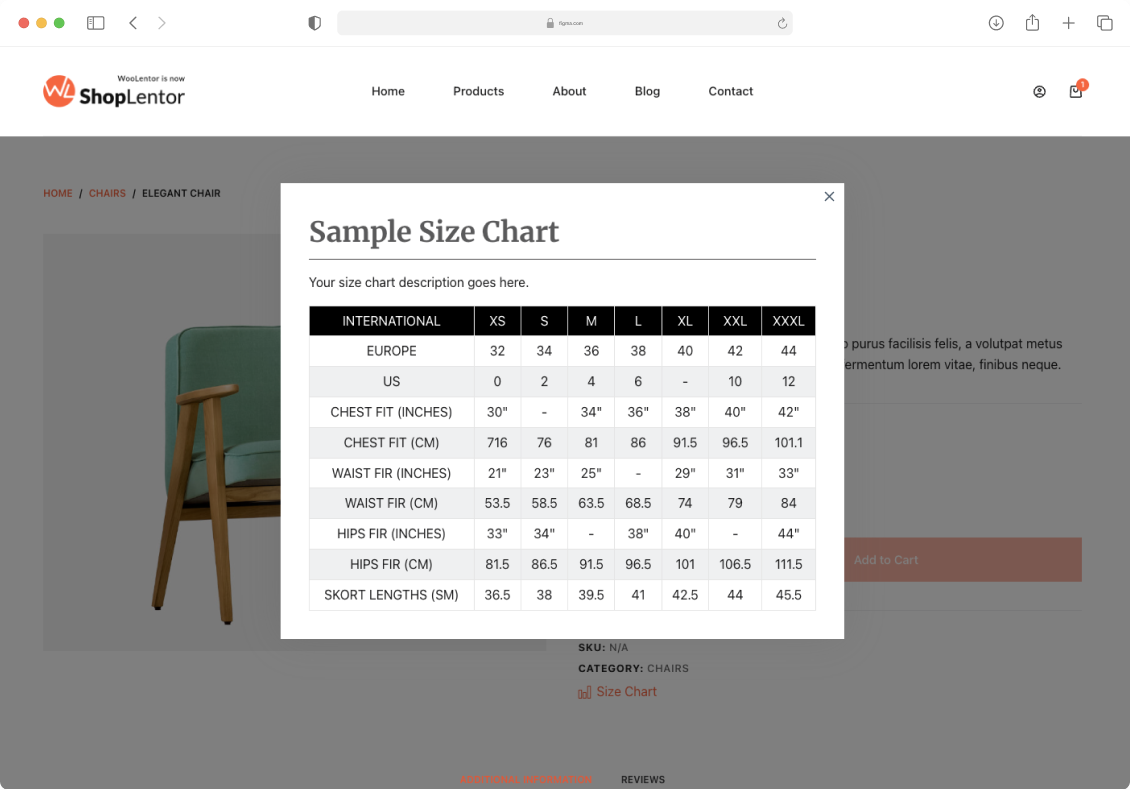
Why Choose the Size Chart Module?
Empowering store owners with professional measurement guides that reduce returns and increase customer satisfaction.

Eliminate Sizing Uncertainty
Remove the biggest barrier to online apparel purchases with clear, accessible measurement information.

Reduce Costly Returns
Cut product returns by up to 40% by helping customers select the right size the first time.

Build Shopping Confidence
Give customers the information they need to make confident purchase decisions without hesitation.

Create Professional Presentation
Present sizing information in a clean, branded format that enhances your store’s credibility.

Customize for Different Products
Create specific size charts for different product categories to provide the most relevant information.

Improve Mobile Shopping Experience
Offer easily accessible sizing information optimized for all devices, especially critical for mobile shoppers.
Simple 2-Step Setup for Professional Size Charts
Create and deploy custom size guides in minutes with no coding required. Just add measurements, customize appearance, and assign to products.
Step 1: Activate the Product Size Chart Module
ShopLentor
Settings
Modules
Locate and enable the Size Chart module from the list

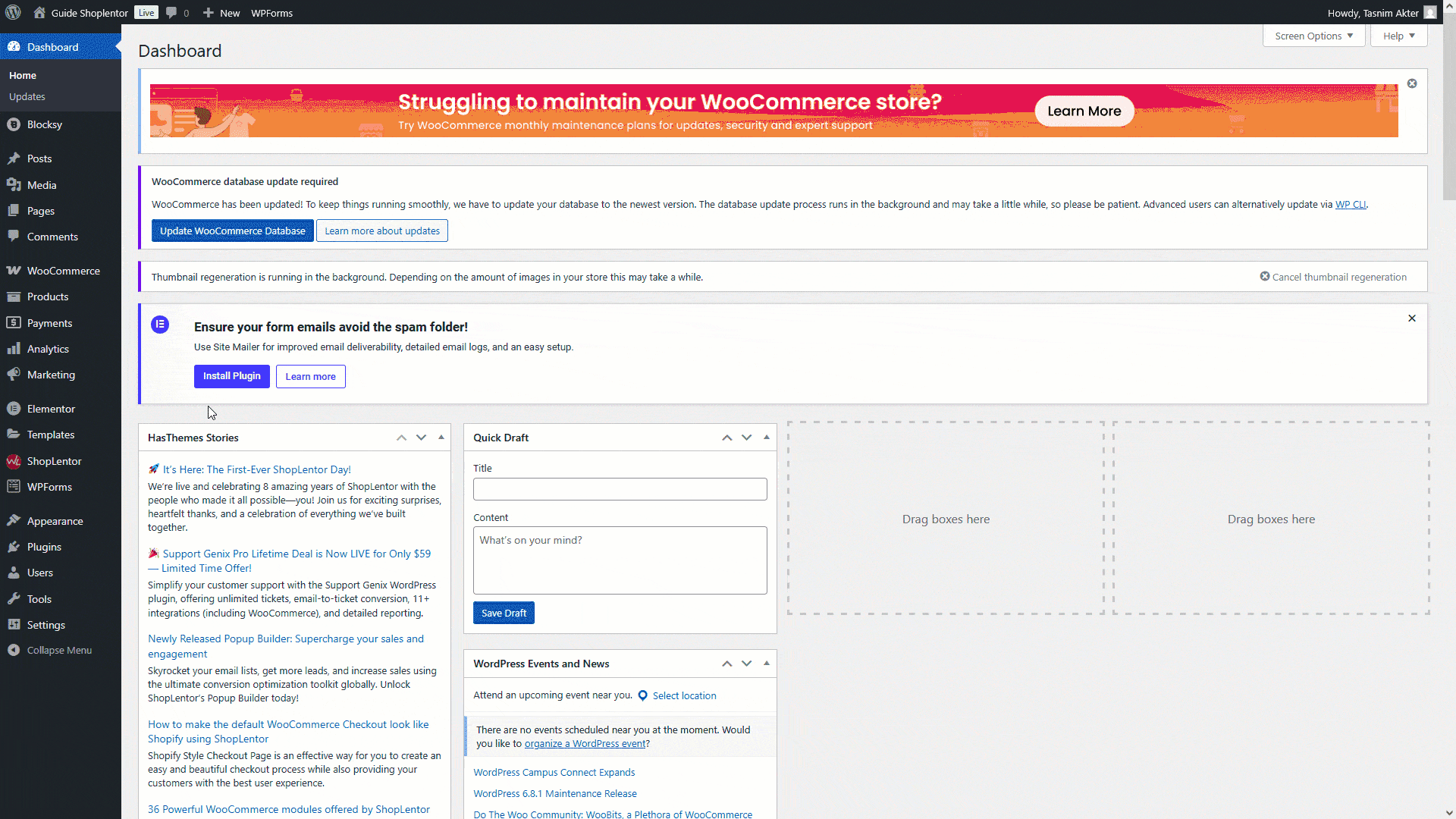
Step 2: Set Up Product Size Chart Settings
Navigate ShopLentor > Settings > Modules. From the list of Modules, click the setting of Size Chart Module.

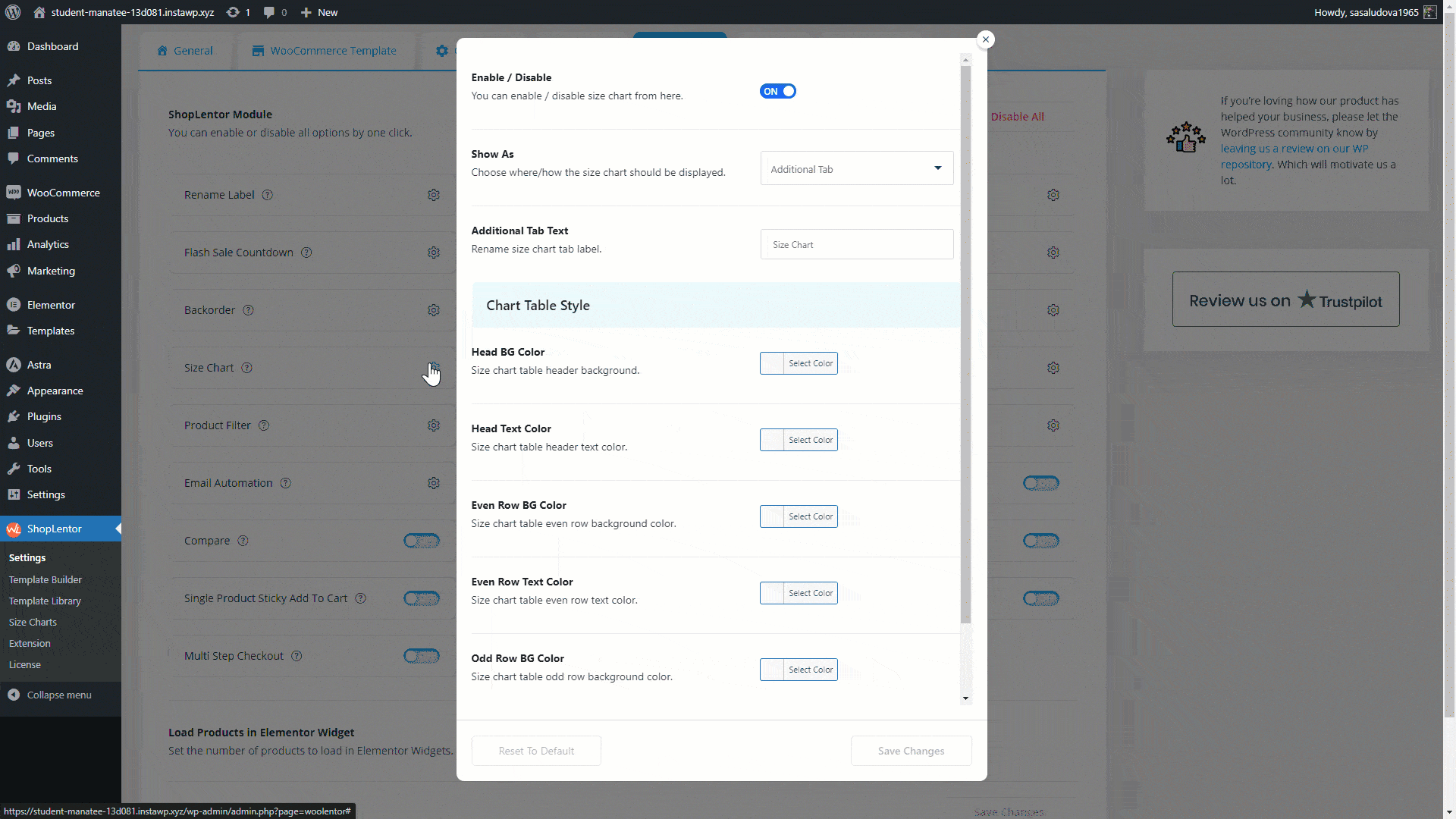
Customize Your Size Chart Experience
Effortlessly configure chart appearance, display options, and product assignments to create the perfect sizing guide for your customers.

Size Chart Display Options
Customize whether the size chart appears as an additional tab, popup, or button, and adjust its position and appearance.
Display Options:
- Additional Tab: Customize the label for the size chart tab.
- Popup: Configure the popup settings by setting the button text, choosing the button position, and deciding whether to hide the title.
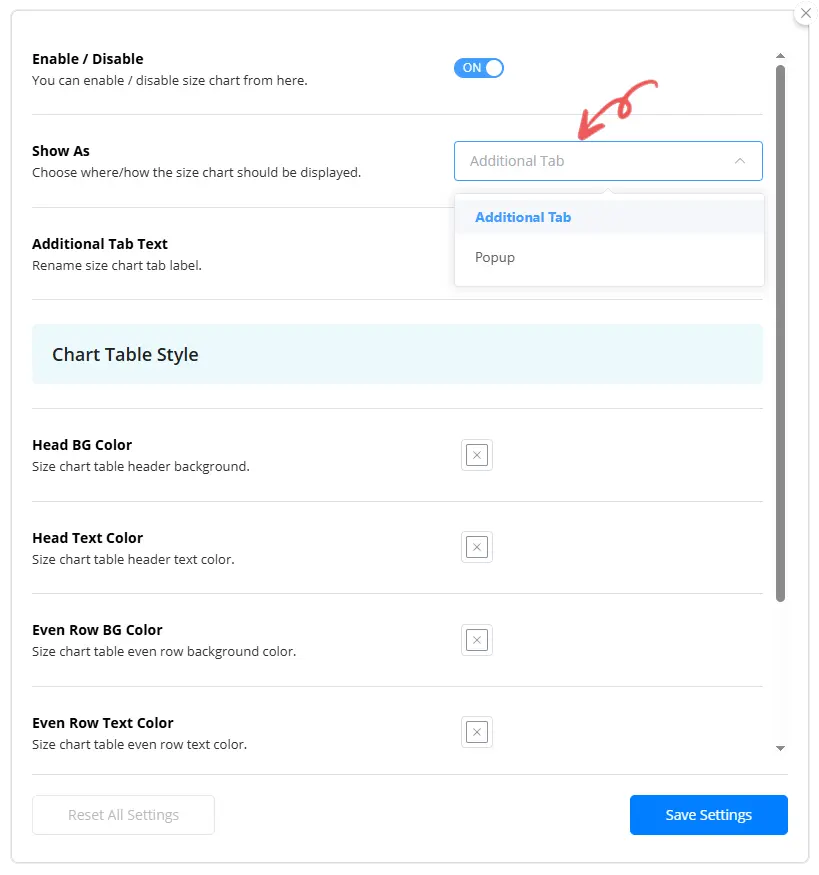
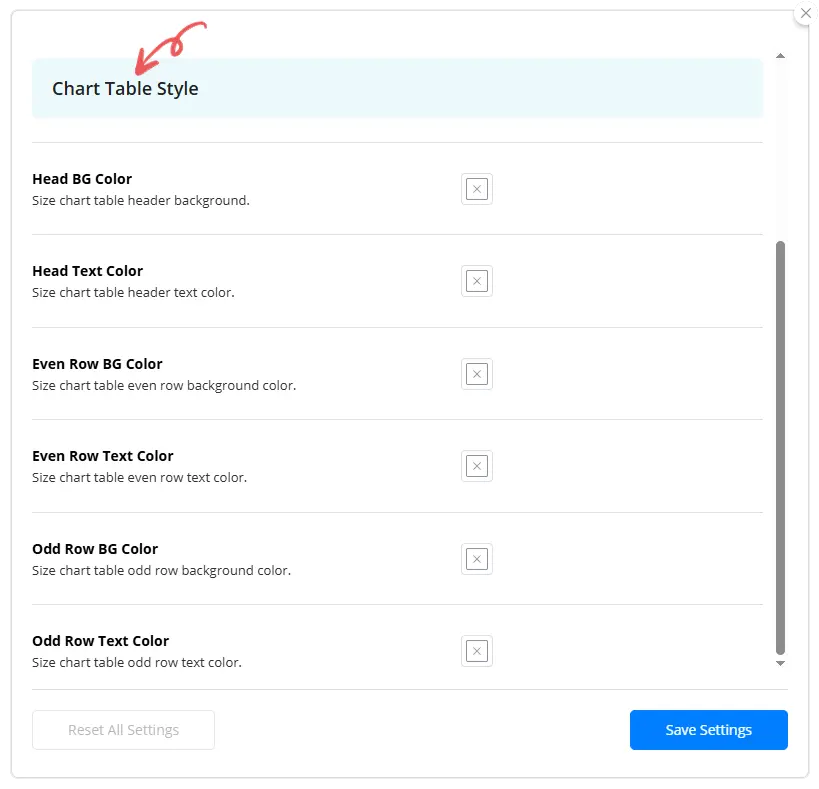

Chart Table Style
Customize the appearance of your size chart table to match your store’s branding and enhance readability.
Style Options:
- Head Background Color: Customize the background color of the table header.
- Head Text Color: Set the text color for the table header.
- Even Row Background Color: Choose the background color for even rows in the chart table.
- Even Row Text Color: Select the text color for even rows.
- Odd Row Background Color: Define the background color for odd rows.
- Odd Row Text Color: Pick the text color for odd rows.
Benefits That Drive Customer Confidence
Discover how our module reduces returns by 40%, increases conversion rates, and enhances the overall shopping experience for apparel and footwear.

Purchase Confidence
Give customers the exact information they need to make confident sizing decisions.

Return Rate Reduction
Dramatically decrease size-related returns by helping customers choose correctly the first time.

Professional Presentation
Display measurement information in a branded, easy-to-understand format.

International Compatibility
Include multiple measurement systems (inches, centimeters) to serve customers worldwide.

Category-Specific Guidance
Create different charts for various product types to provide the most relevant sizing help.

Mobile Shopping Enhancement
Ensure perfect size chart display on all devices with responsive, popup options.
40%
Reduction in Size-Related Returns
23%
Higher Conversion Rate
100%
Customizable Appearance
See Size Charts in Action
Watch a 2-minute demo to discover how easy it is to create professional sizing guides that help customers make confident purchase decisions.

Key Features of ShopLentor Size Chart
Boost customer confidence with professional measurement guides that help shoppers find their perfect fit.

Multiple Display Options
Choose between tab display, popup window, or both to suit your store’s design and customer experience.

Customizable Table Styling
Control colors, fonts, and spacing to match your brand identity perfectly.

Category-Specific Charts
Create unique size charts for different product categories with relevant measurements for each.

Product-Specific Assignment
Assign particular size charts to individual products for the most accurate guidance.

Global Size Charts
Create store-wide size reference guides for consistent information across product categories.

Visual Size Guides
Add images to illustrate measurement points and methods for increased clarity.

Responsive Design
Ensure perfect size chart display across all devices with mobile-optimized layouts.

Multiple Measurement Systems
Include both imperial and metric measurements to serve international customers.
Our Users Share Their Experience
Read what store owners say about our module’s impact on their business efficiency and customer satisfaction.
5.0
Friendly and professional support
I sent an email to inquire about the Display in ShopLentor Plugin issue. I received a quick reply and the issue was resolved. Thank you very much.

raycksh
(@raycksh)
14 May 2025
5.0
Nice plugin
This is not best plugin I have ever seen on WordPress. I highly recommend it to everyone..

ugobest112
(@ugobest112)
28 Feb 2025
5.0
Awesome software with great support
Great product all round with awesome backup service. Thanks for the assistance chaps.

ryanduncan
(@ryanduncan)
24 Feb 2025
5.0
Great Plugin, with Great support
The plugin works flawlessly, And when i faced some issue with some elements not rendering properly their support was prompt in helping me out, really satisfied with their service.
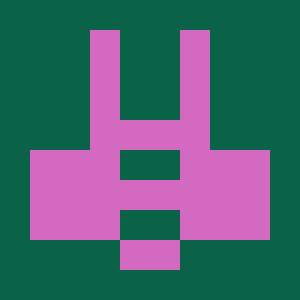
swrnvnams
(@swrnvnams)
27 Apr 2025
5.0
Best Plugin ever
The best plugin with all functions for woocommerce!
I loved it and also their support team is very helpful!
Thanks a lot!

ericreates
(@ericreates)
24 Feb 2025
5.0
Good One.
Good plugin works well with Elementor Pro. Supports custom template builder with ACF Fields which is very productive in creative development with less coding. Thanks to the development team.

webtinker
(@webtinker)
17 Jan 2025
Enhance Your Store With Related Modules
Discover powerful modules that complement Size Chart for maximum product information and conversion optimization.
Frequently Asked Questions About Size Chart
Find answers to common questions about the Size Chart module and learn how to maximize its return-reducing potential.
Can I create different size charts for different product categories?
Absolutely! The Size Chart module allows you to create unlimited size charts and assign them to specific product categories. This means you can have unique charts for shirts, pants, shoes, accessories, or any other product category in your store. Each chart can include the most relevant measurements for that particular product type.
How does the size chart appear to customers?
You have multiple display options to choose from. The size chart can appear as a tab on the product page (alongside description, reviews, etc.), as a popup triggered by a customizable button, or both. You can place the popup button in various positions on the product page to ensure maximum visibility while maintaining a clean design.
Can I include images in my size charts?
Yes! In addition to measurement tables, you can upload images to your size charts. This is particularly useful for showing customers exactly where and how to take their measurements. Visual guidance significantly improves the accuracy of customer self-measurement and leads to better size selection.
Will this module slow down my product pages?
No, the Size Chart module is designed with performance in mind. The charts load asynchronously and only when needed (especially in popup mode), ensuring there’s no impact on your page load times or overall site performance. Even stores with numerous size charts won’t experience any slowdown.
Can I customize the appearance of the size charts?
Yes, you have complete control over the visual styling of your size charts. You can customize the table header background and text colors, even and odd row colors, and more. This ensures your size charts match your brand identity and overall store design for a cohesive customer experience.
Reduce Returns with Clear Size Guidance Today!
Activate Size Chart now and give your customers the confidence to choose the right size every time, increasing satisfaction and reducing costly returns.