Build Trust and Urgency with Live Sales Alerts
Boost conversions by 27% with WooCommerce Sales Notification—real-time social proof that showcases recent purchases, creating urgency and confidence in shoppers.
207+
Five star rating
100k+
Active Install
4.4M+
Total Downloads

Real-Time Updates

Custom Notifications

Strategic Positioning

Mobile Responsive

Animation Effects

Purchase Urgency
See How Sales Notifications Drive Customer Action
Transform browsing into buying with subtle, effective notifications that leverage social proof to create FOMO and build purchase momentum.

Why Choose the Sales Notification Module?
Empowering store owners with social proof tools that build trust, create urgency, and turn hesitant browsers into confident buyers.

Build Instant Credibility
Show real-time purchases to demonstrate your products are in demand and trustworthy.

Create Purchase Urgency
Leverage FOMO (fear of missing out) by highlighting recent buying activity.

Increase Conversion Rates
Turn browsers into buyers by showcasing product popularity and community validation.

Highlight Popular Products
Draw attention to trending items and bestsellers through purchase notifications.

Customize Messaging Strategy
Create custom notifications that align perfectly with your brand voice and goals.

Deploy Strategic Social Proof
Position notifications for maximum impact without disrupting the shopping experience.
2-Minute Setup for Powerful Social Proof
Enable attention-grabbing sales notifications in minutes with flexible configuration options that boost conversions automatically.
Activate the Sales Notification Module
ShopLentor
Settings
Modules
Locate and enable the Sales Notification module from the list

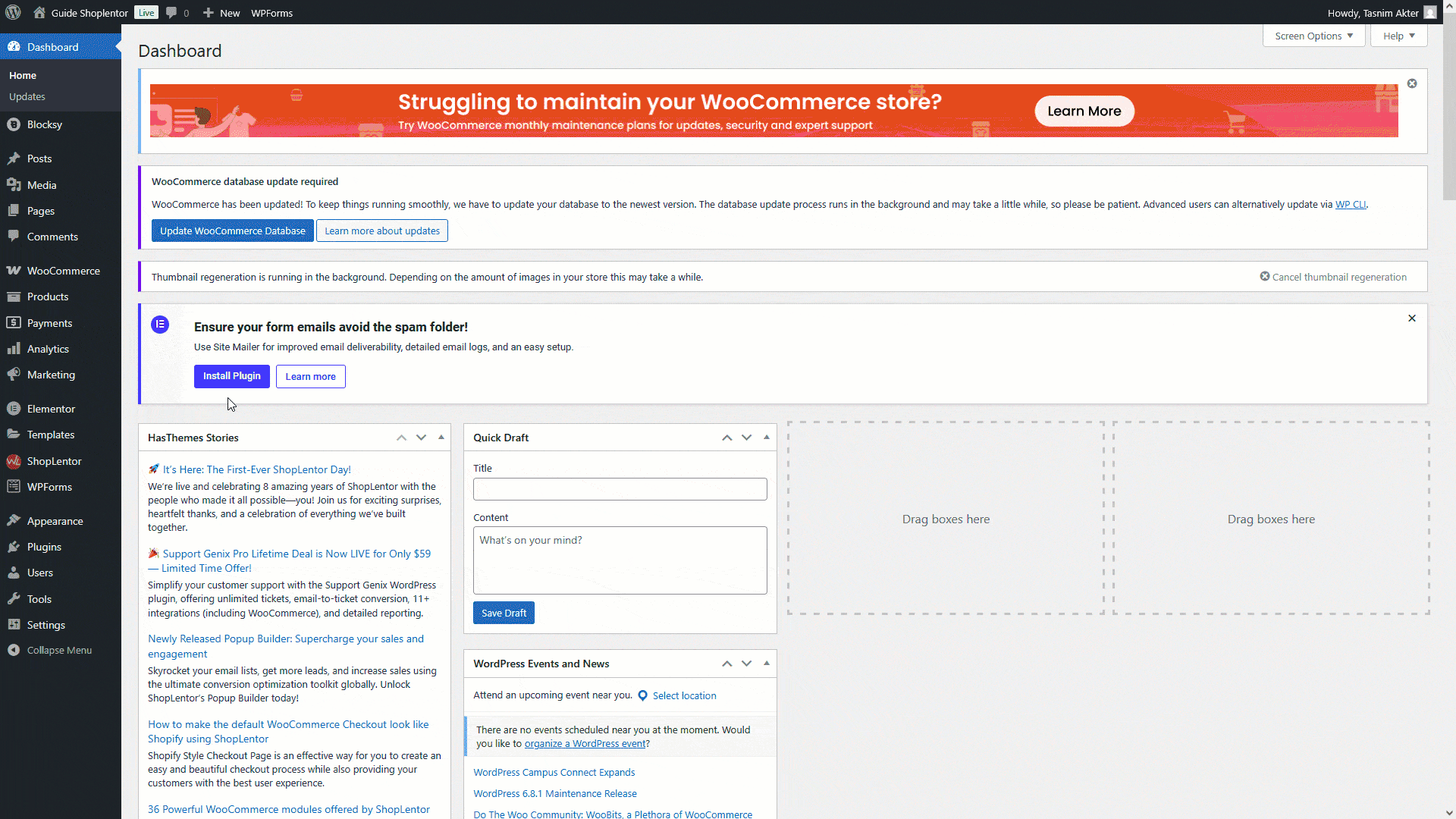
Customize Your Sales Notification Experience
Effortlessly configure appearance, timing, positioning, and content to create the perfect social proof strategy for your store.

Notification Type Configuration
Choose between real-time or custom notifications and control their position on your store.
- Enable/Disable Control: Quickly toggle sales notifications on or off site-wide
- Content Type Selection: Choose between real-time sales data or custom manual notifications.
- Template Options: Select from multiple pre-designed notification templates for manual notifications.
- Position Control: Place notifications in optimal screen positions (Bottom Left, Top Right, etc.)



Timing Optimization
Perfect the timing of notifications with customizable delays, durations, and intervals between alerts.
- First Loading Time: Set how soon notifications begin appearing after page load (e.g., 3 seconds).
- Notification Display Duration: Control how long each notification remains visible (e.g., 4 seconds).
- Time Interval: Define the perfect pause between sequential notifications (e.g., 4 seconds).
- Purchased By Label: Customize the buyer reference text (default “By”).
- Price Label: Modify the price indicator text (default “Price:”).

Animation Effects
Select engaging entrance and exit animations that capture attention without disrupting the shopping experience.
- Entrance Animation: Choose from multiple entrance effects.
- Exit Animation: Select complementary exit animations such as hinge.
- Transition Smoothness: Adjust animation timing for perfect visual flow.
- Mobile-Specific Animations: Optimize animation effects for different device types.
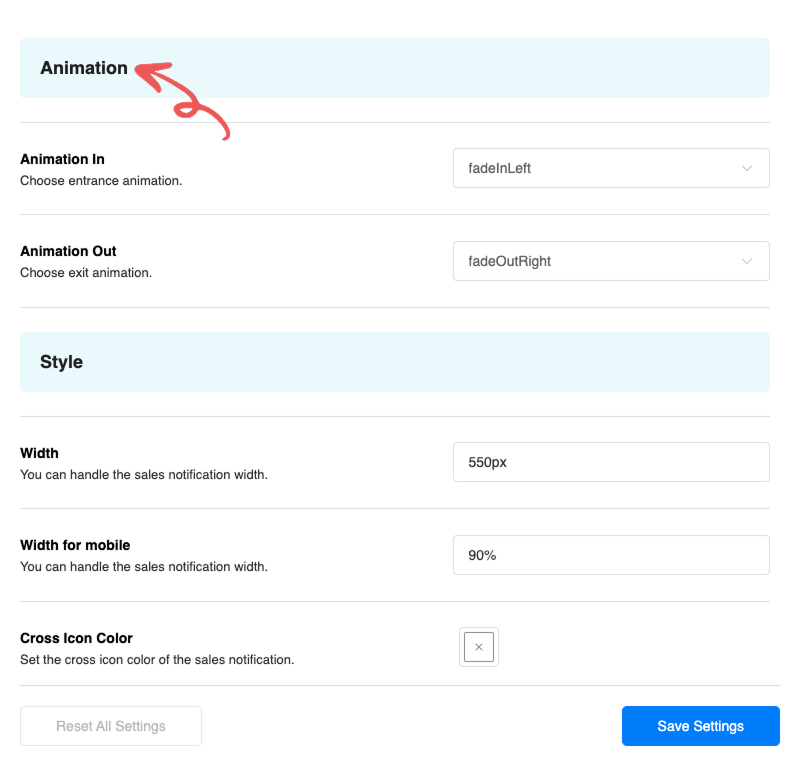
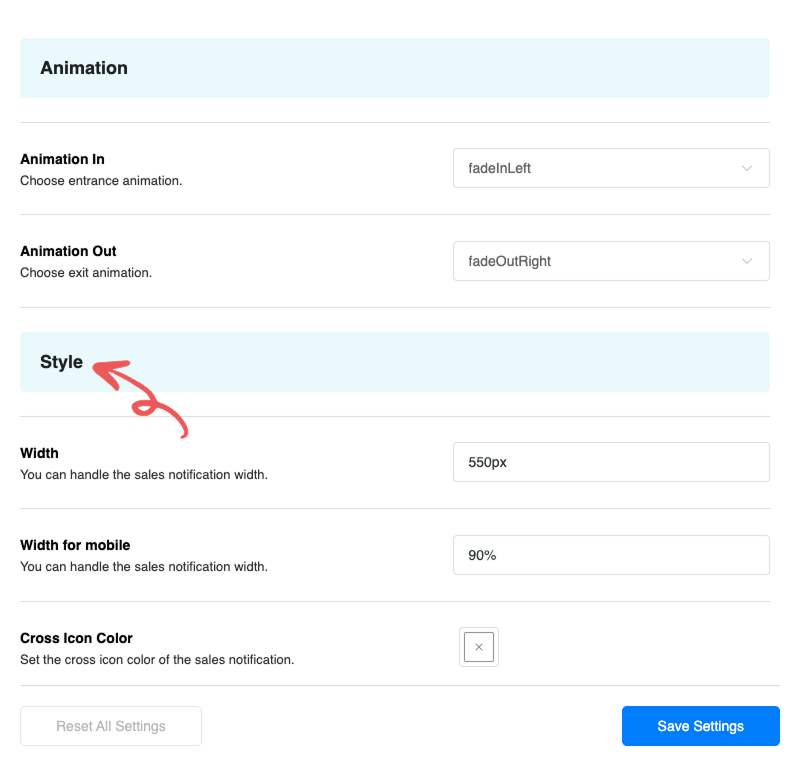

Visual Styling
Tailor notification width, colors, and mobile appearance to match your brand’s unique visual identity.
- Width Control: Set precise notification width for desktop displays (e.g., 550px)
- Mobile Responsiveness: Define different width parameters for mobile devices (e.g., 90%).
- Cross Icon Color: Customize the close button color to match your brand palette.
Benefits That Drive Purchase Decisions
Discover how our module increases conversion rates by 27%, builds customer trust, and creates a sense of urgency that leads to more completed purchases.

Increased Conversion Rates
Turn more visitors into customers by leveraging powerful social proof psychology.

Enhanced Product Credibility
Build instant trust and confidence by showing that others are actively purchasing your products.

Heightened Shopping Urgency
Create a sense of FOMO (fear of missing out) that encourages immediate purchases.

Improved Customer Confidence
Help new visitors feel secure in their purchase decisions through social validation.

Strategic Product Promotion
Highlight popular bestsellers and trending items through carefully placed, engaging notifications.

Streamlined Decision-Making
Reduce purchase hesitation with real-time proof of product popularity and demand.
27%
Higher Conversion Rate
35%
Reduced Purchase Hesitation
100%
Customizable Experience
See Sales Notifications in Action
Watch a 60-second demo to discover how this essential module transforms browsing into buying on your WooCommerce store.

Key Features of ShopLentor Sales Notifications
Create compelling social proof experiences with flexible notification tools designed to build trust and drive conversions.

Real-Time Order Notifications
Display actual purchases as they happen, creating authentic social proof.

Custom Notification Options
Create manual notifications for strategic product promotion and messaging.
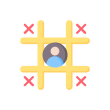
Flexible Positioning
Choose from four placement options (top-left, top-right, bottom-left, bottom-right) for optimal visibility.

Customizable Timing Controls
Set precise display duration, intervals, and delays to match your customer journey.

Animation Effects
Select from various entrance and exit animations to enhance notification impact.

Mobile-Optimized Display
Ensure perfect notification appearance on smartphones with adaptive sizing.

Product Image Integration
Include product thumbnails to create visual recognition and interest.

Complete Style Customization
Control colors, fonts, sizes, and overall appearance to match your store’s branding.
Our Users Share Their Experience
Read what store owners say about our module’s impact on their business efficiency and customer satisfaction.
5.0
Friendly and professional support
I sent an email to inquire about the Display in ShopLentor Plugin issue. I received a quick reply and the issue was resolved. Thank you very much.

raycksh
(@raycksh)
14 May 2025
5.0
Nice plugin
This is not best plugin I have ever seen on WordPress. I highly recommend it to everyone..

ugobest112
(@ugobest112)
28 Feb 2025
5.0
Awesome software with great support
Great product all round with awesome backup service. Thanks for the assistance chaps.

ryanduncan
(@ryanduncan)
24 Feb 2025
5.0
Great Plugin, with Great support
The plugin works flawlessly, And when i faced some issue with some elements not rendering properly their support was prompt in helping me out, really satisfied with their service.
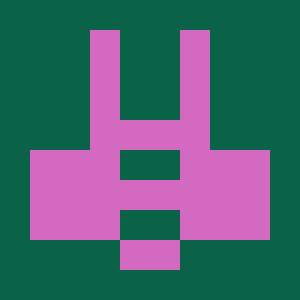
swrnvnams
(@swrnvnams)
27 Apr 2025
5.0
Best Plugin ever
The best plugin with all functions for woocommerce!
I loved it and also their support team is very helpful!
Thanks a lot!

ericreates
(@ericreates)
24 Feb 2025
5.0
Good One.
Good plugin works well with Elementor Pro. Supports custom template builder with ACF Fields which is very productive in creative development with less coding. Thanks to the development team.

webtinker
(@webtinker)
17 Jan 2025
Enhance Your Store With Related Modules
Discover powerful modules that complement Sales Notifications for a complete conversion optimization experience.
Frequently Asked Questions About Sales Notifications
Find answers to common questions about the Sales Notifications module and learn how to maximize its social proof potential.
What types of information can Sales Notifications display?
The module offers two primary notification types: Real and Manual. Real notifications automatically display actual customer purchases with product images, names, purchase times, and optional customer information (city/country). Manual notifications allow you to create custom messages highlighting specific products, promotions, or information. Both types can be fully customized to match your branding and messaging strategy.
How do real-time notifications work without compromising privacy?
The real-time notifications system is designed with privacy in mind. It only displays information that customers have consented to share, typically limiting personal details to city or country rather than full names. You can further customize privacy settings to show only product information without any customer data. This maintains the social proof benefits while respecting customer privacy.
Can I control how frequently notifications appear?
Absolutely. The module provides complete control over timing parameters including first loading delay (how long before the first notification appears), notification display duration (how long each notification remains visible), and time interval between notifications. This flexibility allows you to create a notification strategy that provides social proof without overwhelming visitors.
Can I customize the appearance of notifications?
Yes, the Sales Notification module is fully responsive with specific settings for mobile devices. You can set different width parameters for desktop and mobile to ensure perfect display across all devices. The notifications automatically adapt to smaller screens while maintaining visibility and impact, which is particularly important as mobile shopping continues to grow.
Can I customize the appearance of notifications?
The module offers extensive style customization options including background color, heading color, content color, cross icon color, notification width, and positioning (top-left, top-right, bottom-left, bottom-right). You can also control image positioning within notifications (left or right). These options ensure notifications match your store’s visual identity perfectly.
How do notifications affect store performance?
The Sales Notification module is designed to be lightweight and performance-optimized. Notifications load asynchronously and don’t impact your store’s overall page load speed. The module uses efficient animations and timing controls to create a smooth user experience without causing performance issues, even on slower connections.
Start Building Trust and Urgency – Enable Sales Notifications Today!
Activate Sales Notifications now and transform your store with powerful social proof that converts browsers into confident buyers.