Quick Preview for Fast Shopping
Boost conversions by 24% with WooCommerce Quick View, offering instant product details that keep shoppers engaged and moving through your catalog without page reloads.
207+
Five star rating
100k+
Active Install
4.4M+
Total Downloads

Quick View for Shop/Archive Page

Quick View Button Position

Quick View Button Icon Type

Manageable Popup Content

Quick View AJAX Add to Cart

Manageable Social Share Button
See How Quick View Streamlines the Shopping Experience
Transform your standard WooCommerce browsing experience into a frictionless shopping journey that helps customers discover and purchase more products.
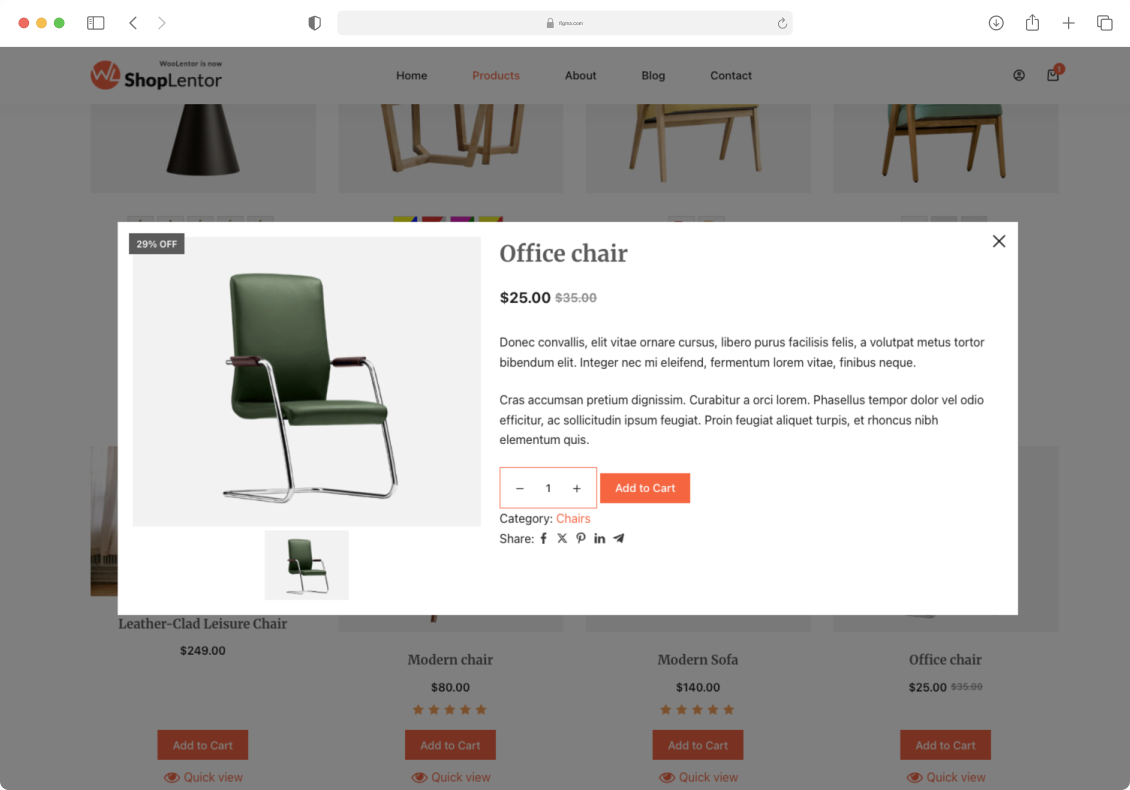
Why Choose the Quick View Module?
Empowering store owners with a modern shopping experience that keeps customers engaged and increases average order value.

Keep Customers in the Shopping Flow
Eliminate page-to-page navigation that disrupts browsing momentum and leads to cart abandonment.

Increase Product Exploration
Make it effortless for customers to quickly explore your entire catalog without losing their place.

Reduce Decision Fatigue
Help shoppers quickly preview and compare multiple products without opening numerous tabs.

Accelerate the Purchase Process
Enable customers to add products to cart directly from the quick view popup without loading new pages.

Optimize for Mobile Shoppers
Create a seamless mobile experience where page loading time is critical to customer retention.

Improve Category Page Conversions
Turn category browsers into buyers by providing instant access to product details right where they’re needed.
Simple Setup for Instant Product Previews
Enable frictionless product browsing in minutes with no coding required. Just activate, customize, and watch your conversion rates climb.
Activate the Quick View Module
ShopLentor
Settings
Modules
Locate and enable the Quick View module from the list

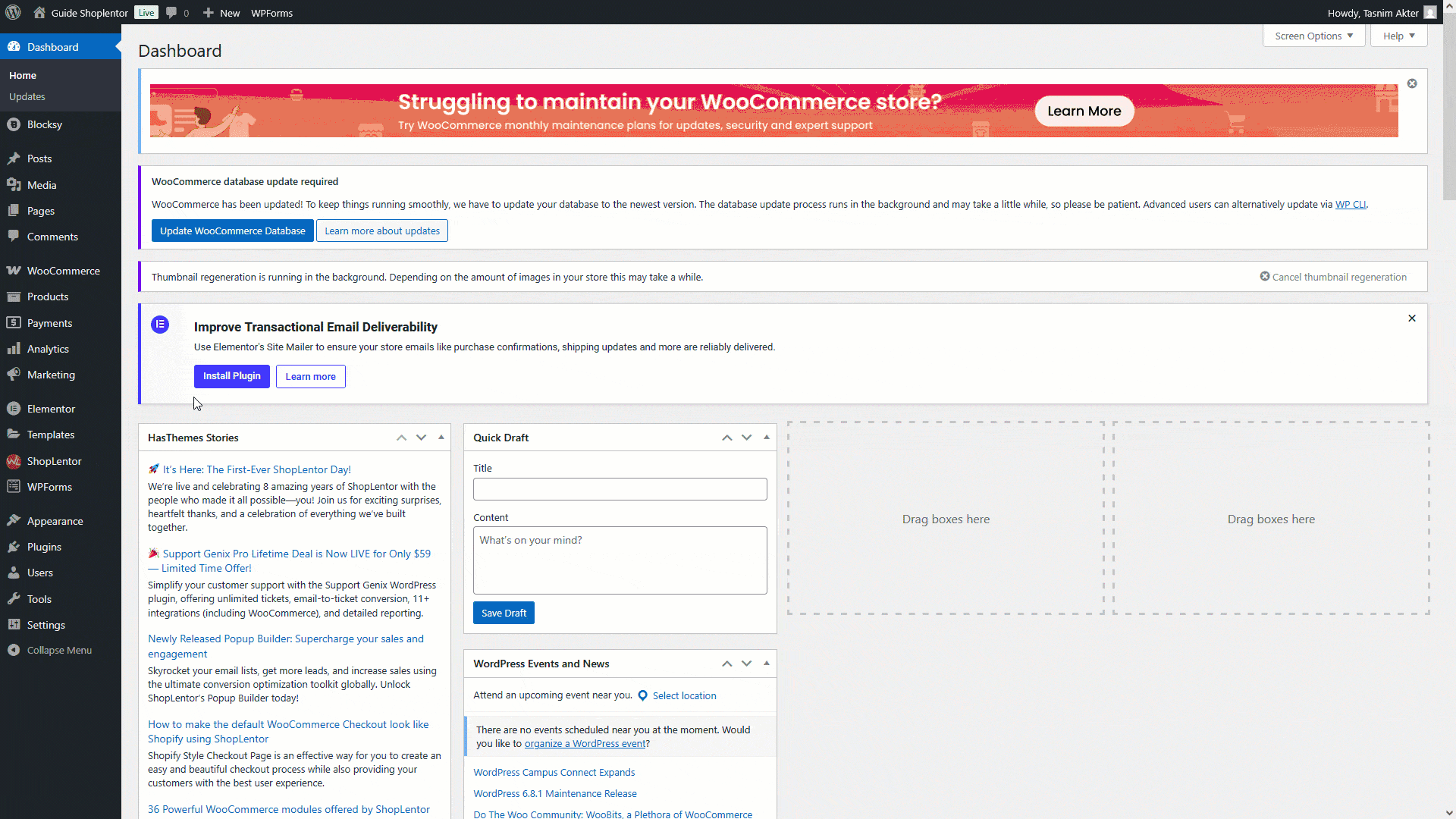
Customize Your Quick View Experience
Effortlessly configure button appearance, popup content, and display options to create the perfect quick preview functionality for your store.

Quick View Button Settings
This settings panel provides options for how to display the Quick View button on the shop page or shop archive page.
Short Description:
- Button Position: Select the position of the Quick View button (e.g., Before/After Add to Cart, On Top of Image, or using a shortcode).
- Button Text: Use this option to change the button text.
- Button Icon Type: Choose the icon type for the Quick View button here.
- Button Icon Position: Set the position of the icon for the Quick View button from this option.
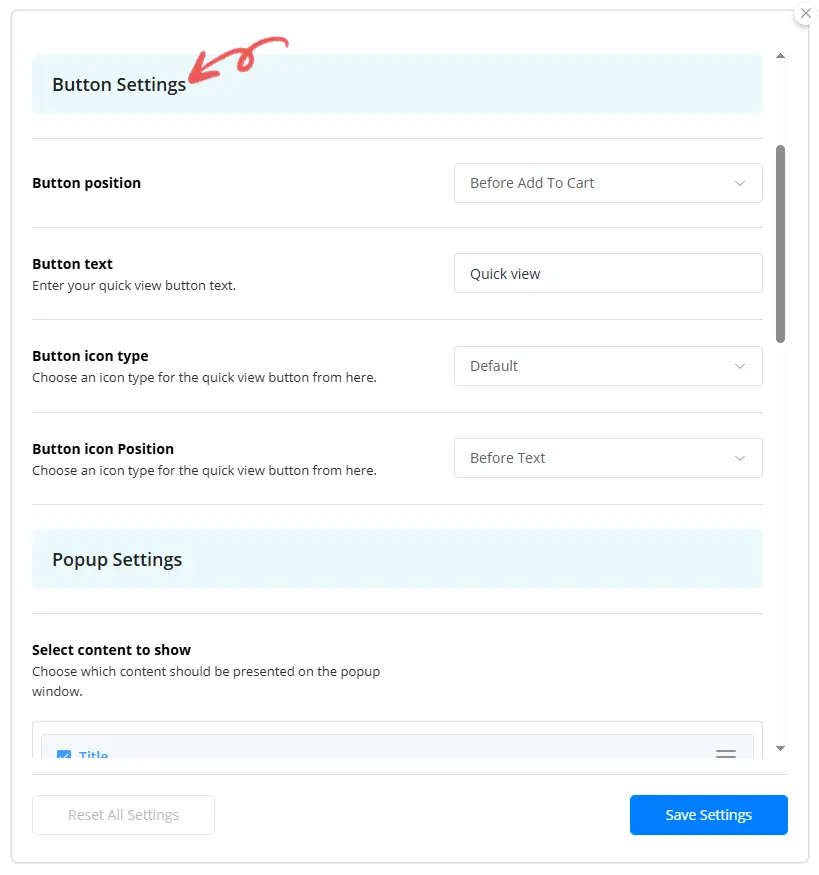
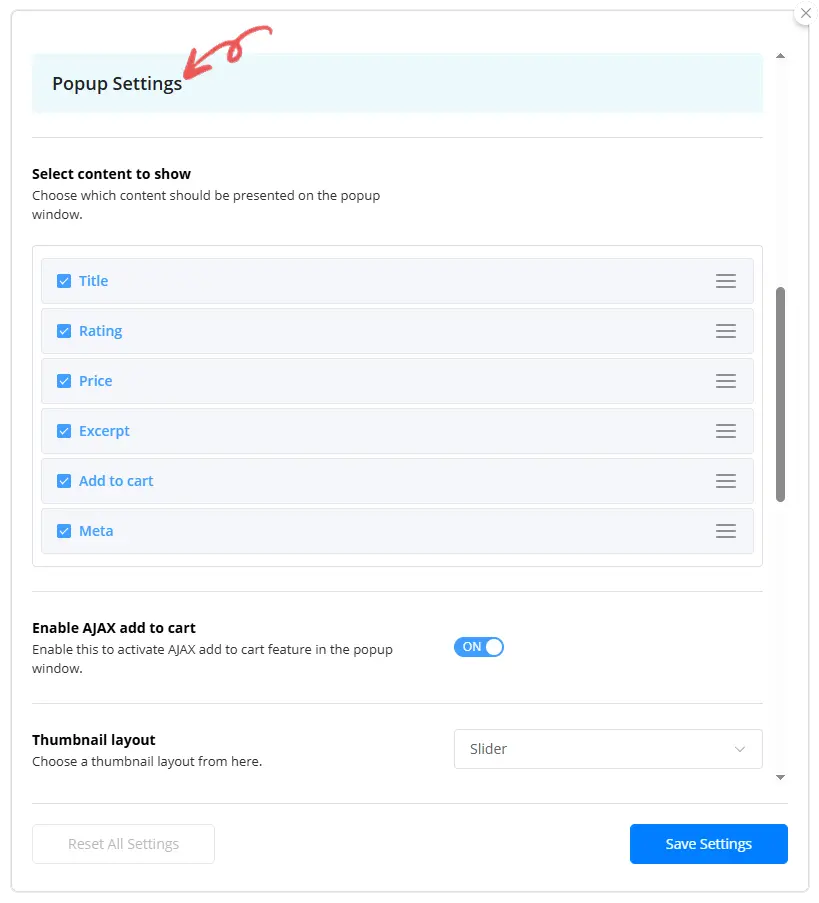

Quick View Popup Settings
These options allow you to control the content within the Quick View popup. You can enable or disable specific content and arrange the order in which the content appears.
Popup Settings:
- Select Content to Show: Enable or disable content, and set the order in which the content is displayed from this option.
- Enable AJAX Add to Cart: Activate the AJAX Add to Cart feature in the popup window by enabling this option.
- Thumbnail Layout: Select a thumbnail layout from here (e.g., Slider, Single Image, or theme-based).

Social Share Button Settings
If you select the default option, the button will be provided by ShopLentor. Otherwise, it will be displayed using your theme’s WooCommerce hook.
Social Share Button:
- Enable Share Buttons: Manage your social share buttons from this option.
- Social Share Button Title: Enter the title for your social share button here.
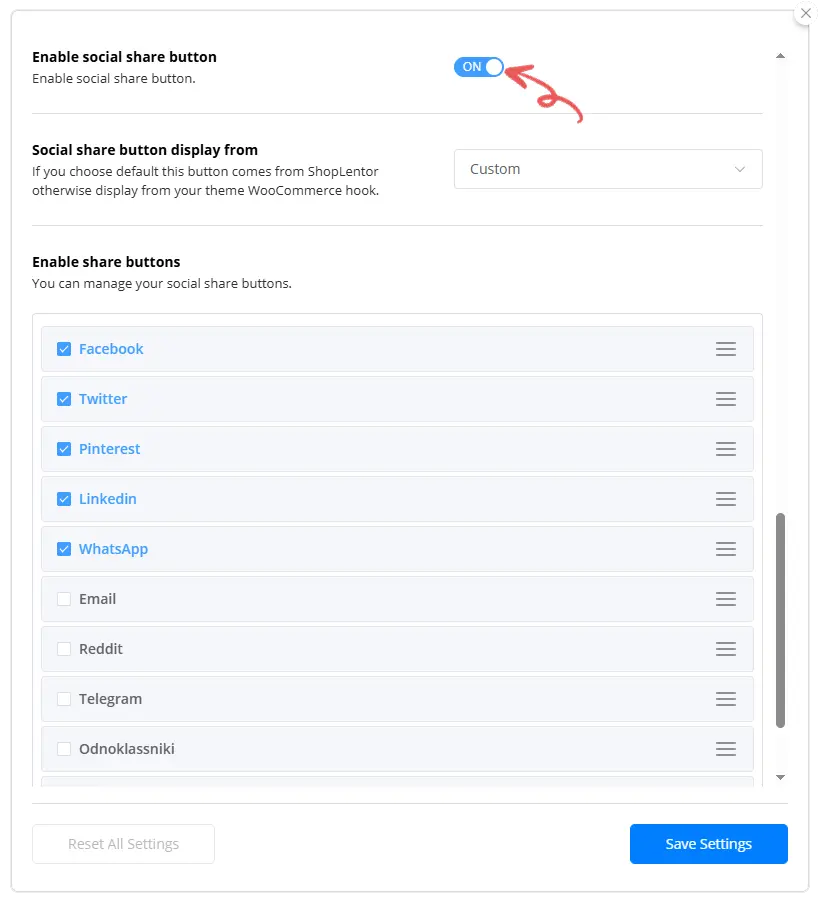
Benefits That Drive Shopping Momentum
Discover how our module increases page engagement by 35%, reduces bounce rates, and helps customers discover more products in less time.

Browsing Continuity
Keep customers in the shopping flow without disruptive page reloads that interrupt discovery.

Decision Facilitation
Help customers quickly assess product details to make faster, more confident purchase decisions.

Conversion Protection
Reduce cart abandonment by eliminating page load delays and navigation confusion.

Mobile Experience Optimization
Create a touch-friendly shopping experience optimized for smaller screens and mobile networks.

Social Sharing Integration
Expand your reach by making it easy for customers to share products with their networks.

Catalog Exploration
Encourage customers to explore more products and discover items they might otherwise miss.
24%
Increase in Add-to-Cart Rate
40%
Higher Product Page Views
100%
Customizable Interface
See Quick View in Action
Watch a 1-minute demo to discover how this elegant module transforms the browsing experience on your WooCommerce store.

Key Features of ShopLentor Quick View
Boost browsing efficiency with powerful preview features designed to help customers discover and purchase products faster.

Customizable Preview Button
Control where and how the Quick View button appears with flexible positioning and styling options.

AJAX-Powered Add to Cart
Allow customers to add products to cart directly from the preview without page refreshes.

Product Gallery Integration
Display product images as a slider, single image, or match your theme’s gallery style.

Variable Product Support
Show all available product variations within the Quick View popup for complete shopping experience.

Flexible Content Display
Choose exactly which product information appears in the popup to focus customer attention.

Social Sharing Integration
Enable customers to share products directly from the Quick View popup across multiple platforms.

Mobile-Optimized Design
Ensure perfect popup display across all devices with responsive layout and controls.

Integrated with Variation Swatches
Work seamlessly with our Variation Swatches module for enhanced product option selection.
Our Users Share Their Experience
Read what store owners say about our module’s impact on their business efficiency and customer satisfaction.
5.0
Friendly and professional support
I sent an email to inquire about the Display in ShopLentor Plugin issue. I received a quick reply and the issue was resolved. Thank you very much.

raycksh
(@raycksh)
14 May 2025
5.0
Nice plugin
This is not best plugin I have ever seen on WordPress. I highly recommend it to everyone..

ugobest112
(@ugobest112)
28 Feb 2025
5.0
Awesome software with great support
Great product all round with awesome backup service. Thanks for the assistance chaps.

ryanduncan
(@ryanduncan)
24 Feb 2025
5.0
Great Plugin, with Great support
The plugin works flawlessly, And when i faced some issue with some elements not rendering properly their support was prompt in helping me out, really satisfied with their service.
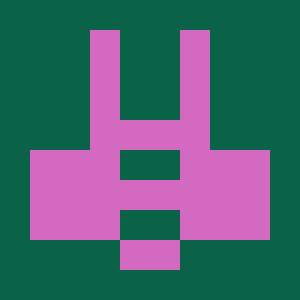
swrnvnams
(@swrnvnams)
27 Apr 2025
5.0
Best Plugin ever
The best plugin with all functions for woocommerce!
I loved it and also their support team is very helpful!
Thanks a lot!

ericreates
(@ericreates)
24 Feb 2025
5.0
Good One.
Good plugin works well with Elementor Pro. Supports custom template builder with ACF Fields which is very productive in creative development with less coding. Thanks to the development team.

webtinker
(@webtinker)
17 Jan 2025
Enhance Your Store With Related Modules
Discover powerful modules that complement Quick View for maximum browsing efficiency and conversion optimization.
Frequently Asked Questions About Quick View
Find answers to common questions about the Quick View module and learn how to maximize its browsing-enhancement potential.
Will Quick View slow down my website?
No, the Quick View module is optimized for performance. It uses asynchronous loading techniques to ensure popups display quickly without affecting your overall site speed. The AJAX functionality also eliminates the need for page reloads, actually improving the perceived speed of your store.
Can I customize which information appears in the Quick View popup?
Absolutely! You have complete control over which elements appear in the popup. You can include or exclude product titles, prices, short descriptions, variations, add-to-cart buttons, and social sharing options. This flexibility allows you to create the perfect balance between comprehensive information and focused simplicity.
Does Quick View work with variable products?
Yes, Quick View fully supports variable products. Customers can select variations directly in the popup and see dynamic price updates, stock status changes, and variation-specific images. The experience is virtually identical to the product page but without the navigation interruption.
Is Quick View mobile-friendly?
The Quick View popup is fully responsive and optimized for all screen sizes. On mobile devices, the popup adapts to provide the best possible viewing experience while maintaining all functionality. The touch-friendly interface makes it particularly valuable for mobile shoppers who benefit most from streamlined navigation.
Will Quick View affect my SEO?
Quick View has no negative impact on SEO since all product information remains accessible through standard product pages as well. In fact, by improving user engagement metrics like time on site and pages viewed, Quick View may indirectly benefit your SEO by signaling to search engines that visitors find your site valuable.
Transform Your Browsing Experience Today!
Activate Quick View now and watch your customers enjoy a smoother shopping journey that leads to more product discoveries and higher conversion rates.