Find Products Faster with Smart Filtering
Help customers discover exactly what they’re looking for with customizable filtering options that reduce search time by 73% and boost conversion rates.
207+
Five star rating
100k+
Active Install
4.4M+
Total Downloads

Category Filtering

Price Range Sliders

Color/Image Swatches

Size Selection

Search Integration

Ajax-Powered Results
See How Product Filters Transform Product Discovery
Turn overwhelming product catalogs into perfectly tailored selections that guide customers directly to products that match their exact preferences.
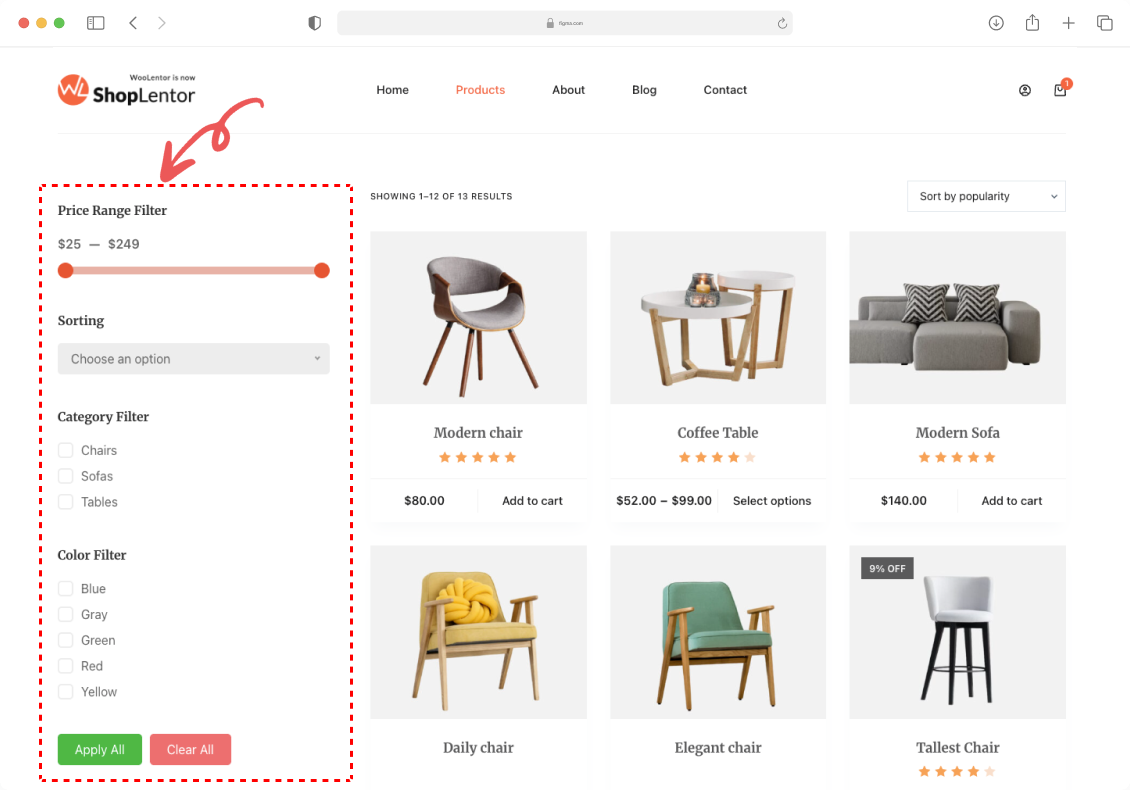
Why Choose the Product Filter Module?
Empowering store owners with sophisticated filtering tools that enhance product discovery and create a premium shopping experience.

Simplify Product Discovery
Help customers quickly narrow down options in large catalogs, eliminating overwhelm and frustration.

Boost Conversion Rates
Guide shoppers directly to products that match their exact preferences, increasing purchase likelihood.

Enhance User Experience
Create a professional shopping interface that matches premium eCommerce standards.

Reduce Search Abandonment
Keep customers engaged with intuitive filtering rather than losing them to complex navigation.

Support Mobile Shoppers
Provide compact, touch-friendly filters that work perfectly on smaller screens.

Maintain Design Consistency
Customize filter appearance to match your store’s branding and visual style.
Quick Setup for Powerful Product Filtering
Enable comprehensive filtering capabilities in minutes with flexible configuration options that work with both Elementor and Gutenberg.
Step 1: Activate the Product Filter Module
ShopLentor
Settings
Modules
Locate and enable the Product Filter module from the list

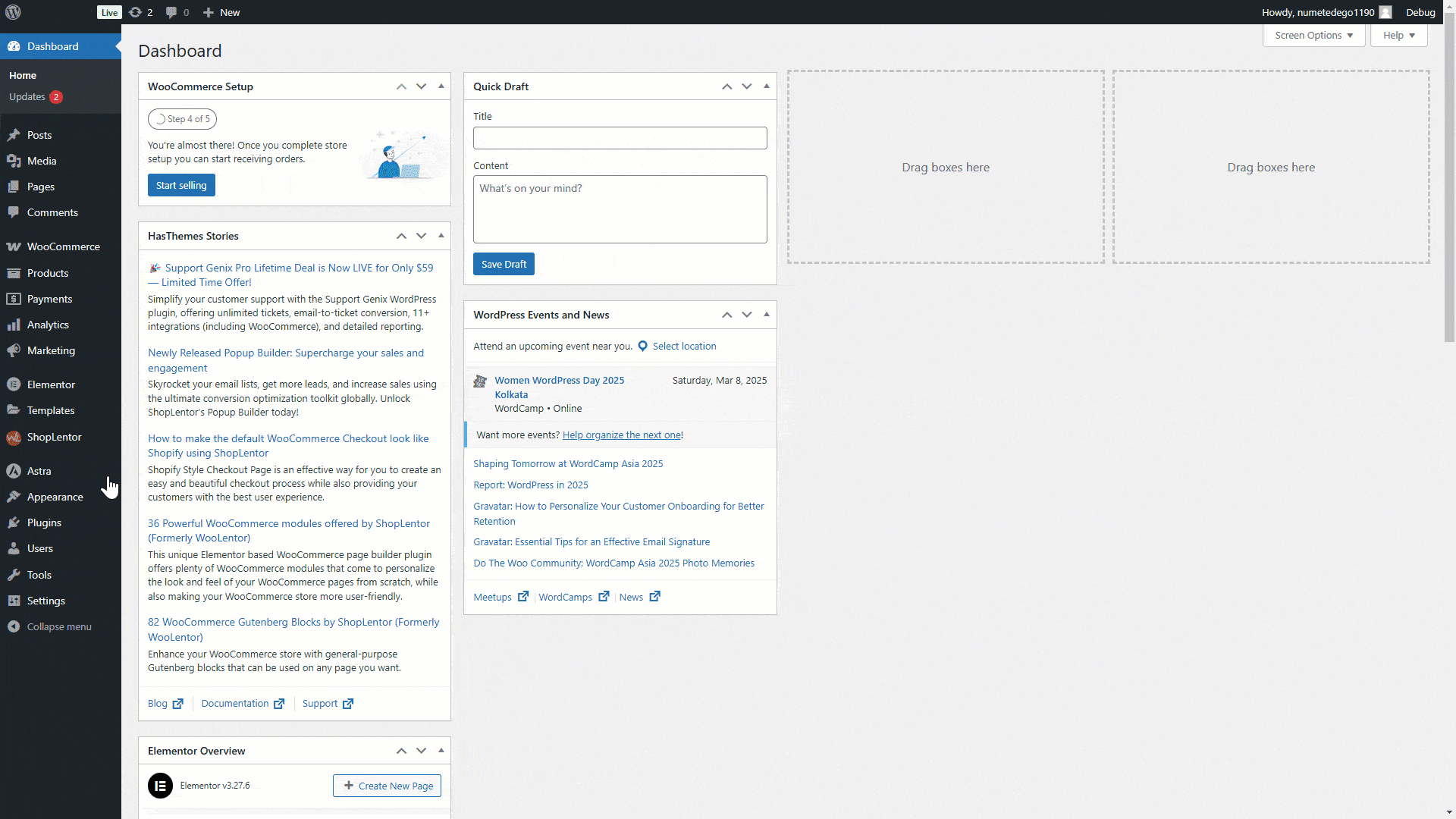
Step 2: Set Up Product Filter Settings
Navigate ShopLentor > Settings > Modules. From the list of Modules, click the setting of Product Filter Module.

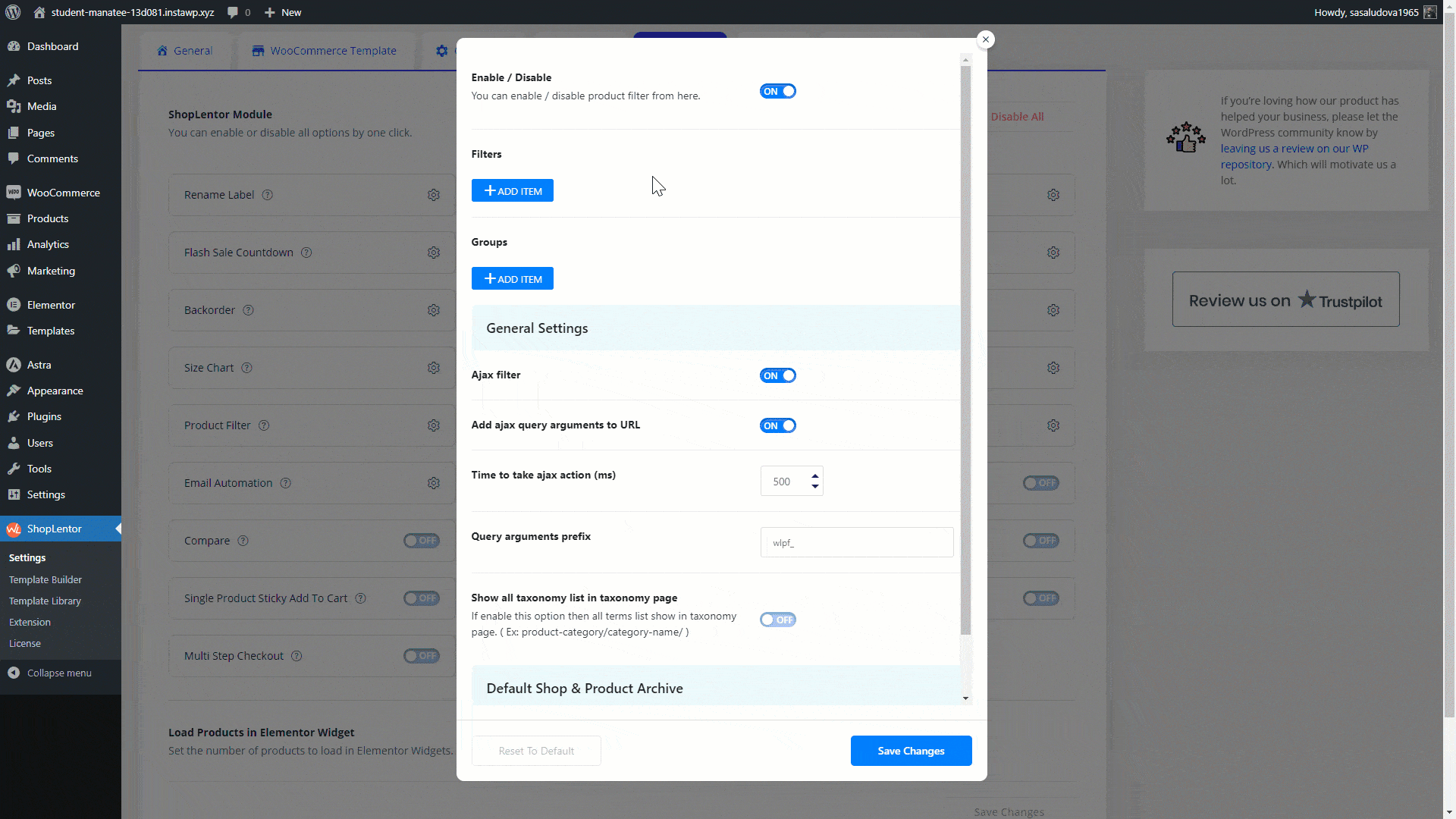
Customize Your Product Filtering Experience
Effortlessly configure every aspect of your filters including appearance, behavior, and placement to create the perfect product discovery experience.

Manage Filters Effectively
Easily customize and manage product filters with flexible options for a tailored shopping experience.
Customize Filters:
- Add New Item: Create and configure custom filters to improve product search.
- Shortcode: Generate and use shortcodes for quick filter integration.
- Label: Assign descriptive labels to filters for better organization.
- Element Options: Select from various filter types such as Taxonomy, Attribute, Author, Price Range, Search Input, and Sorting..
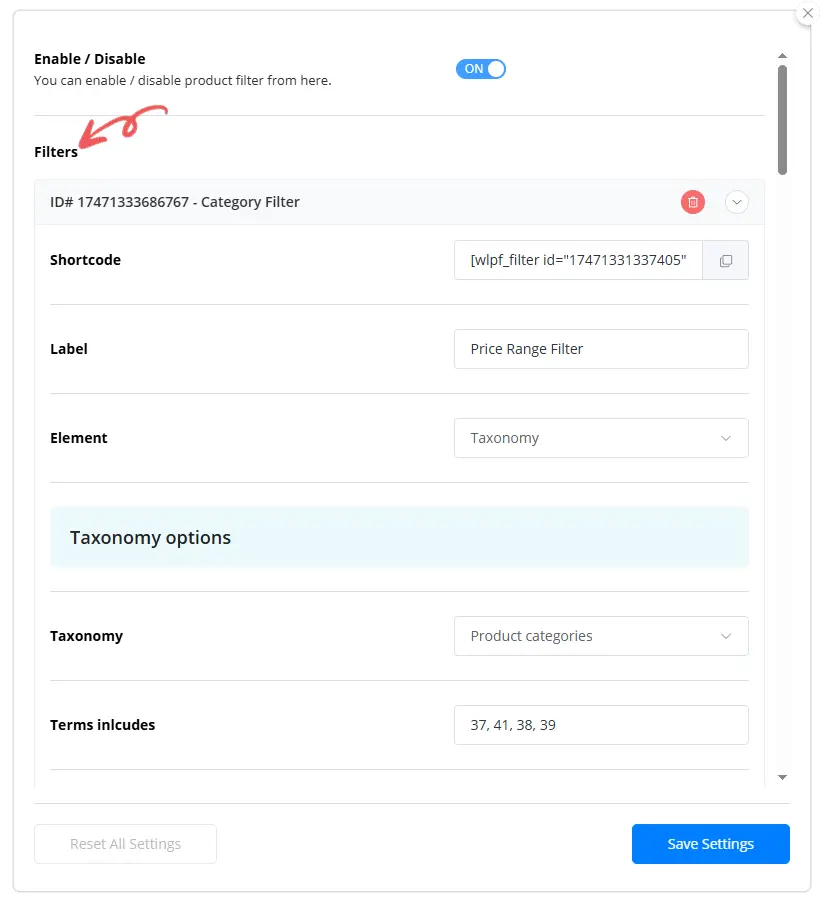
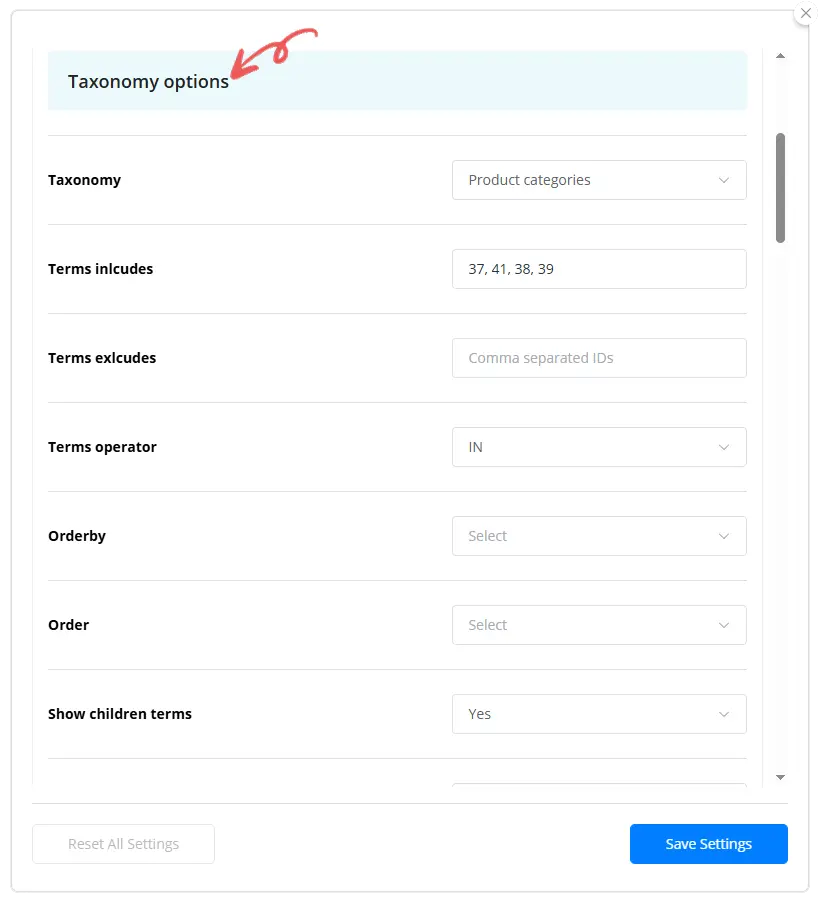

Taxonomy Filter Management
Customize and control taxonomy filters to refine product search with intuitive and flexible settings.
Taxonomy Options:
- Taxonomy: Filter by Product Categories or Tags.
- Terms Includes/Excludes: Specify which terms to include or exclude.
- Terms Operator: Use logical operators (In, Not In, And) for precise filtering.
- Orderby: Sort terms by Name, ID, Slug, Order, or Count.
- Show Children Terms: Option to display or hide child terms.
- Field Type: Choose between Checkbox or Radio buttons.
- Clear Filter: Provide a button to reset filters.

Manage Group Filters Efficiently
Organize and customize group filters with flexible options for optimal user experience.
Group Filters:
- Shortcode: Generate shortcodes for easy group filter integration
- Label: Assign and customize labels for group filters.
- Filters: Select and arrange multiple filters within a group.
- Apply Button: Position and customize text for the apply button.
- Clear Button: Set position and text for the clear button.
- Maximum Height: Define the maximum height for group filters.
- Collapsible: Enable sections to be collapsible for a cleaner look.
- Collapsed by Default: Set filters to be collapsed initially for better usability.
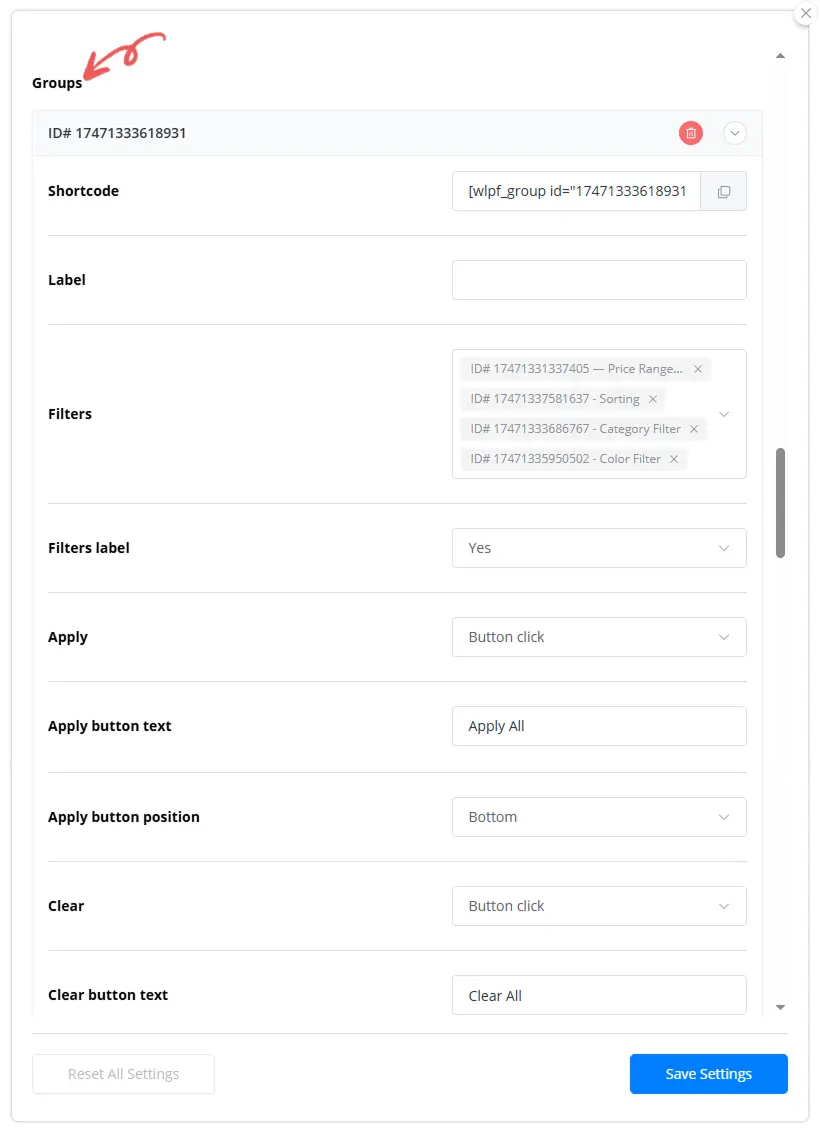
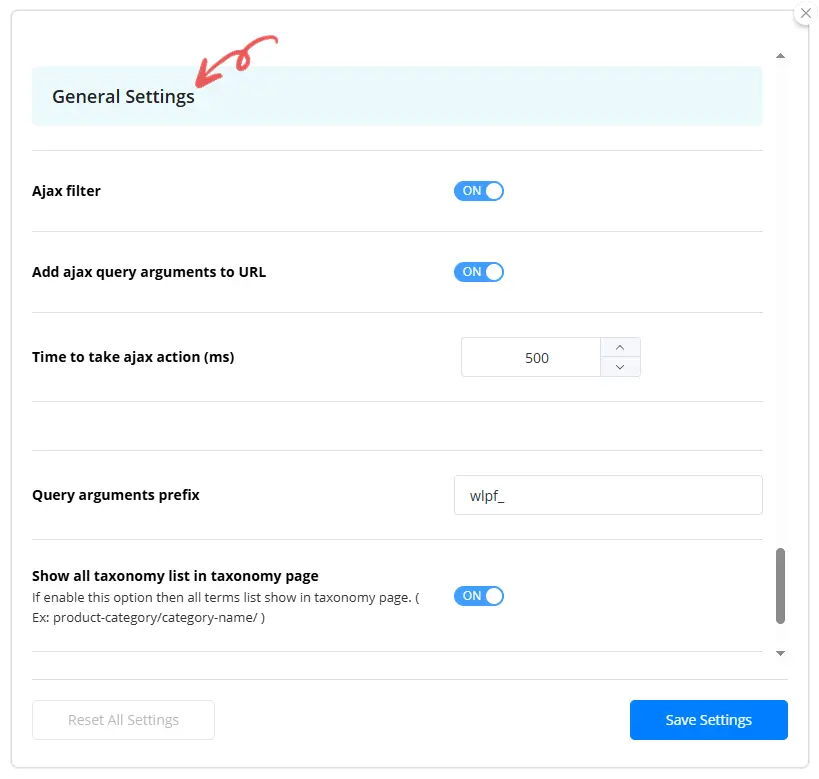

Product Filter General Settings
Tailor your product filter experience with flexible general settings for optimal performance.
General Settings:
- Ajax Filter: Enable or disable real-time Ajax filtering.
- Add Ajax Query Arguments to URL: Include Ajax query arguments in the URL.
- Ajax Action Delay: Set the delay time (ms) for Ajax actions.
- Query Arguments Prefix: Customize the prefix used for query arguments.
- Show All Taxonomy in Taxonomy Page: Display all taxonomy options on the taxonomy page.

Default Shop & Product Archive Settings
Set up the product wrapper selector for default shop and archive pages for seamless integration.
Features List:
- Products Wrapper Selector: Define the CSS selector for the product wrapper on shop and product archive pages.
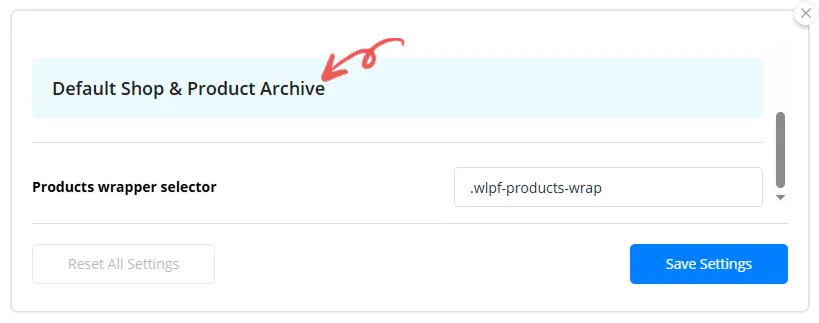
Benefits That Drive Targeted Shopping
Discover how our module decreases search time by 73%, increases relevant product discovery, and creates a personalized shopping experience tailored to each customer.

Faster Product Discovery
Help customers find exactly what they want without endless scrolling or page navigation.

Reduced Bounce Rates
Keep shoppers engaged by quickly showing them relevant products that match their criteria.

Higher Customer Satisfaction
Create a frustration-free shopping experience with intuitive filtering capabilities.

Increased Average Order Value
Guide customers to premium products that precisely match their specific needs.

Multi-criteria Selection
Allow shoppers to refine by multiple factors simultaneously for truly personalized results.

Mobile Shopping Optimization
Provide a compact, efficient filtering experience that works perfectly on smartphones.
73%
Faster Product Finding
42%
Increase in Relevant Discoveries
100%
Customizable Experience
See Product Filtering in Action
Watch a 2-minute demo to discover how this powerful module transforms product discovery on your WooCommerce store.

Key Features of ShopLentor Product Filter
Create intuitive shopping experiences with powerful filtering tools designed to help customers find exactly what they’re looking for.

Ajax-Powered Filtering
Display filtered results instantly without page reloads, creating a smooth, responsive experience.

Category & Taxonomy Filtering
Allow customers to narrow products by categories, tags, or custom taxonomies with hierarchical options.

Price Range Sliders
Enable price-based filtering with intuitive slider controls for setting minimum and maximum values.

Color & Image Swatches
Display visual filters for attributes like colors, patterns, or materials with elegant swatch options.

Size Selection Options
Create size filters with radio buttons, checkboxes, or dropdown menus for clothing and other sized items.

Search Integration
Combine keyword search with filters for powerful product discovery capabilities.

Sorting Options
Allow customers to order results by popularity, rating, price, or newest additions.

Mobile-Optimized Design
Ensure perfect filter display across all devices with responsive, touch-friendly controls.
Our Users Share Their Experience
Read what store owners say about our module’s impact on their business efficiency and customer satisfaction.
5.0
Friendly and professional support
I sent an email to inquire about the Display in ShopLentor Plugin issue. I received a quick reply and the issue was resolved. Thank you very much.

raycksh
(@raycksh)
14 May 2025
5.0
Nice plugin
This is not best plugin I have ever seen on WordPress. I highly recommend it to everyone..

ugobest112
(@ugobest112)
28 Feb 2025
5.0
Awesome software with great support
Great product all round with awesome backup service. Thanks for the assistance chaps.

ryanduncan
(@ryanduncan)
24 Feb 2025
5.0
Great Plugin, with Great support
The plugin works flawlessly, And when i faced some issue with some elements not rendering properly their support was prompt in helping me out, really satisfied with their service.
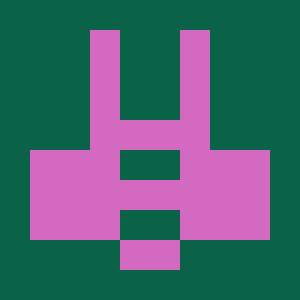
swrnvnams
(@swrnvnams)
27 Apr 2025
5.0
Best Plugin ever
The best plugin with all functions for woocommerce!
I loved it and also their support team is very helpful!
Thanks a lot!

ericreates
(@ericreates)
24 Feb 2025
5.0
Good One.
Good plugin works well with Elementor Pro. Supports custom template builder with ACF Fields which is very productive in creative development with less coding. Thanks to the development team.

webtinker
(@webtinker)
17 Jan 2025
Enhance Your Store With Related Modules
Discover powerful modules that complement Product Filter for a complete shopping optimization experience.
Frequently Asked Questions About Product Filter
Find answers to common questions about the Product Filter module and learn how to create the most effective filtering experience for your customers.
What types of filters can I create with this module?
The Product Filter module supports a comprehensive range of filtering options including taxonomies (categories, tags), attributes (color, size, material), price ranges, search functionality, and sorting options. You can create both individual filters and grouped filters, allowing for complete customization based on your product catalog structure and customer needs.
Does the filter work with Ajax for instant results?
Yes, the module includes Ajax functionality that displays filtered results instantly without requiring page reloads. This creates a smooth, responsive shopping experience that keeps customers engaged. You can also configure the module to update the URL with query arguments, allowing customers to share or bookmark specific filter combinations.
Can I customize the appearance of the filters?
Absolutely! The module offers extensive styling options for each filter type. You can customize colors, sizes, layouts, and filter behaviors to match your store’s branding. For attribute filters like color and size, you can choose between different display methods such as dropdown menus, radio buttons, checkboxes, color swatches, or image swatches.
Will the filters work on mobile devices?
Yes, the Product Filter module is fully responsive and optimized for mobile shopping. The filters automatically adapt to smaller screens with touch-friendly controls that are easy to use on smartphones and tablets. This ensures a consistent filtering experience across all devices, which is particularly important as mobile shopping continues to grow.
How do I add filters to my shop page?
You have multiple implementation options: you can add filters to your sidebar using widgets and shortcodes, integrate them directly into your shop pages using Elementor or Gutenberg page builders, or create custom filter layouts with the ShopLentor Template Builder. The module’s flexibility allows you to place filters wherever they work best for your store’s design and customer experience.
Can I create hierarchical category filters?
Yes, the module supports hierarchical display of taxonomies like categories, showing parent-child relationships with proper indentation and structure. You can also configure whether customers can filter by parent categories only or include child categories in the results, giving you complete control over the filtering behavior.
Help Customers Find Exactly What They Want – Enable Product Filtering Today!
Activate the Product Filter module now and transform your catalog browsing experience into a precision shopping tool that increases sales and customer satisfaction.