Help Customers Choose with Confidence
Boost conversion rates by 28% with side-by-side product comparisons that highlight differences and help shoppers make informed buying decisions.
207+
Five star rating
100k+
Active Install
4.4M+
Total Downloads

Side-by-Side Comparison

Feature Highlighting

Customizable Tables

Shareable Links

Quick Compare

Mobile Optimized
See How Product Compare Simplifies Decision Making
Transform the shopping experience with intuitive product comparisons that eliminate back-and-forth browsing and convert hesitant browsers into confident buyers.
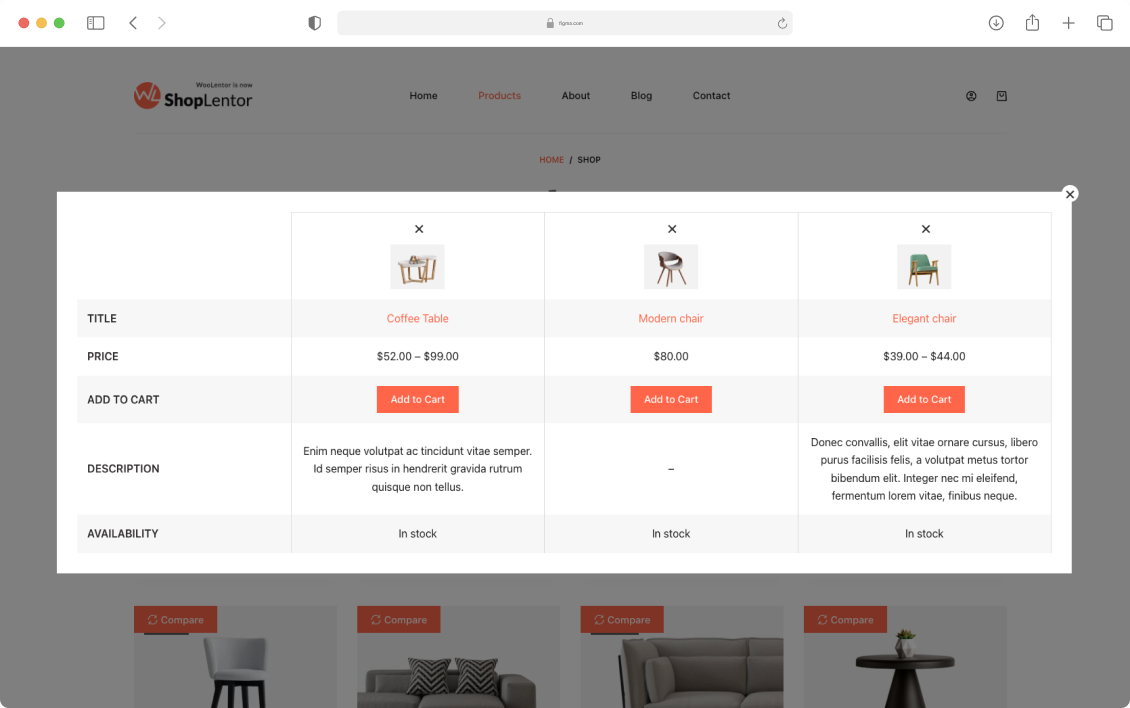
Why Choose the Product Compare Module?
Empowering store owners with comparison tools that enhance the shopping experience and increase customer satisfaction.

Streamline Decision-Making
Help customers evaluate multiple products simultaneously, eliminating confusion and back-and-forth navigation.

Highlight Your Product Advantages
Showcase how your premium products compare favorably against standard options with structured comparison tables.

Reduce Purchase Hesitation
Give customers the confidence to complete their purchase by clarifying exactly how products differ.

Decrease Comparison Abandonment
Keep shoppers on your site rather than losing them to competitor research with built-in comparison functionality.

Enhance Product Discovery
Encourage customers to explore and compare more of your product range, increasing average order value.

Create Shareable Recommendations
Enable customers to share specific product comparisons with friends, family, or colleagues for collaborative purchasing.
Simple 2-Step Setup for Product Comparisons
Enable powerful product comparison tools in minutes with no coding required. Just activate, customize, and watch your conversion rates climb.
Step 1: Enable/Disable the Compare Module
ShopLentor
Settings
Modules
Locate and enable the Product Compare module from the list

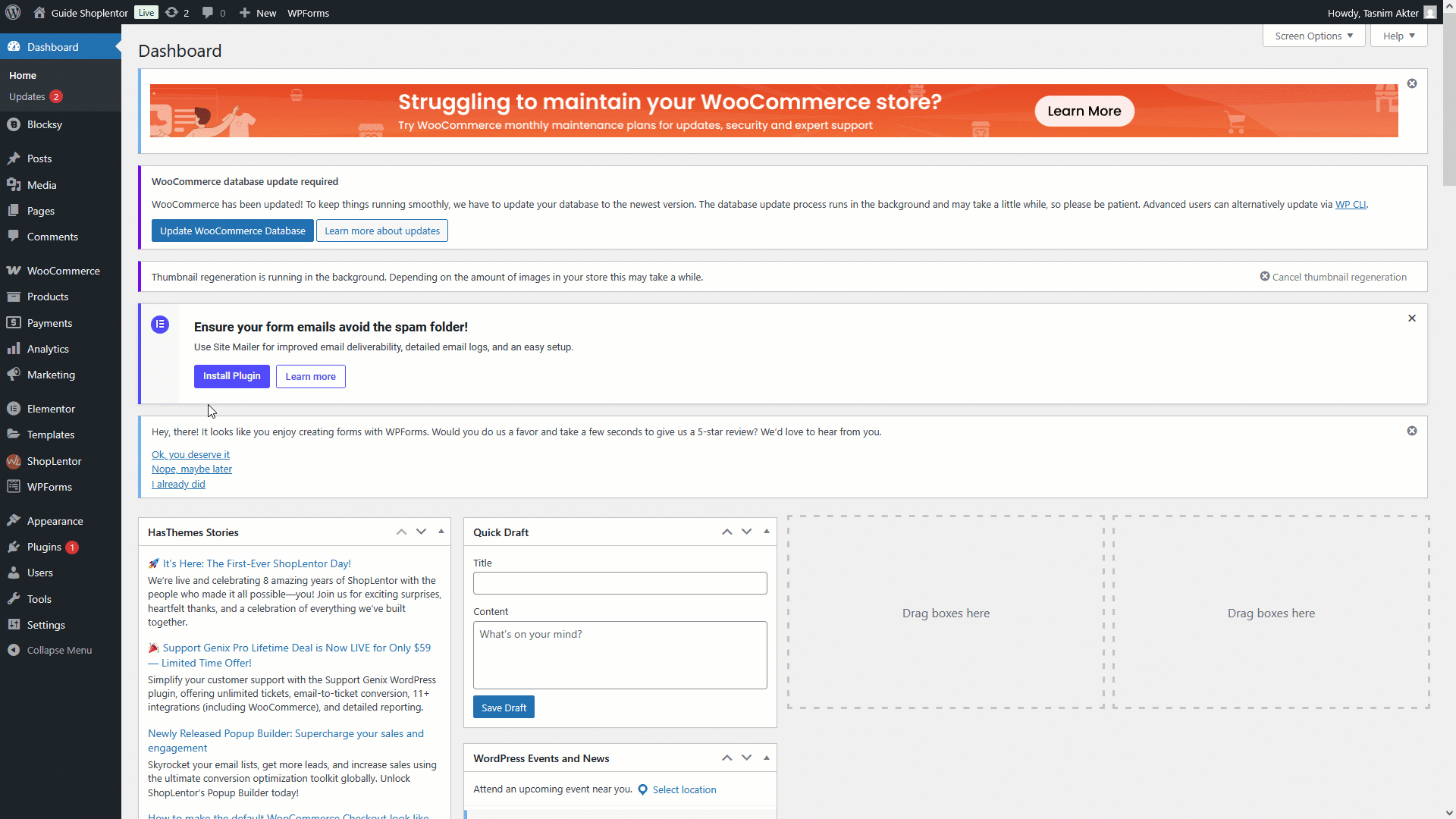
Customize Your Product Comparison Experience
Effortlessly configure button appearance, table layout, and display options to create the perfect comparison tool for your store.

Customize Button Settings
Customize where and how the compare button appears on your site. Control visibility on product lists and single product pages, adjust button positions, and personalize the button text and icons.
Button Settings:
- Show button in product list page
- Show button in single product page
- Shop page button position
- Product page button position
- Open popup
- Button text
- Added button text
- Button icon type
- Added button icon type
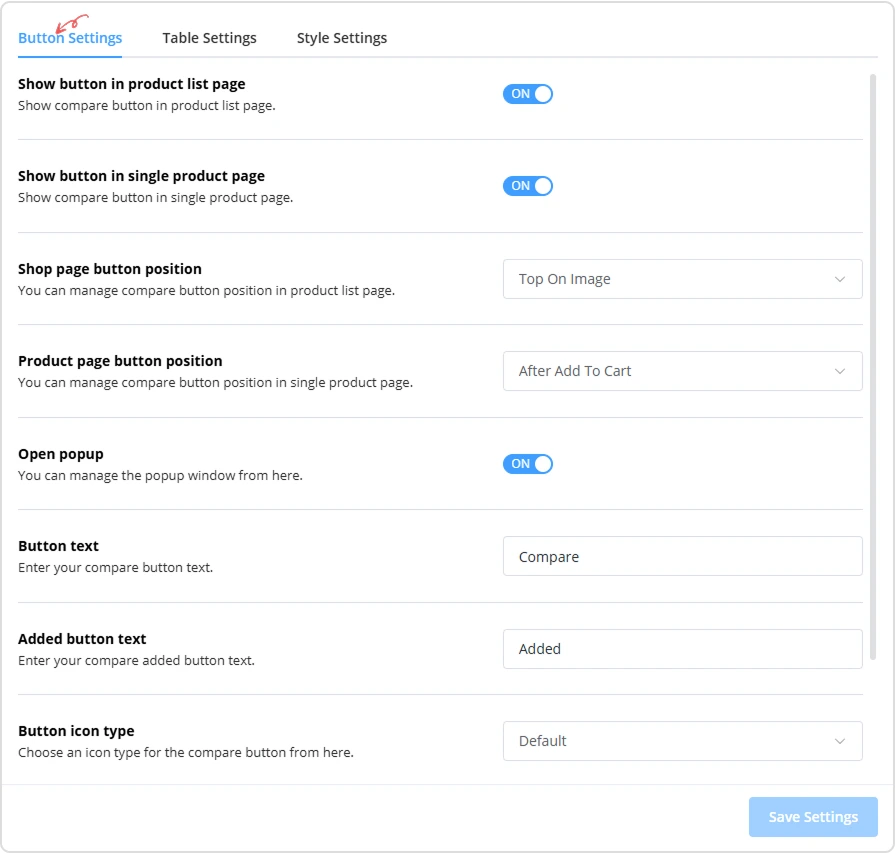
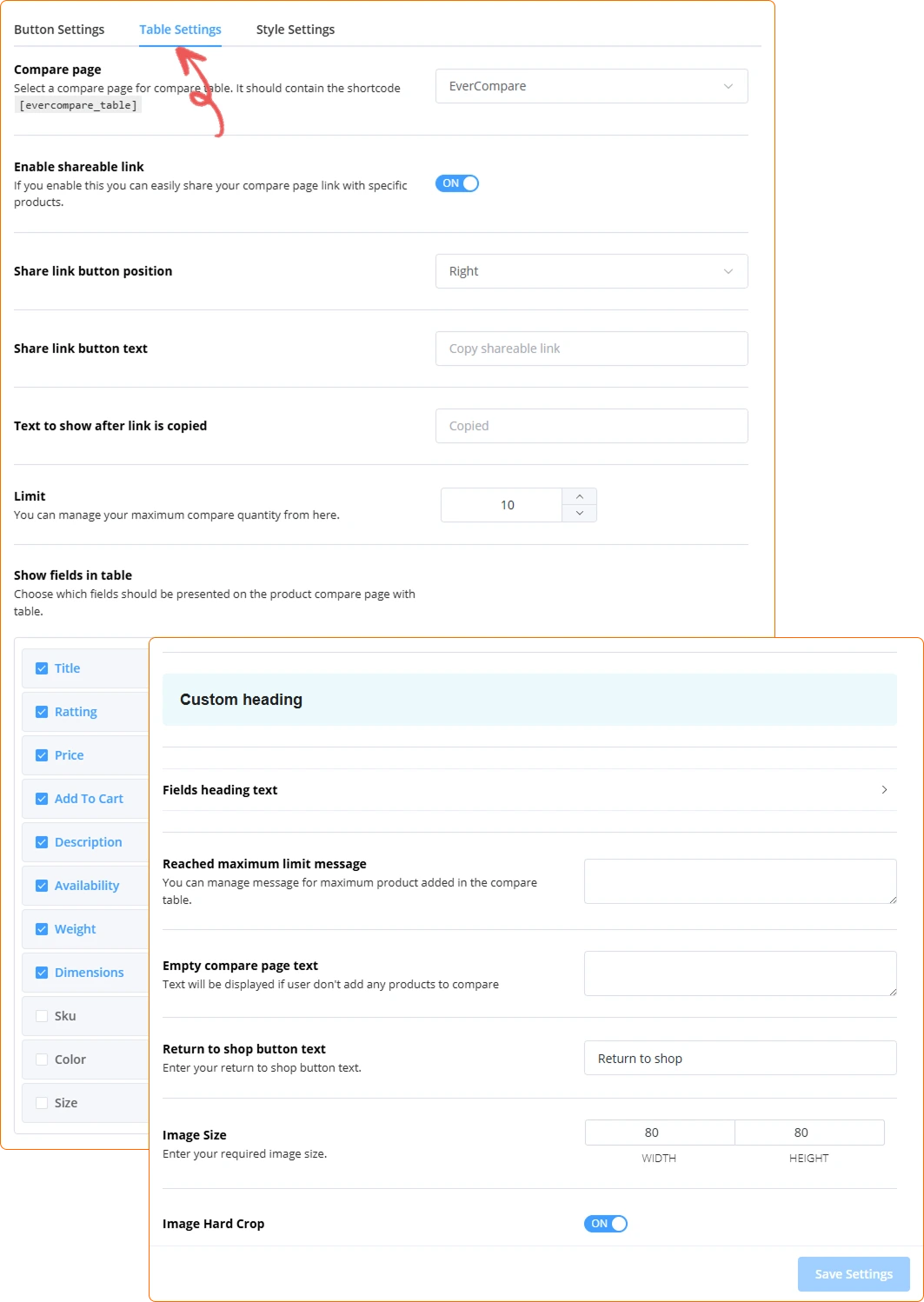

Configure Compare Table Settings
Manage and customize how the comparison table is displayed. Tailor the table’s content, limits, and shareability to enhance the product comparison experience for your customers.
Table Settings
- Compare page
- Enable shareable link
- Limit
- Show fields in table
- Field headings
- Limit messages
- Empty compare page text
- Return to shop button text
- Image hard crop settings

Personalize Compare Style Settings
Adjust the visual appearance of the compare button and table to align with your store’s theme. Choose from predefined styles or customize to create a unique look.
Style Settings
- Button Style: Select from Default, Theme, or Custom styles for the compare button.
- Button Custom Style: Color, Padding, Margin, Border
- Table Style: Select from Default, Theme, or Custom styles for the comparison table.
- Table Custom Style: Column Padding, Heading Color(Even, Odd), Content Color(Even, Odd), Border
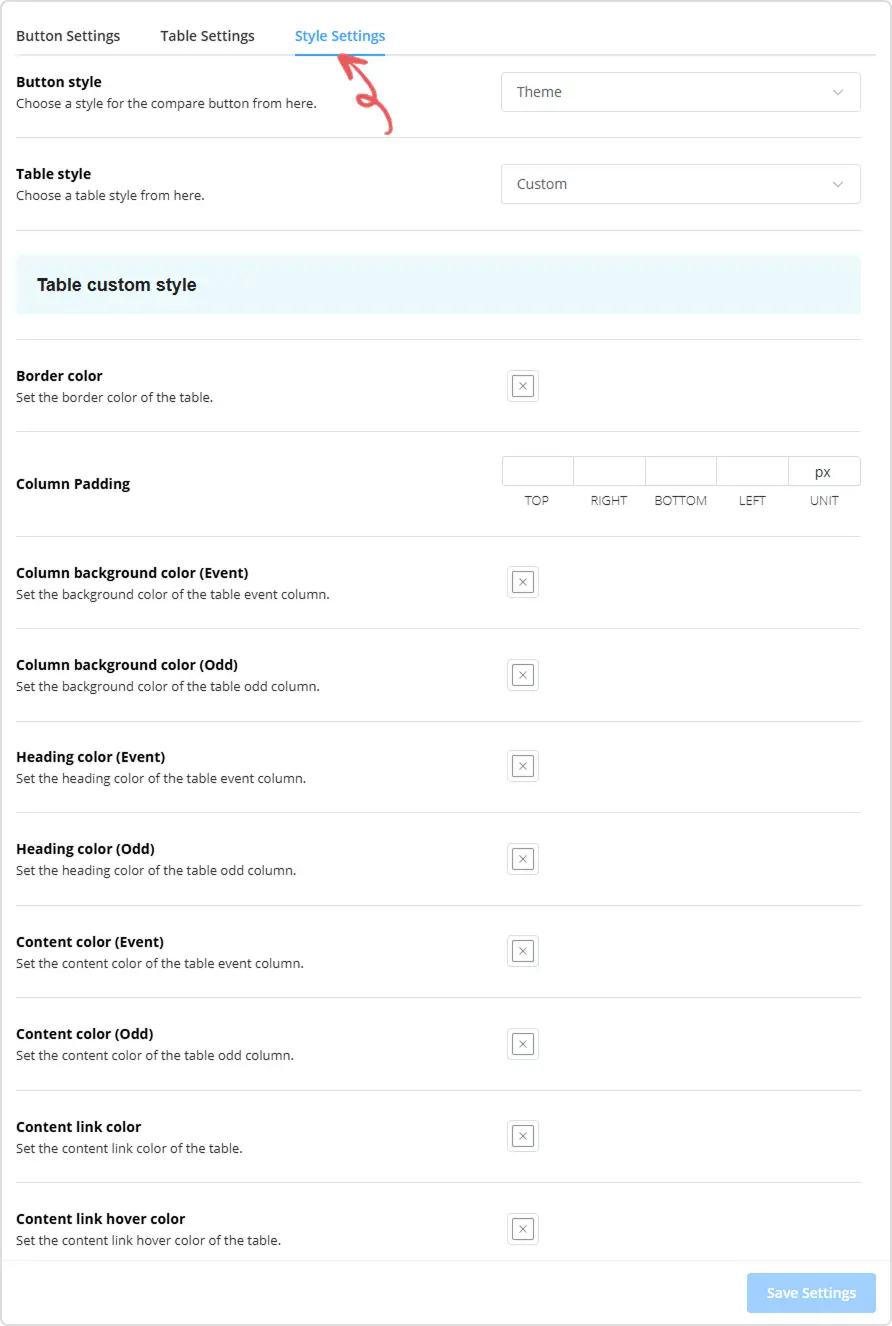
Benefits That Drive Confident Purchases
Discover how our module reduces purchase hesitation by 32%, increases product page engagement, and helps customers find exactly what they need.

Informed Decision Making
Help customers understand exactly how products differ across key specifications and features.

Reduced Product Research Time
Eliminate the need for customers to manually track and compare products across multiple tabs.

Increased Feature Awareness
Highlight premium features that justify higher price points and encourage upselling.

Brand Differentiation
Showcase how your products compare favorably against competitors on key selling points.

Boost Cross-Selling
Introduce customers to complementary or alternative products they might not have discovered.

Social Proof Generation
Enable product sharing that extends your reach through customer recommendations.
28%
Higher Conversion Rate
32%
Reduced Purchase Hesitation
100%
Customizable Experience
See Product Compare in Action
Watch a 2-minute demo to discover how this powerful module transforms the shopping experience on your WooCommerce store.

Key Features of ShopLentor Product Compare
Boost purchase confidence with powerful comparison tools designed to highlight product differences and simplify decision-making.

Flexible Button Placement
Choose where comparison buttons appear on both product listings and detail pages.

Customizable Comparison Tables
Control exactly which product attributes and features appear in comparison views.
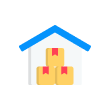
Maximum Product Limits
Set the number of products customers can compare simultaneously for optimal usability.

Shareable Comparison Links
Generate unique URLs for specific product comparisons that customers can share.

Popup or Page Comparisons
Choose between immediate popup comparisons or dedicated comparison pages.

Custom Field Headers
Rename and reorganize product specifications to highlight your most important features.

Responsive Design
Ensure perfect comparison table display across all devices with mobile-optimized layouts.

Visual Style Customization
Match button and table styles to your store’s design for a seamless brand experience.
Our Users Share Their Experience
Read what store owners say about our module’s impact on their business efficiency and customer satisfaction.
5.0
Friendly and professional support
I sent an email to inquire about the Display in ShopLentor Plugin issue. I received a quick reply and the issue was resolved. Thank you very much.

raycksh
(@raycksh)
14 May 2025
5.0
Nice plugin
This is not best plugin I have ever seen on WordPress. I highly recommend it to everyone..

ugobest112
(@ugobest112)
28 Feb 2025
5.0
Awesome software with great support
Great product all round with awesome backup service. Thanks for the assistance chaps.

ryanduncan
(@ryanduncan)
24 Feb 2025
5.0
Great Plugin, with Great support
The plugin works flawlessly, And when i faced some issue with some elements not rendering properly their support was prompt in helping me out, really satisfied with their service.
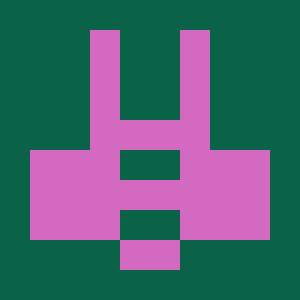
swrnvnams
(@swrnvnams)
27 Apr 2025
5.0
Best Plugin ever
The best plugin with all functions for woocommerce!
I loved it and also their support team is very helpful!
Thanks a lot!

ericreates
(@ericreates)
24 Feb 2025
5.0
Good One.
Good plugin works well with Elementor Pro. Supports custom template builder with ACF Fields which is very productive in creative development with less coding. Thanks to the development team.

webtinker
(@webtinker)
17 Jan 2025
Enhance Your Store With Related Modules
Discover powerful modules that complement Product Compare for maximum shopping assistance and conversion optimization.
Frequently Asked Questions About Product Compare
Find answers to common questions about the Product Compare module and learn how to maximize its decision-enhancing potential.
How many products can customers compare at once?
You have complete control over the maximum number of products that can be compared simultaneously. While the default setting is 4 products (which works well for most screen sizes), you can adjust this limit based on your catalog and customer needs. For complex products with many specifications, a lower limit might provide better clarity, while simpler products might allow for more items to be compared at once.
Will the comparison table work on mobile devices?
Yes! The Product Compare module is fully responsive and optimized for all screen sizes. On mobile devices, the comparison table automatically adapts to provide an optimal viewing experience. Customers can easily scroll horizontally to view all compared products and vertically to see all attributes. This ensures shoppers can make informed decisions regardless of the device they’re using.
Can I control which product features appear in the comparison?
Absolutely. You have complete control over which product attributes and specifications appear in the comparison table. You can show or hide any field including title, price, description, dimensions, weight, and any custom attributes your products might have. You can also reorder these fields using simple drag and drop, ensuring the most important comparison points appear first.
How does the comparison feature affect my site’s performance?
The Product Compare module is designed with performance in mind. It uses asynchronous loading for the comparison popup and efficient data handling to ensure there’s no noticeable impact on your site’s speed. Even when comparing multiple products with numerous attributes, the module maintains fast loading times and smooth functionality.
Can customers share their product comparisons?
Yes! When you enable the shareable link feature, customers can generate unique URLs that contain their specific product comparison selections. This is perfect for shoppers who want to share comparisons with friends or family before making a purchase decision, extending your store’s reach through word-of-mouth and social sharing.
Help Your Customers Make Better Choices Today!
Activate Product Compare now and watch your customers shop with confidence, leading to more satisfied purchases and fewer returns.