Transform Your Checkout Into a Sales Machine!
Easily guide customers through purchase with a Multi Step Checkout—featuring intuitive steps, customizable design, and frictionless navigation that cuts abandonment by 35%.
207+
Five star rating
100k+
Active Install
4.4M+
Total Downloads

Variation Layout

Responsive Design

Customizable Text

Manageable Step

Payment Overview

Easy Navigation
See How Multi-Step Checkout Drives Higher Conversions
Transform your store’s performance with an intuitive checkout process that removes friction points and increases completed purchases by up to 42%.
Why Choose the Multi-Step Checkout Module?
Empowering store owners with a checkout experience that cuts abandonment rates and converts browsers into buyers.

Transform Complicated Forms Into Simple Steps
Break intimidating checkout forms into bite-sized steps that customers complete one at a time, reducing overwhelm by 67%.

Keep Customers In The Buying Flow
Intuitive progress indicators show exactly where customers are in the process, creating momentum that carries them to completion.

Recover Lost Sales With Easy Navigation
Allow hesitant shoppers to move back and forth between steps without losing data, preventing the frustration that leads to abandonment.

Eliminate Checkout Confusion
Clear, focused form sections keep customers from getting overwhelmed by too many fields at once, reducing form errors by 38%.

Build Trust With Professional Design
Custom-branded checkout steps with progress indicators create a premium shopping experience that builds confidence.

Optimize For Any Device Automatically
Responsive design ensures perfect performance on mobile, where 62% of abandoned carts occur due to complicated checkout.
Quick 3-Step Setup for Frictionless Checkout
Get your streamlined multi-step checkout live in minutes with no coding required. Just point, click, and watch your conversion rates climb.
Step 1.1: Enable the Multi-Step Checkout Module.
ShopLentor
Settings
Modules
Locate and enable the Multi-Step Checkout module from the list

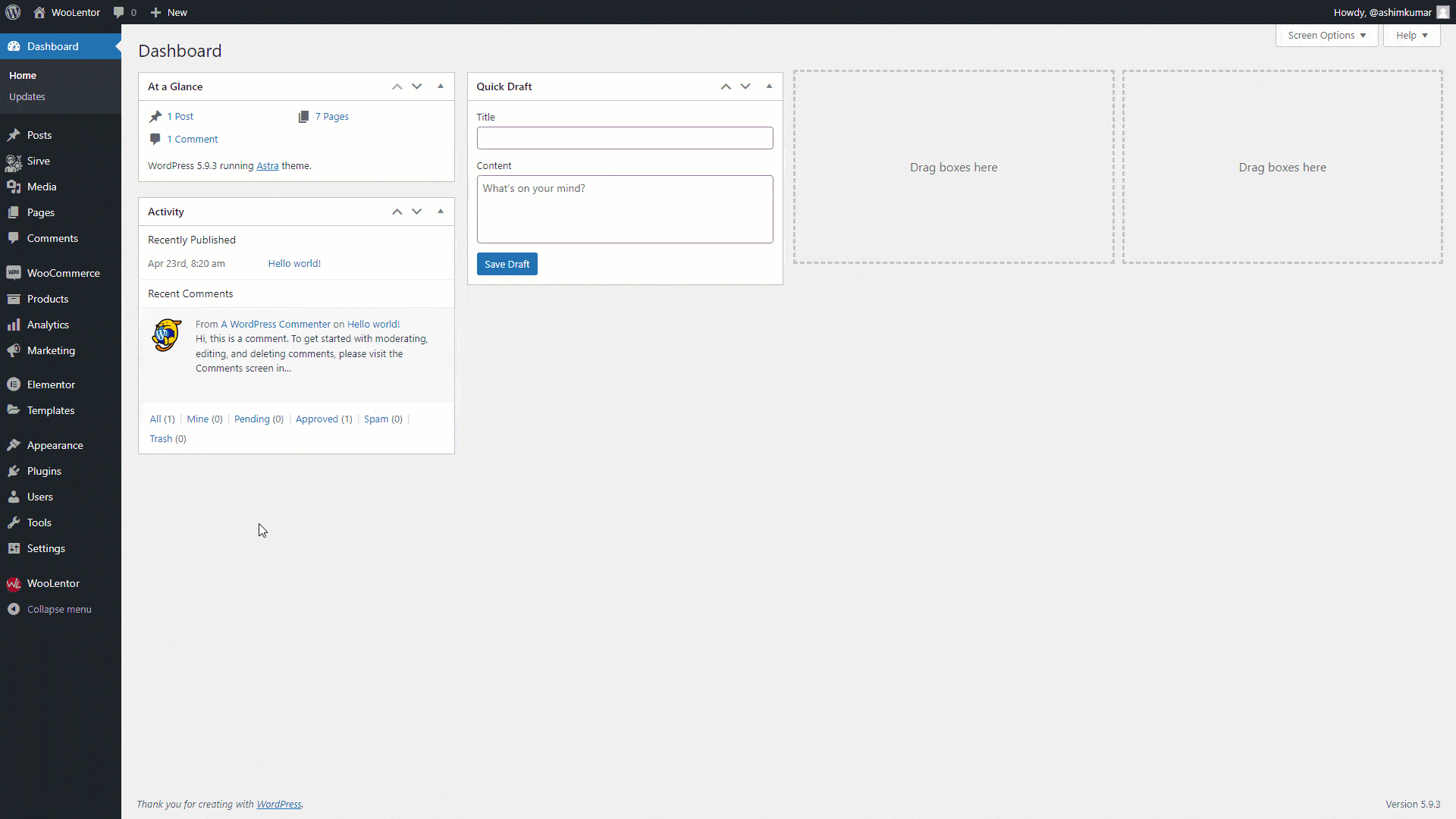
Step 1.2: Multi-Step Checkout Template Builder
Go to ShopLentor > Template Builder. Create a template, name it, select “Checkout” save, and edit with Elementor.

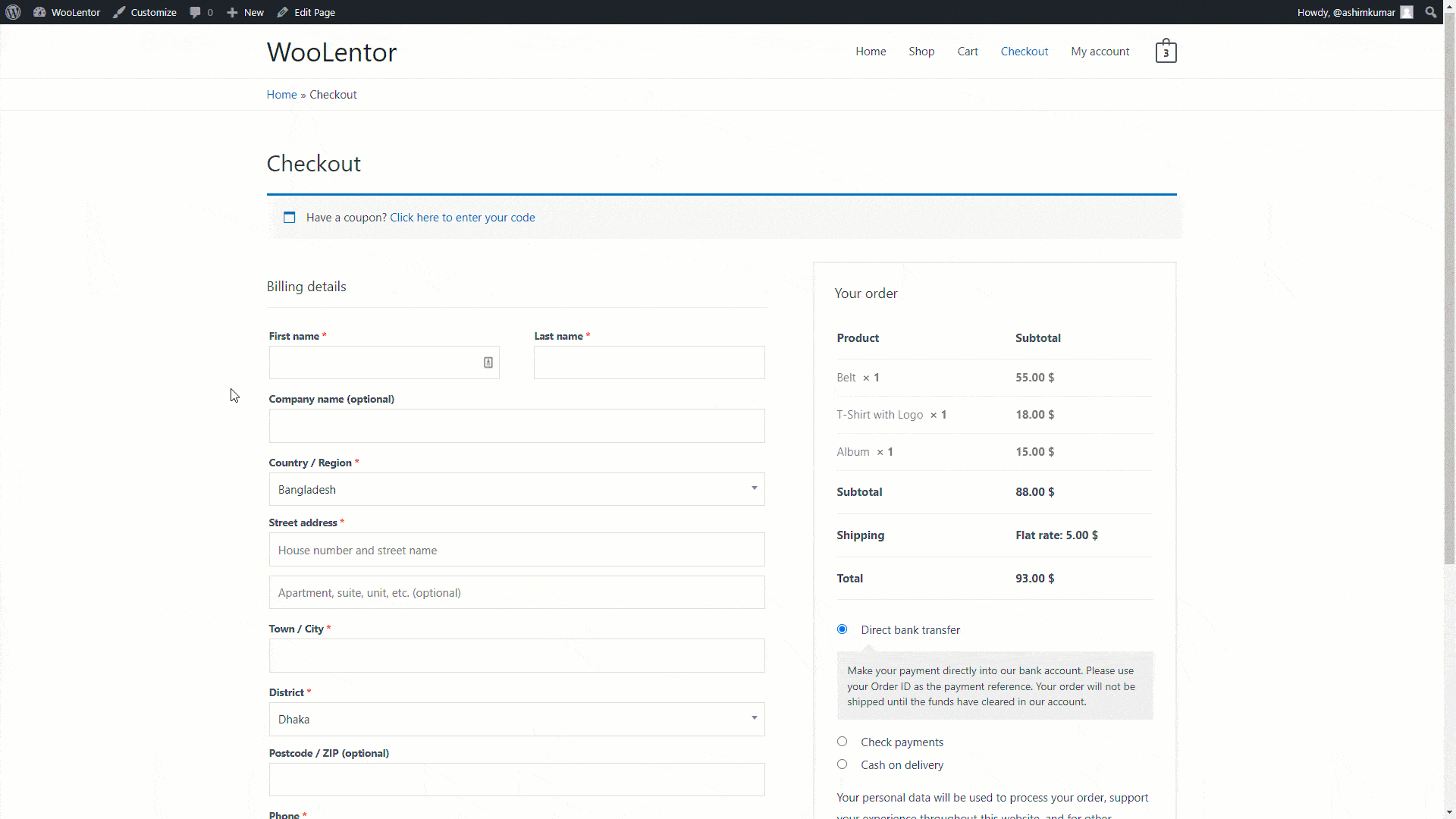
Step 1.3: Drag WL: Multi-Step Checkout Widget
Drag and drop the “WL: Multi-Step Checkout” widget into your checkout page.

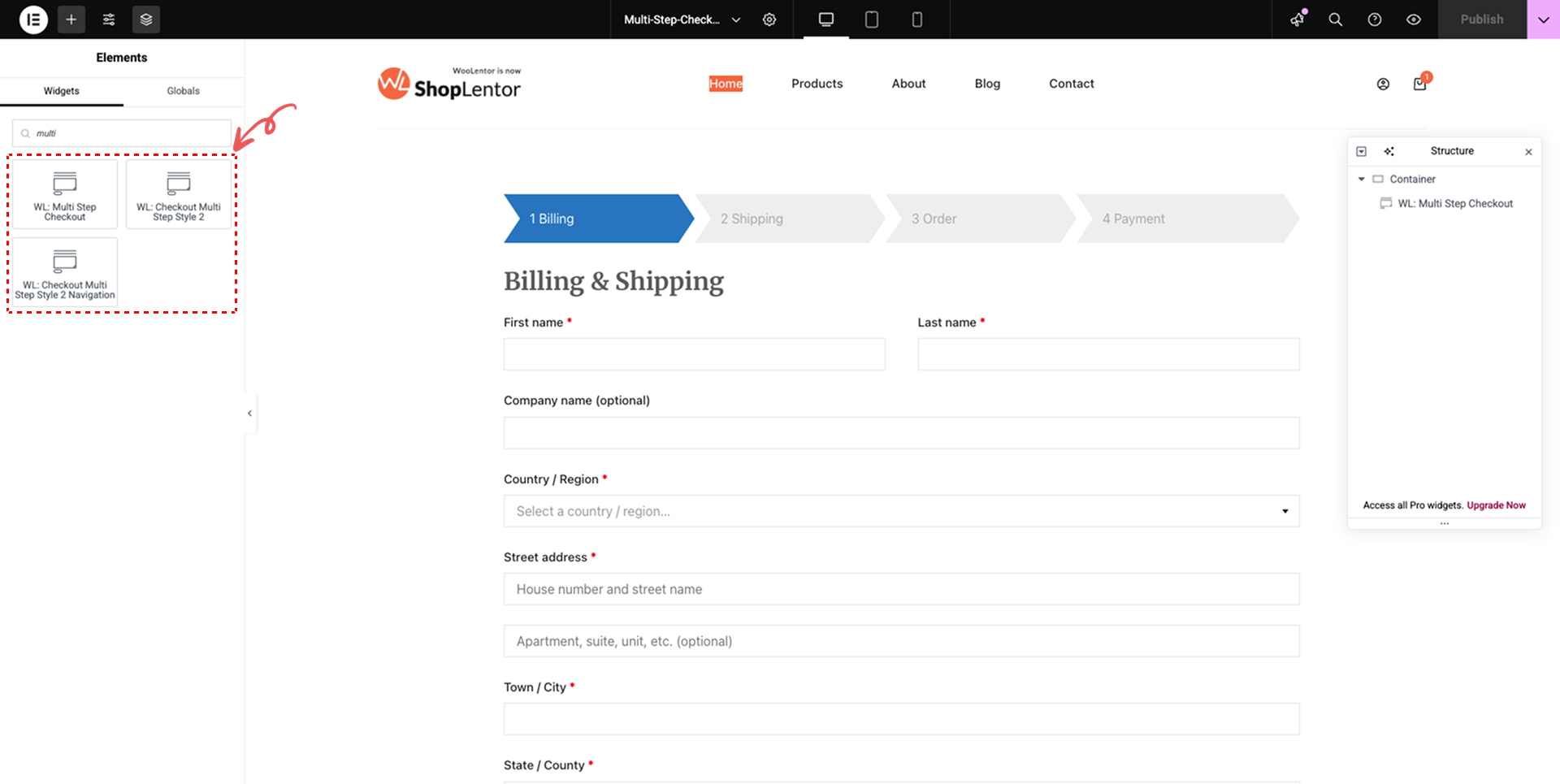
Customize Multi-Step Checkout Settings
Effortlessly configure checkout steps, button labels, and display settings to create a frictionless purchase journey that guides customers to completion.

Step Label Customization
Easily modify step labels and fine-tune visual aspects like color, background, margin, padding, and borders within the WL: Multi-Step Checkout widget’s content settings.
Label Customization:
- Step Label Options: Customize step labels such as Login, Billing, Shipping, Order, and Payment to better guide users through the checkout process.
- Button Customization: Adjust button text for various actions, including Back to Cart, Next, Previous, and Skip Login.
- Form Text Customization: Personalize form text, such as Required Field Messages, Billing Form, Shipping Form, Order Overview, and Payment, to suit your store’s needs.
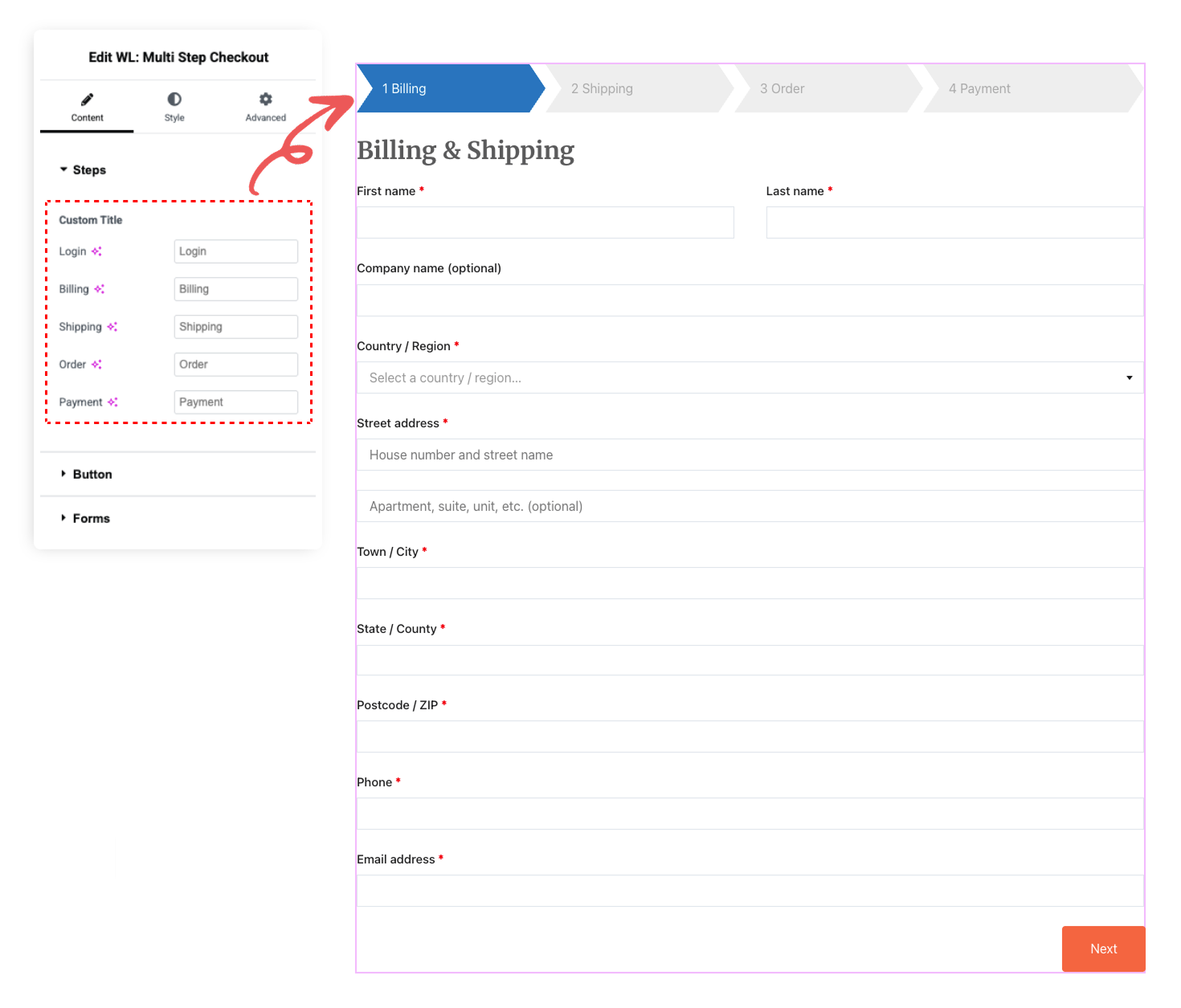
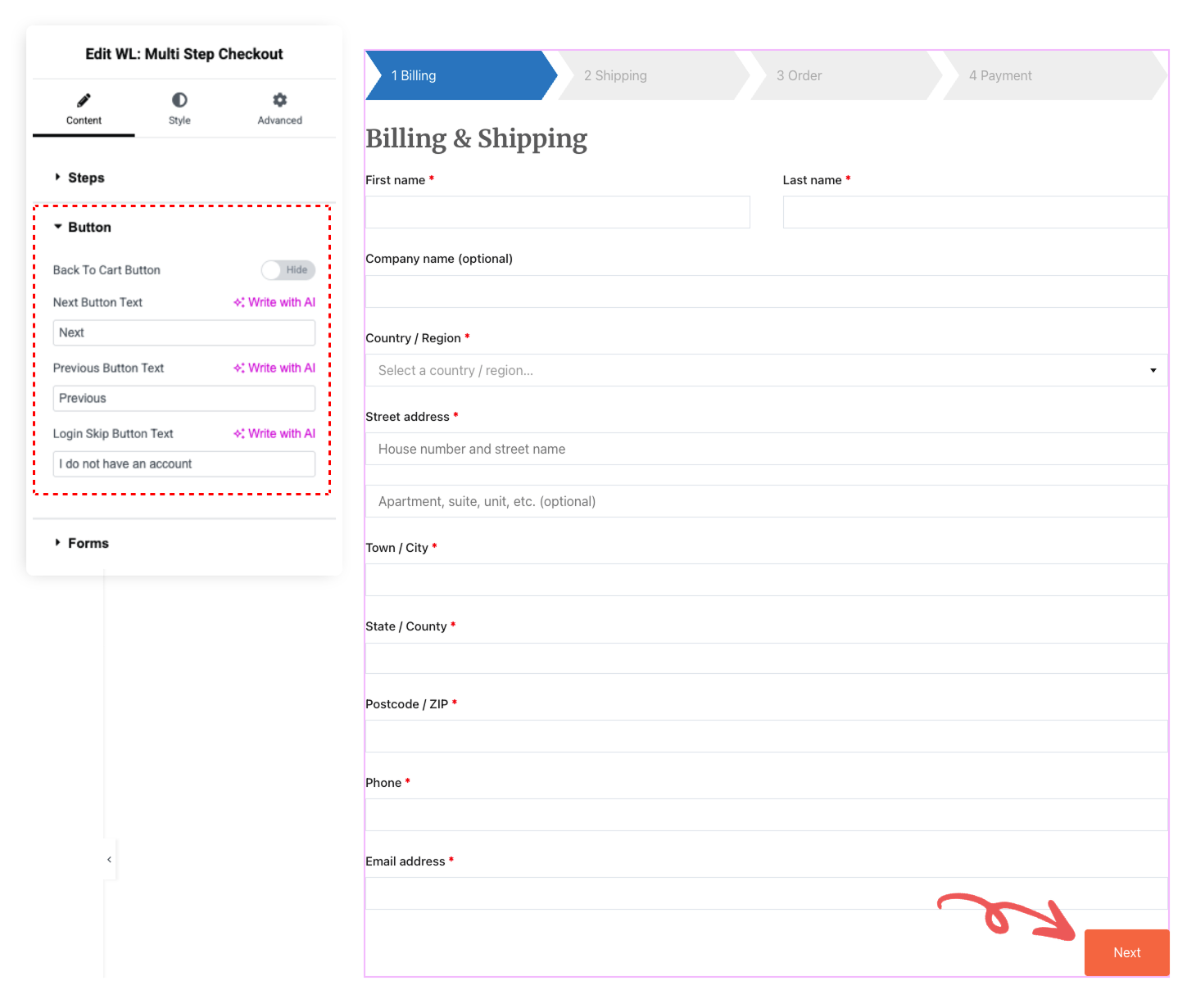

Next-Previous Button (Navigation)
Enhance the checkout process by customizing the navigation buttons. Adjust settings to create a smoother, user-friendly experience, allowing customers to easily navigate through the checkout steps.
Button Customization:
- Enable/Disable “Back to Cart” button
- Change text for Back to Cart, Next, Previous, and Login Skip buttons
Style Customization:
- Easily adjust typography, padding, border, color, and background color for all buttons.

Checkout Form Customization
Fully customize your checkout form for an enhanced user experience. Modify key elements such as required field messages, billing, shipping, and order overview titles. Utilize flexible customization options to adjust headings, field labels, input boxes, and order review tables to match your store’s design and functionality needs.
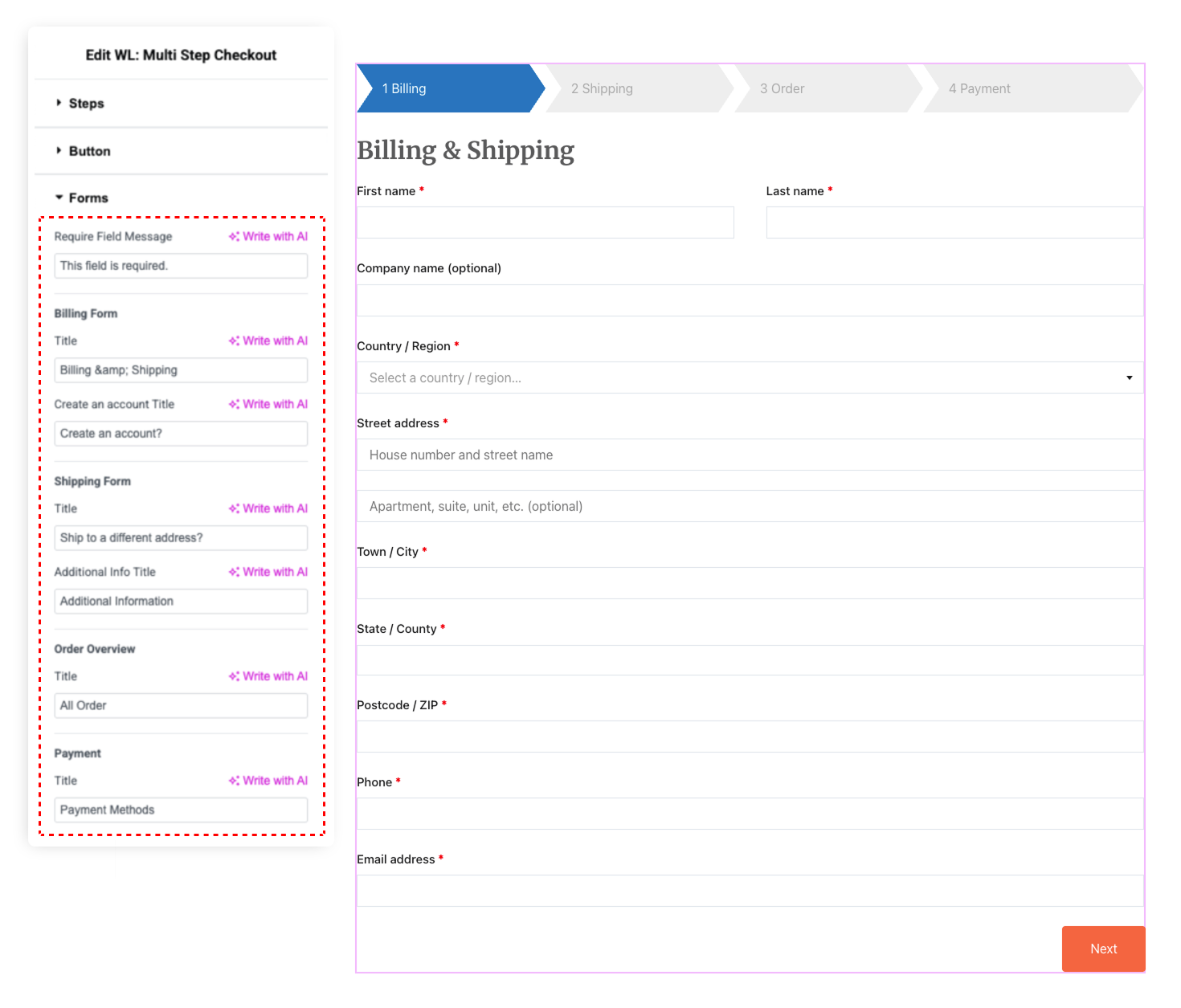
Benefits That Make Store Management Effortless
Discover how our module reduces checkout abandonment by 35%, increases conversion rates, and transforms the buying experience for your customers.

Friction Reduction
Eliminate overwhelming forms by breaking the checkout process into simple, manageable steps.

Customer Satisfaction
Improve customer experience with clear progress indicators and intuitive navigation between steps.

Conversion Protection
Keep conversion rates high by preventing form fatigue and checkout overwhelm.

Flexible Control
Control which checkout steps appear based on order contents or customer type.

Brand Consistency
Customize step indicators and buttons to match your brand’s look and feel perfectly.

Automation Power
Set it once and let the module handle the complete checkout flow automatically.
35%
Reduction in Abandoned Carts
95%
Customer Satisfaction
100%
Automated Process
See Multi-Step Checkout in Action
Watch a 2-minute demo to discover how this module works. In just a few clicks, you’ll get a clear idea of its functionality and impact on your conversion rates!

Key Features of ShopLentor Multi-Step Checkout
Boost conversions with psychologically-driven features designed to simplify the checkout process and guide customers to purchase completion.

Intuitive Progress Indicators
Give customers a visual roadmap of their journey with customizable step indicators that build commitment.
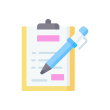
Smart Form Validation
Validate each section before proceeding to the next step, reducing errors and submission frustration.

Distraction-Free Checkout
Focus customer attention on one step at a time, eliminating the overwhelm that leads to abandonment.

Mobile-First Design
Capture the critical mobile shopping audience with perfectly responsive step-by-step checkout.

Premium Styling Options
Choose from professionally designed themes proven to enhance completion through visual clarity.

Smart Navigation Controls
Allow customers to move forward and backward without losing entered information.

Conditional Logic Steps
Show or hide specific steps based on cart contents, optimizing the checkout flow automatically.

Order Review Step
Build confidence with a dedicated review step before payment to reduce purchase anxiety.
Our Users Share Their Experience
Read what store owners say about our module’s impact on their business efficiency and customer satisfaction.
5.0
Friendly and professional support
I sent an email to inquire about the Display in ShopLentor Plugin issue. I received a quick reply and the issue was resolved. Thank you very much.

raycksh
(@raycksh)
14 May 2025
5.0
Nice plugin
This is not best plugin I have ever seen on WordPress. I highly recommend it to everyone..

ugobest112
(@ugobest112)
28 Feb 2025
5.0
Awesome software with great support
Great product all round with awesome backup service. Thanks for the assistance chaps.

ryanduncan
(@ryanduncan)
24 Feb 2025
5.0
Great Plugin, with Great support
The plugin works flawlessly, And when i faced some issue with some elements not rendering properly their support was prompt in helping me out, really satisfied with their service.
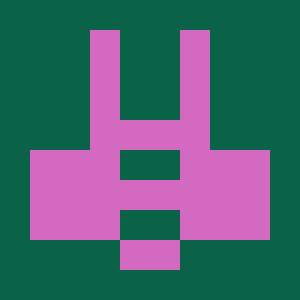
swrnvnams
(@swrnvnams)
27 Apr 2025
5.0
Best Plugin ever
The best plugin with all functions for woocommerce!
I loved it and also their support team is very helpful!
Thanks a lot!

ericreates
(@ericreates)
24 Feb 2025
5.0
Good One.
Good plugin works well with Elementor Pro. Supports custom template builder with ACF Fields which is very productive in creative development with less coding. Thanks to the development team.

webtinker
(@webtinker)
17 Jan 2025
Enhance Your Store With Related Modules
Discover powerful modules that complement Multi-Step Checkout for maximum conversion and better customer experience.
Frequently Asked Questions About Multi-Step Checkout
Find answers to common questions about the Multi-Step Checkout module and learn how to maximize its conversion-boosting potential for your WooCommerce store.
How does the Multi-Step Checkout improve conversion rates?
Multi-Step Checkout breaks down the complex checkout process into smaller, more manageable steps. This progressive disclosure reduces the perceived complexity, making customers more likely to complete their purchase. Studies show this approach can reduce checkout abandonment by up to 35% compared to traditional single-page checkouts.
Is the Multi-Step Checkout mobile-friendly?
Absolutely! The checkout is fully responsive and optimized for all devices. With mobile commerce accounting for over 72% of eCommerce sales, our step-by-step approach is specifically designed to simplify form completion on smaller screens where typing is more difficult.
Can I customize the checkout steps?
Yes, you have complete control over which steps to include, their order, labels, and styling. You can create a checkout flow that matches your specific business needs – whether that’s prioritizing account creation, streamlining shipping options, or highlighting payment methods.
Does this module work with my existing payment gateways?
The Multi-Step Checkout is designed to work seamlessly with all WooCommerce payment gateways. The dedicated payment step ensures customers can clearly focus on payment selection without distractions.
Will this slow down my checkout process?
Actually, it speeds it up! While there are more “steps” visually, the focused nature of each step means customers complete them faster and with fewer errors than long-form checkouts. The clear progress indicators also create momentum that carries customers through to completion.
Start Converting More Carts with Multi-Step Checkout Today!
Transform your standard checkout into a guided buying journey and watch your completed purchases grow within days of activation.