Enhance Customer Contact with Email Automation
Boost sales by 38% with targeted email sequences that automatically nurture leads, welcome new customers, follow up on purchases, and re-engage inactive shoppers.
207+
Five star rating
100k+
Active Install
4.4M+
Total Downloads

Automated Sequences

Event-Based Triggers

Customer Targeting

Personalized Content

Multi-Step Workflows

Performance Tracking
See How Email Automation Transforms Customer Relationships
Replace manual follow-ups with intelligent workflows that deliver the right message to the right customer at exactly the right moment in their shopping journey.
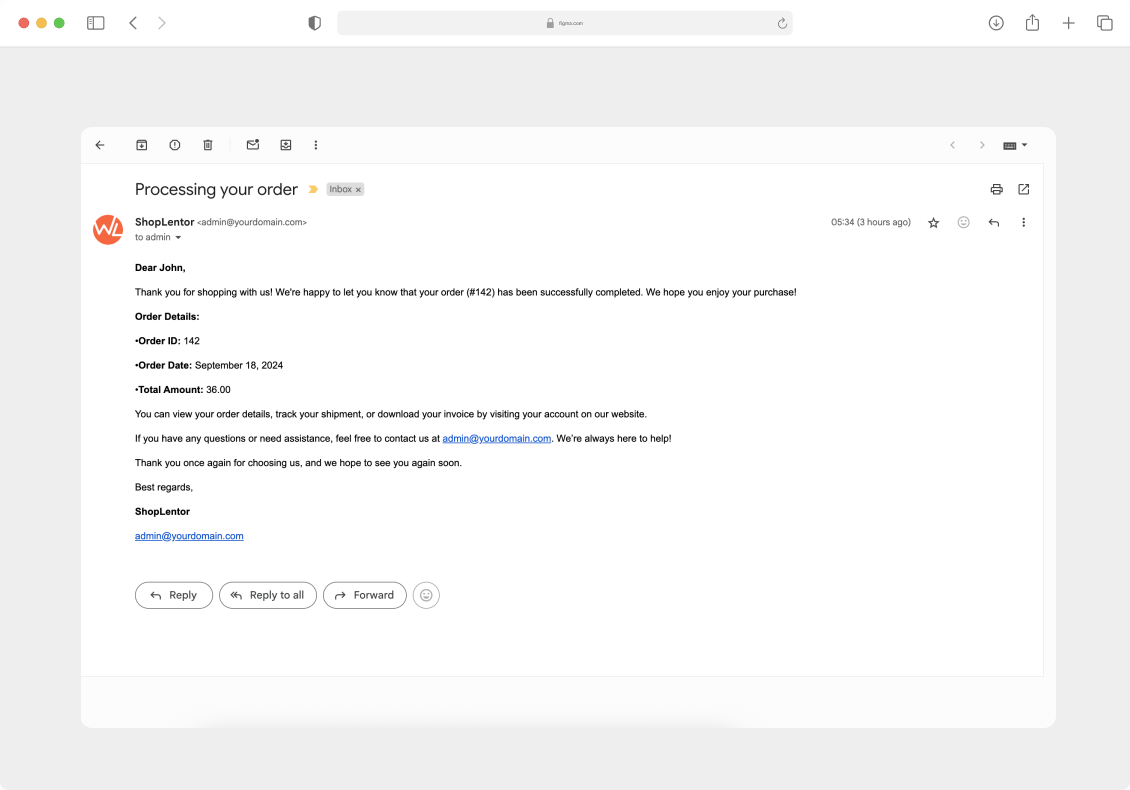
Why Choose the Email Automation Module?
Empowering store owners with sophisticated marketing tools that nurture customer relationships while you focus on growing your business.

Save Valuable Time
Eliminate hours of manual email work with set-and-forget communication sequences.

Enhance Customer Experience
Deliver timely, relevant messages that respond to specific customer actions.

Increase Repeat Purchases
Automatically follow up with customers to encourage additional shopping.

Recover Abandoned Revenue
Re-engage customers who haven’t completed purchases or haven’t returned.

Target With Precision
Send messages based on specific customer behaviors, purchases, and characteristics.

Scale Your Marketing Efforts
Maintain personalized communication even as your customer base grows.
Quick Setup for Powerful Email Marketing
Create sophisticated marketing sequences in minutes with intuitive workflow tools that require zero coding knowledge.
Activate the Email Automation Module
ShopLentor
Settings
Modules
Locate and enable the Email Automation module from the list

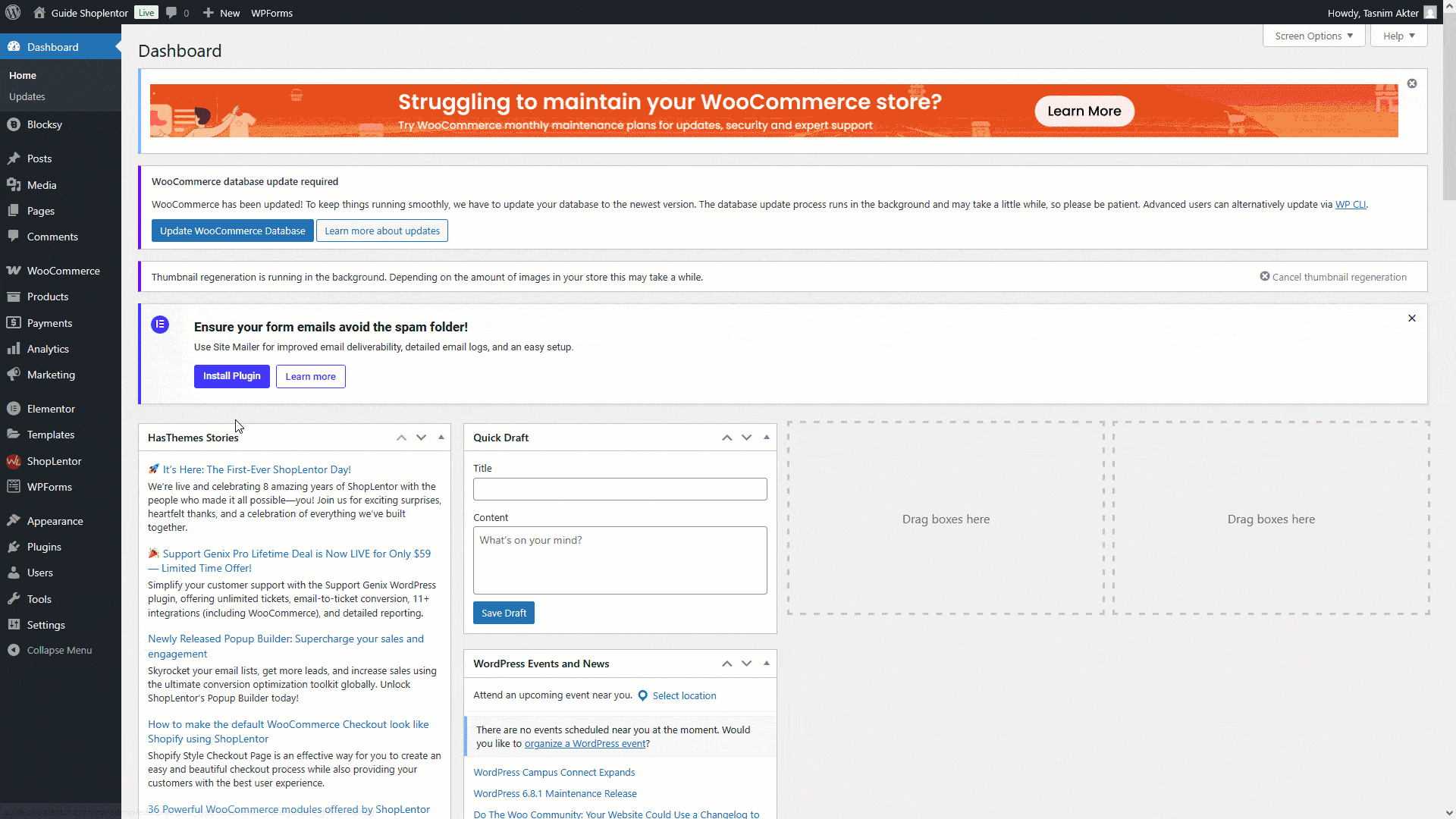
Customize Your Email Marketing Strategy
Effortlessly configure triggers, conditions, and actions to create the perfect communication flow for every customer segment.

Manage Email Automation Effectively
Effortlessly customize and manage your email automation with our flexible options designed to create a personalized email marketing experience.
Email Automation Global option:
- From Name: Change the default “Add to Cart” text on product listing pages
- Sale Badge Text: Choose the name that appears as the sender in outgoing emails. By default, your site title will be used, but you have the option to personalize it.
- From Address: Define how your sender’s email address will appear in outgoing emails. The default setting uses your admin email address, but you can adjust it to your preference.
Important Note: Before configuring the Email Automation, please ensure that you have enabled the automation and saved the changes.
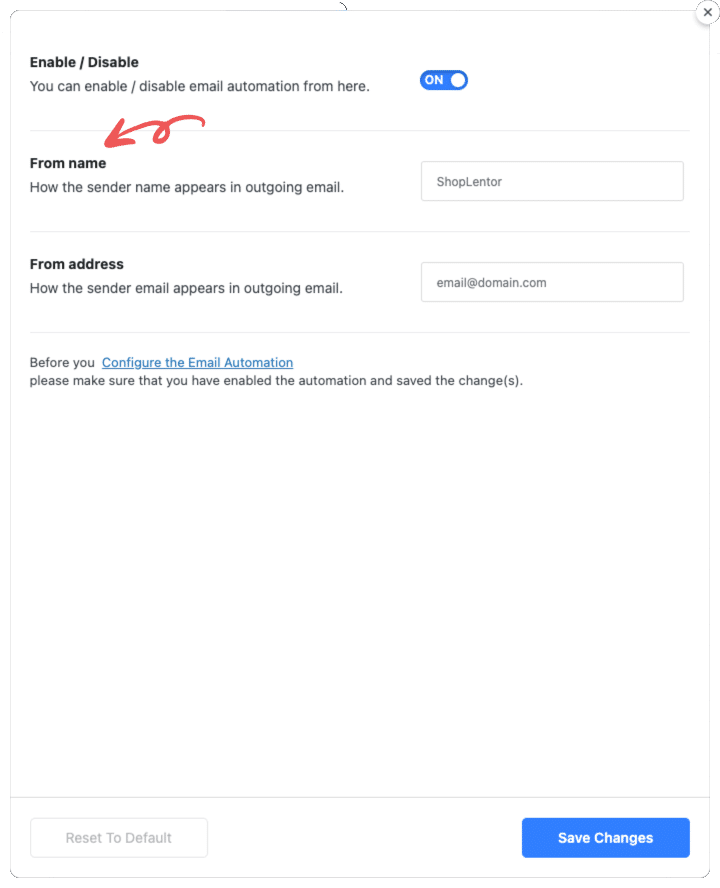
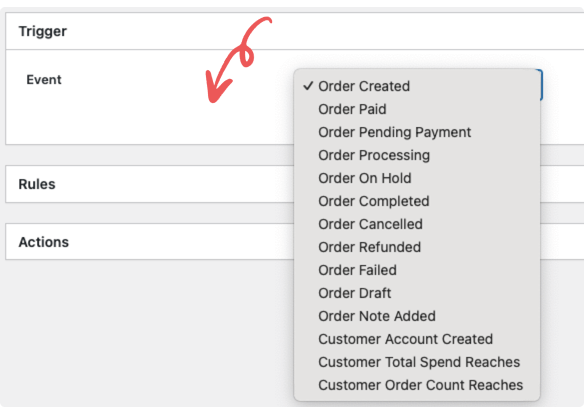

Email Automation Workflow Event
Select an event to trigger your workflow and automate your email marketing process efficiently.
Workflow Events
- Order Created: This event triggers when a product is ordered.
- Order Paid: This event triggers when an order has been paid.
- Order Pending Payment: This event triggers when an order’s payment is pending.
- Order Processing: This event triggers when an order is in processing.
- Order On Hold: This event triggers when an order is placed on hold.
You can find WooCommerce events similar to Order Completed, Order Canceled, Order Refunded, Order Failed, Order Draft, Order Note Added, Customer Account Created, Customer Total Spend Reaches, and Customer Order Count Reaches.

Email Automation Workflow Rules/Conditions
Configure your workflow rules with all possible conditions, operators, and values to create a highly targeted email automation experience.
Workflow Conditions:
- Products – (IN and NOT IN): Define which products the workflow should or should not run for.
- Customer Type – (Equal and Not Equal): Specify the type of customer for whom the workflow should run.
- Order Spend – (Equal, Less Than, Greater Than, Equal or Less Than, and Equal or Greater Than): Apply conditions based on the amount of money a customer has spent.
- Product Count – (Equal, Less Than, Greater Than, Equal or Less Than, and Equal or Greater Than): Set the workflow based on the number of products involved.
- Customer Country – (IN and NOT IN): Apply conditions based on the customer’s country.
- Event Trigger (Date) – (Equal, Before, After, Equal or Before, and Equal or After): Create workflow conditions based on the event trigger date.
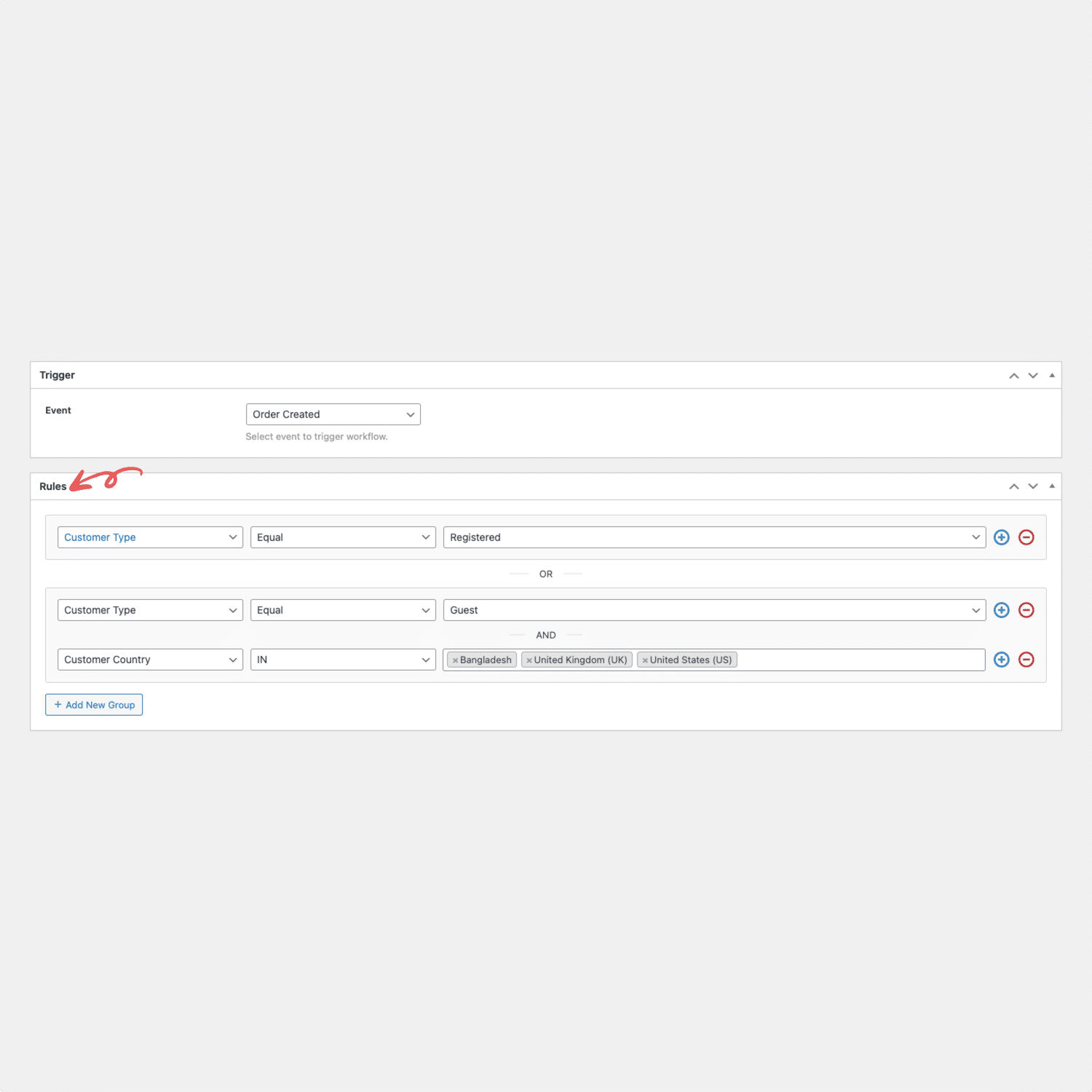
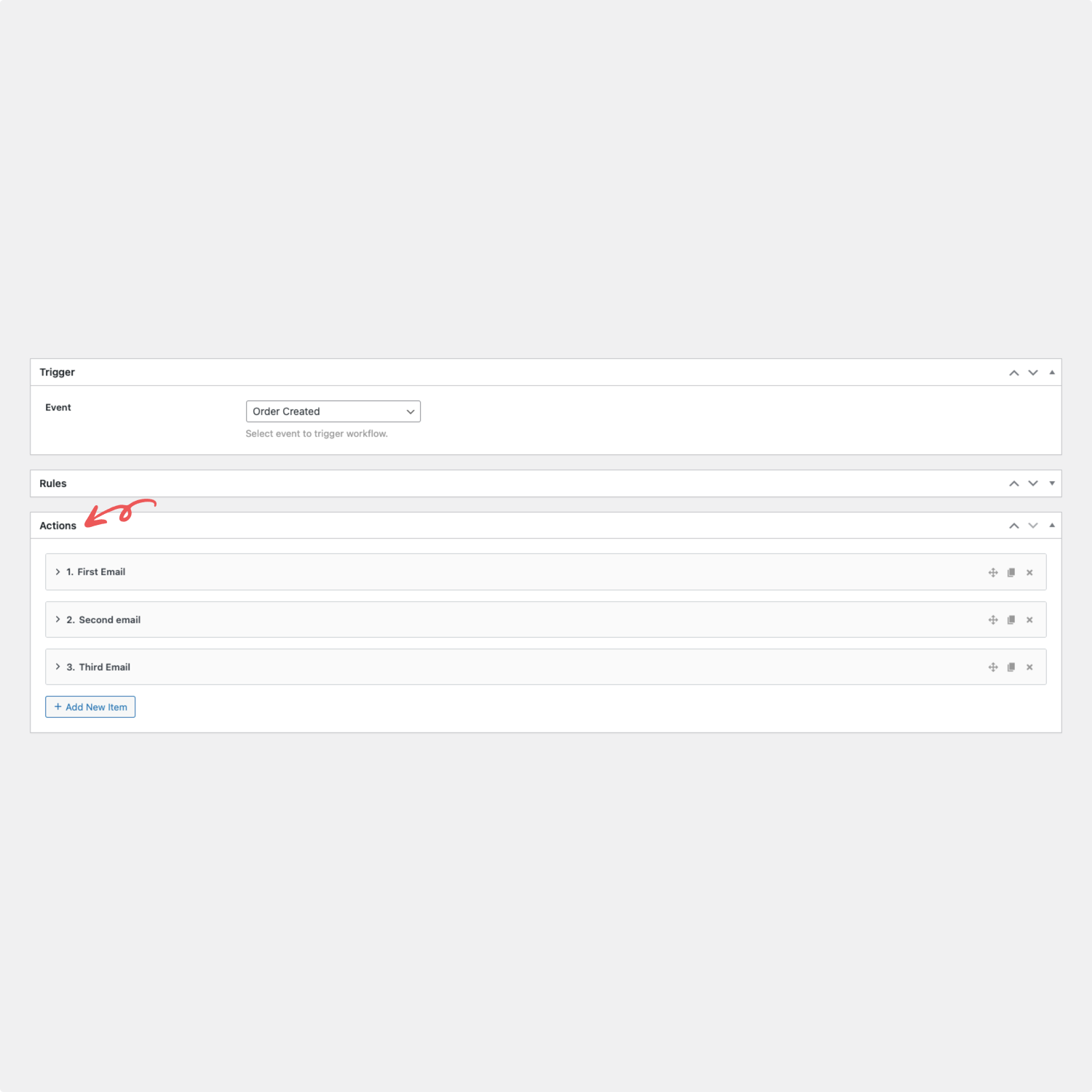

Email Automation Workflow Actions
Once an event is triggered, specific actions will follow. Configure these actions by setting a title, email subject, selecting the appropriate email template, and determining the delay before sending the email (in seconds, minutes, hours, or days).
Workflow Actions:
- Title (optional): This is the action title, which helps identify the specific action.
- Email Subject: This is the title of the email subject line.
- Email Preheader (optional): Use this field to add text for the email preheader.
- Email Template: Select the email template you’ve created from here.
- Send Email After: Determine the time delay before the email is sent. You can specify the delay in seconds, minutes, hours, or days.

Email Automation Scheduled Task
View the list of tasks scheduled to be executed based on specific events.
Scheduled Task:
- Task List Table: This table displays all the scheduled tasks, showing when each task is set to be sent.
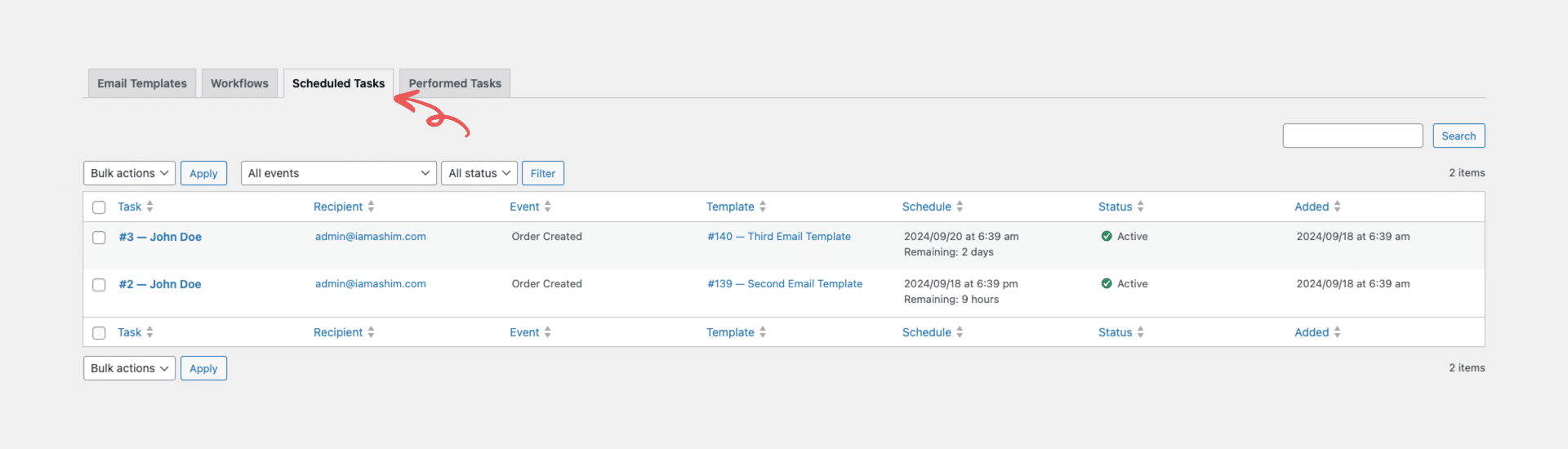
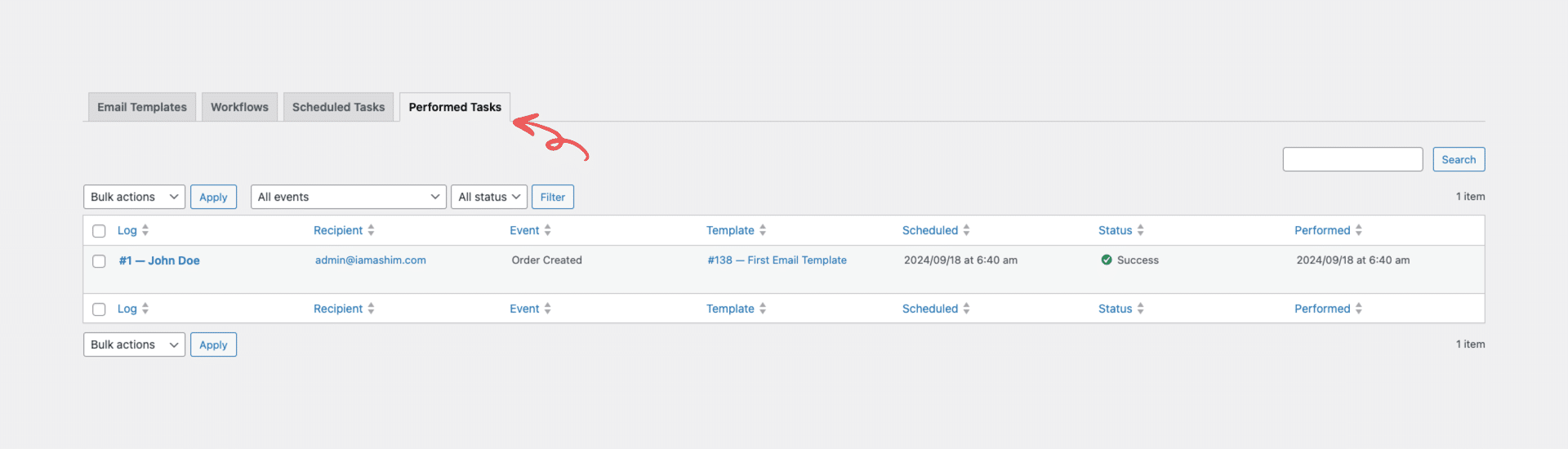

Email Automation Performed Task
Check the list of tasks that have been completed based on triggered events.
Performed Task:
- Task List Table: This table shows which tasks have been completed.
Benefits That Drive Business Growth
Discover how our module increases customer lifetime value by 43%, reduces marketing workload, and creates personalized shopping experiences that build lasting loyalty.

Increased Customer Engagement
Keep your brand top-of-mind with timely, relevant communications.

Boost Higher Conversion Rates
Guide customers through the sales funnel with strategic messaging.

Enhanced Customer Retention
Strengthen loyalty with post-purchase journeys and reward programs.

Improved Marketing Efficiency
Automate repetitive communications while maintaining personalization.

Valuable Customer Insights
Learn which messages resonate best through performance tracking.

Seamless WooCommerce Integration
Leverage existing customer and order data for targeted campaigns.
38%
Higher Conversion Rate
43%
Increased Customer Lifetime Value
100%
Automated Communication
See Email Automation in Action
Watch a 3-minute demo to discover how this powerful module transforms customer communication on your WooCommerce store.

Key Features of ShopLentor Email Automation
Create sophisticated marketing sequences with powerful workflow tools designed to engage customers throughout their entire journey.

Multiple Trigger Events
Launch workflows based on orders, registrations, purchases, and more than a dozen other customer actions.

Conditional Logic Rules
Target specific customer segments with advanced filtering based on location, spending, and behavior.

Multi-Step Email Sequences
Create comprehensive nurturing campaigns with precisely timed message series.

Dynamic Content Personalization
Include customer-specific information with easy-to-use placeholder tags.

Customizable Email Templates
Design professional messages with your branding and personalized content.

Flexible Timing Controls
Schedule emails with precise delays ranging from minutes to days after trigger events.

Comprehensive Performance Tracking
Monitor delivery, engagement, and conversion rates for continuous optimization.

Seamless WooCommerce Integration
Leverage existing customer and order data without additional configuration.
Our Users Share Their Experience
Read what store owners say about our module’s impact on their business efficiency and customer satisfaction.
5.0
Friendly and professional support
I sent an email to inquire about the Display in ShopLentor Plugin issue. I received a quick reply and the issue was resolved. Thank you very much.

raycksh
(@raycksh)
14 May 2025
5.0
Nice plugin
This is not best plugin I have ever seen on WordPress. I highly recommend it to everyone..

ugobest112
(@ugobest112)
28 Feb 2025
5.0
Awesome software with great support
Great product all round with awesome backup service. Thanks for the assistance chaps.

ryanduncan
(@ryanduncan)
24 Feb 2025
5.0
Great Plugin, with Great support
The plugin works flawlessly, And when i faced some issue with some elements not rendering properly their support was prompt in helping me out, really satisfied with their service.
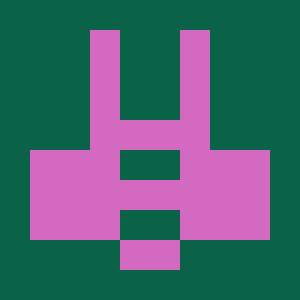
swrnvnams
(@swrnvnams)
27 Apr 2025
5.0
Best Plugin ever
The best plugin with all functions for woocommerce!
I loved it and also their support team is very helpful!
Thanks a lot!

ericreates
(@ericreates)
24 Feb 2025
5.0
Good One.
Good plugin works well with Elementor Pro. Supports custom template builder with ACF Fields which is very productive in creative development with less coding. Thanks to the development team.

webtinker
(@webtinker)
17 Jan 2025
Enhance Your Store With Related Modules
Discover powerful modules that complement Email Automation for a complete customer communication strategy.
Frequently Asked Questions About Email Automation
Find answers to common questions about the Email Automation module and learn how to maximize its marketing potential.
What types of email workflows can I create with this module?
The module supports a wide variety of email marketing workflows to address different stages of the customer journey. You can create welcome sequences for new customers, post-purchase follow-ups with cross-sell recommendations, abandoned cart recovery emails, re-engagement campaigns for inactive customers, birthday/anniversary messages, loyalty program communications, and product review requests. Each workflow can be multi-stepped with precise timing controls, allowing you to create sophisticated marketing sequences that nurture customer relationships and drive repeat purchases.
How do workflow triggers and conditions work together?
Triggers are specific events that initiate a workflow, while conditions refine exactly when the workflow should run. For example, you might set a trigger of “Order Completed” but add conditions that the workflow only runs if the order total exceeds $100 and the customer is from the United States. This powerful combination allows for highly targeted communications. You can use multiple condition groups with AND/OR logic to create sophisticated targeting rules that ensure your messages reach precisely the right customers at the right time.
Can I personalize emails with customer-specific information?
Yes, the module includes an extensive library of dynamic content placeholders that automatically insert customer-specific information into your emails. You can personalize with basic details like names and addresses, order information like products purchased and total spent, and many other variables. These placeholders make it easy to create emails that feel individually crafted for each recipient, significantly improving engagement rates and customer satisfaction without requiring any manual customization.
How do I manage the timing of email sequences?
The module provides flexible timing controls for each email in your workflows. You can schedule messages to send immediately after a trigger event or set specific delays in minutes, hours, days, or even weeks. This allows you to create perfectly timed sequences that nurture customer relationships over time. For example, you might send an order confirmation immediately, a shipping update two days later, and a request for feedback one week after delivery, all automatically managed by the system.
Will this affect my server performance or email deliverability?
The module is designed with performance in mind, using an efficient scheduling system that manages email dispatch in batches to avoid overwhelming your server. Regarding deliverability, all emails are sent through your regular WordPress/WooCommerce email system, so they benefit from any existing email delivery solutions you have in place. For high-volume stores, we recommend using the module in conjunction with a dedicated email service provider to ensure maximum deliverability.
Can I track the performance of my email workflows?
Yes, the module includes comprehensive tracking features that allow you to monitor both scheduled and performed tasks. You can see exactly which emails have been sent, to whom, and when they were delivered. This information helps you identify your most effective workflows and optimize your email marketing strategy over time. The performed tasks section provides a historical record of all communications, allowing you to analyze patterns and refine your approach based on actual results.
Automate Your Customer Communication – Enable Email Automation Today!
Activate Email Automation now and transform your marketing with sophisticated workflows that build relationships and drive sales while you focus on growing your business.