Cart Timer Helps Woo Sales Rise
Create urgency that converts browsers into buyers with psychological triggers—like the WooCommerce Cart Reserved Timer—proven to drive immediate action.
207+
Five star rating
100k+
Active Install
4.4M+
Total Downloads

Dynamic Countdown Timer

Reserved Cart Notifications

Customizable Timer Design

Stock Reminder Integration

Abandoned Cart Recovery

Mobile-Optimized Experience
Visualize Cart Reserved Timer in Action
See how the Cart Reserved Timer seamlessly integrates into the checkout process, creating a sense of urgency that moves customers from browsing to buying.
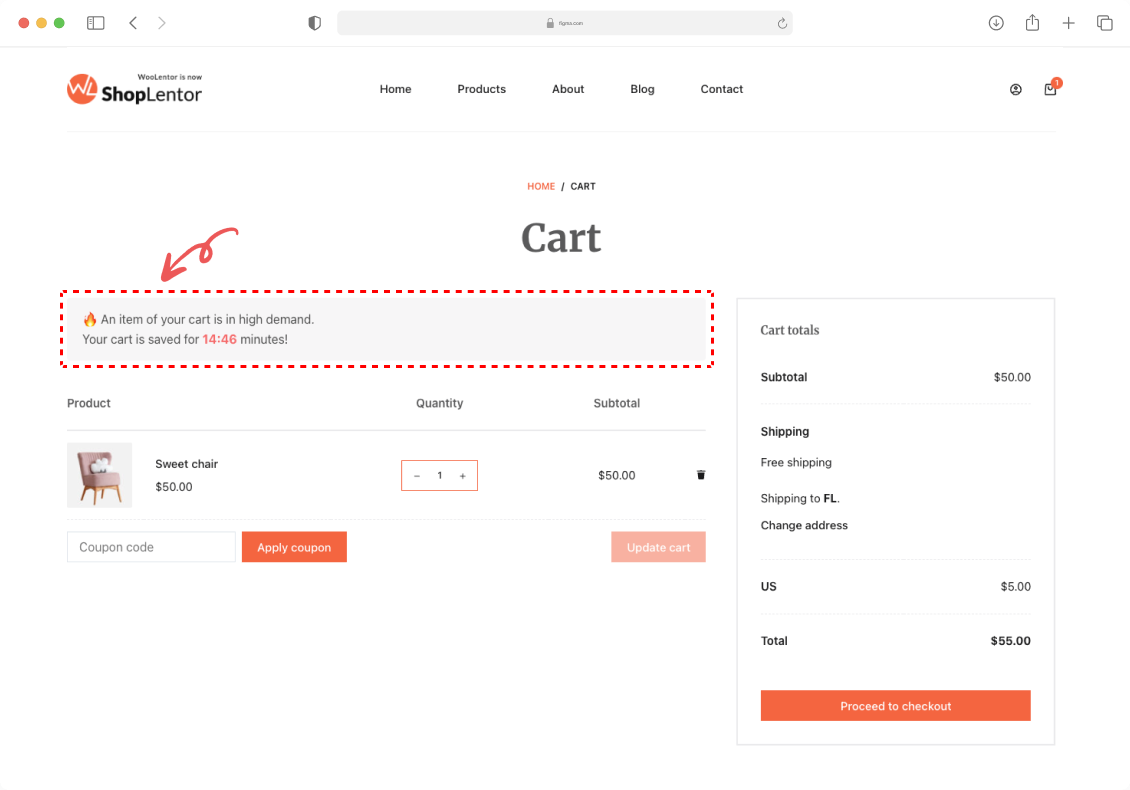
Why Choose the Cart Reserved Timer Module?
Empowering store owners with inventory protection and conversion-boosting urgency.

Simplify Inventory Management
Automatically release abandoned carts, preventing inventory lockup and maximizing sales.

Create Shopping Urgency
Display countdown timers that motivate customers to complete purchases quickly.

Protect High-Demand Products
Keep limited-quantity items from being held indefinitely in inactive carts.

Fully Customizable Settings
Adjust reservation times and timer appearance to match your brand identity.

Category-Specific Flexibility
Apply different reservation times to various product categories based on demand.

Enhance Customer Experience
Balance urgency with transparency, showing shoppers exactly how long items remain reserved.
Configure ShopLentor Cart Reserved Timer
Learn how to set up cart product reservation timer in ShopLentor to create urgency that translates directly into completed purchases.
Activate the Cart Reserved Timer Module
ShopLentor
Settings
Modules
Locate and enable the Cart Reserved Timer module from the list

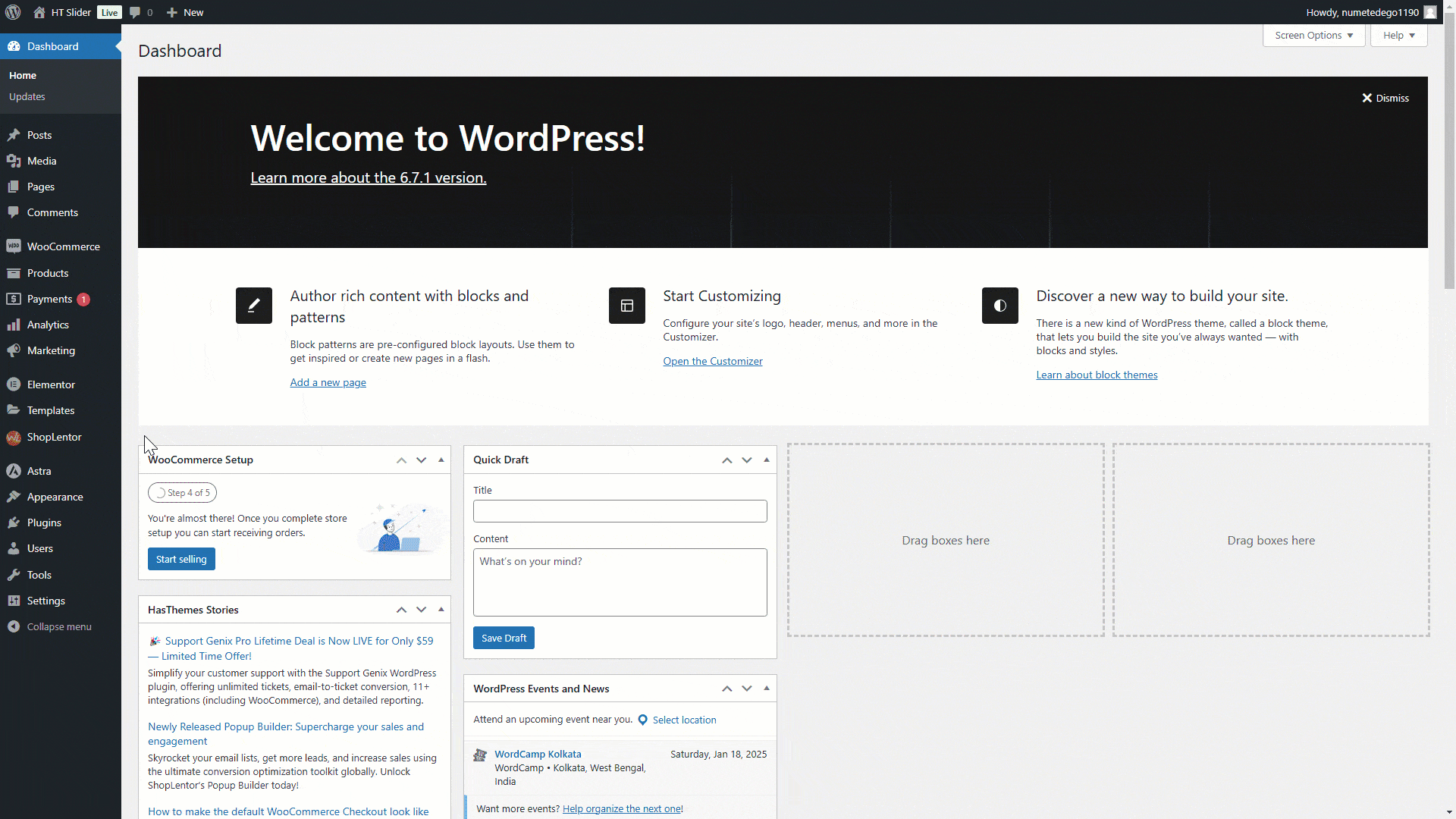
Personalize Cart Reservation Settings
Configure timer duration, messages, and expiration actions to create the perfect balance of urgency and customer experience.

Activate Cart Reserve Timer
Enhance your store’s conversions by activating the Cart Reserve Timer with these powerful settings:
- Reserve Time (Minutes): Set the perfect countdown duration that creates urgency without rushing the customer decision process.
- Demand Message: Display a high-demand message that triggers scarcity psychology and encourages immediate action.
- Timer Message: Use the {time} placeholder to show a dynamic countdown that creates increasing urgency as time passes.
- Expiration Action: Choose from hide timer, clear cart, custom redirect, or automatic coupon application when time expires.
- Notice Icon: Select attention-grabbing icons that reinforce the urgency of your timer message.
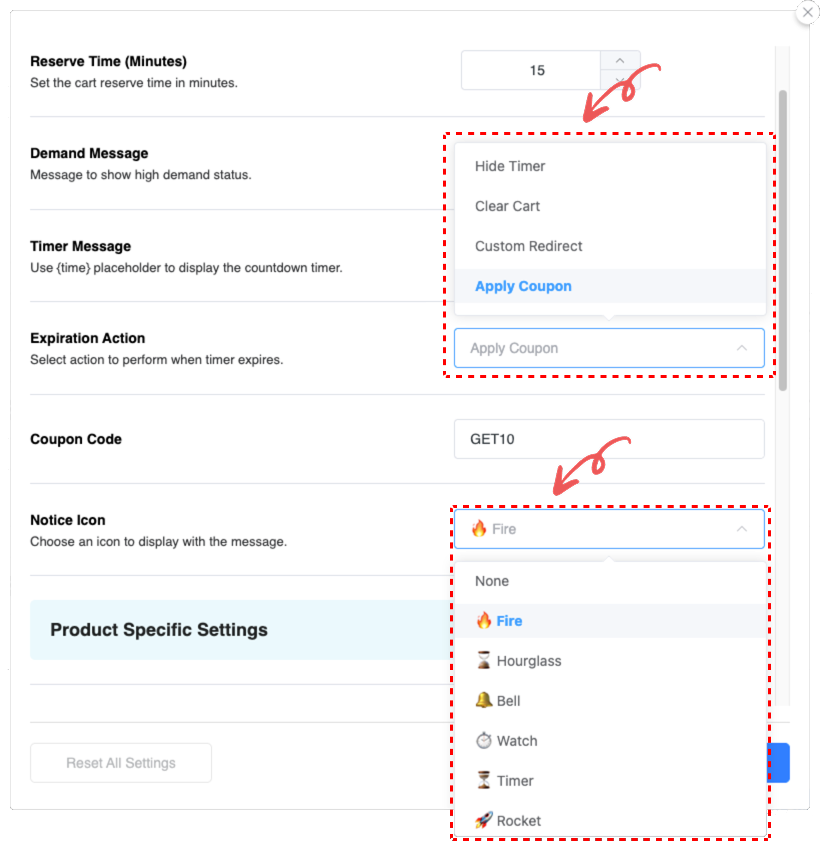
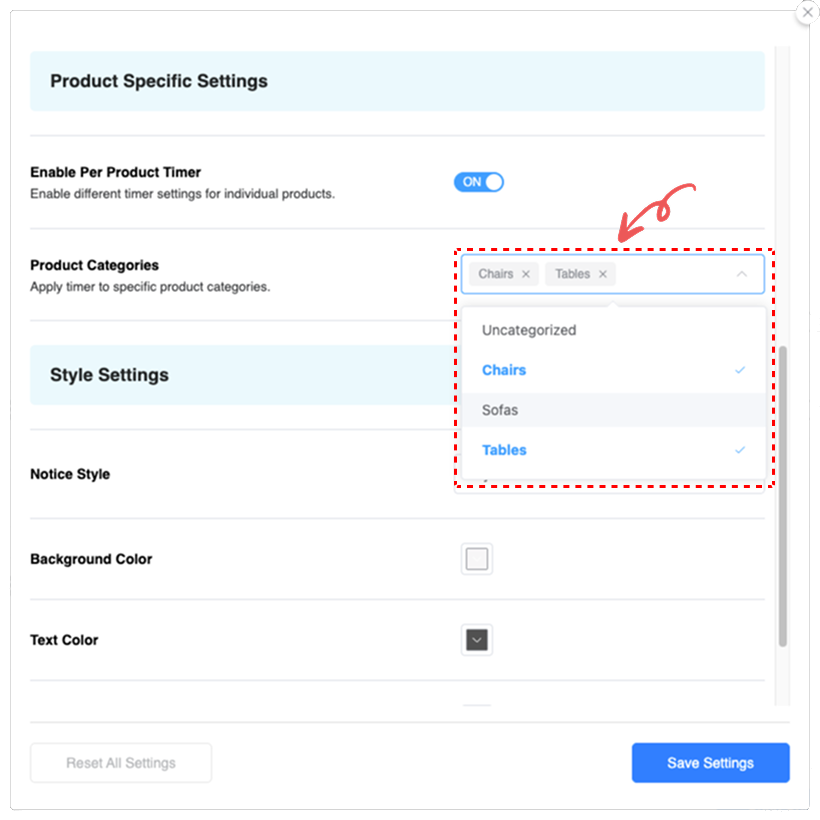

Product Specific Settings
Tailor the cart reservation timer for individual products or categories to maximize impact where it matters most.
- Enable Per-Product Timer: Apply different reservation periods to products based on popularity, inventory levels, or profit margin.
- Product Categories: Target specific product categories with customized timer settings to optimize your urgency strategy by product type.

Style Settings
Customize the look and feel of the Cart Reserved Timer to enhance visual impact while maintaining brand consistency.
- Notice Style: Choose from three professionally designed styles that maximize visibility and conversion potential.
- Background Color: Set a background color that draws attention to your timer without disrupting the shopping experience.
- Text Color: Ensure optimal readability with customizable text colors that stand out against your chosen background.
- Timer Color: Highlight the countdown with attention-grabbing colors that create a sense of urgency.
- Content Align: Position your message for maximum impact based on your store’s design and customer behavior patterns.
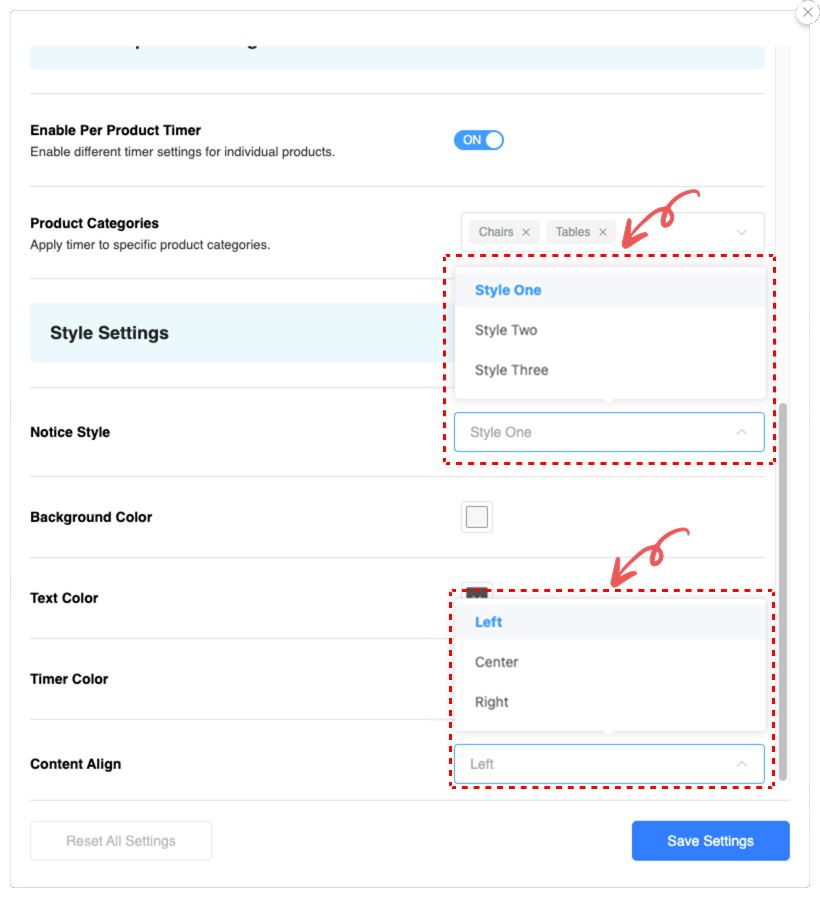
Benefits That Make Store Management Effortless
Discover how our module reduces cart abandonment by 35%, increases conversion rates, and protects your inventory from phantom holdups.

Time-Saving
Save 10+ hours weekly by eliminating manual inventory management and abandoned cart follow-ups.

Customer Satisfaction
Improve customer experience with transparent communication about product availability and time limits.

Conversion Protection
Keep conversion rates high by preventing inventory from being locked in abandoned carts.

Flexible Control
Control reservation periods for different products with custom timer settings.

Brand Consistency
Customize timer displays to match your brand’s look and feel perfectly.

Automation Power
Set it once and let the module handle inventory releases automatically.
60%
Reduction in Abandoned Carts
95%
Customer Satisfaction
100%
Automated Process
See Cart Reserve Timer in Action
Watch a 2-minute demo to discover how this module works. In just a few clicks, you’ll get a clear idea of its functionality and business impact!

Key Features of ShopLentor Cart Reserved Timer
Boost conversions with psychologically-driven features designed to overcome purchase hesitation and drive immediate action.

Customizable Reservation Rules
Create tiered urgency by product value or category to maximize overall store revenue.

Dynamic Countdown Timer
Trigger immediate action with visually decreasing time that activates loss aversion psychology.

Advanced Expiration Actions
Convert expiring carts into sales opportunities with strategic redirects and automated incentives.

Mobile-Friendly Design
Capture the critical mobile shopping audience with perfectly responsive timer displays.

Premium Styling Options
Choose from professionally designed themes proven to drive action through visual cues.

Multiple Urgency Indicators
Combine psychological triggers with customizable icons to maximize conversion impact.

Custom Expiration Messages
Create personalized re-engagement opportunities when timers expire without purchase.

Stock Protection
Prevent inventory holds that damage sales potential for your most popular products.
Our Users Share Their Experience
Read what store owners say about our module’s impact on their business efficiency and customer satisfaction.
5.0
Friendly and professional support
I sent an email to inquire about the Display in ShopLentor Plugin issue. I received a quick reply and the issue was resolved. Thank you very much.

raycksh
(@raycksh)
14 May 2025
5.0
Nice plugin
This is not best plugin I have ever seen on WordPress. I highly recommend it to everyone..

ugobest112
(@ugobest112)
28 Feb 2025
5.0
Awesome software with great support
Great product all round with awesome backup service. Thanks for the assistance chaps.

ryanduncan
(@ryanduncan)
24 Feb 2025
5.0
Great Plugin, with Great support
The plugin works flawlessly, And when i faced some issue with some elements not rendering properly their support was prompt in helping me out, really satisfied with their service.
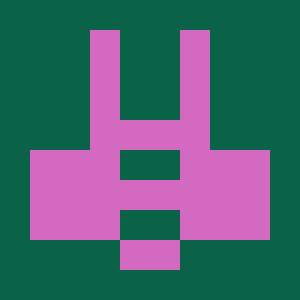
swrnvnams
(@swrnvnams)
27 Apr 2025
5.0
Best Plugin ever
The best plugin with all functions for woocommerce!
I loved it and also their support team is very helpful!
Thanks a lot!

ericreates
(@ericreates)
24 Feb 2025
5.0
Good One.
Good plugin works well with Elementor Pro. Supports custom template builder with ACF Fields which is very productive in creative development with less coding. Thanks to the development team.

webtinker
(@webtinker)
17 Jan 2025
Enhance Your Store With Related Modules
Discover powerful modules that complement Cart Reserved Timer Module for maximum efficiency and better store management.
Frequently Asked Questions About Cart Reserved Timer
Find answers to common questions about the Cart Reserved Timer module and learn how to maximize its conversion-boosting potential for your WooCommerce store.
How does the Cart Reserved Timer work?
The Cart Reserved Timer creates urgency by temporarily reserving cart items for a customizable period. When customers add products to their cart, a countdown timer appears, showing exactly how long items will be held for them. This triggers scarcity psychology, motivating faster purchase decisions and reducing cart abandonment by up to 42%.
Is the Cart Reserved Timer mobile-friendly?
Absolutely! The timer is fully responsive and optimized for all devices. With mobile commerce accounting for over 72% of eCommerce sales, our timer is specifically designed to create urgency on smaller screens where attention spans are shorter.
Can I customize the timer settings?
Yes, you have complete control over timer duration, appearance, messaging, and expiration actions. You can even set different timers for specific products or categories, allowing you to create strategic urgency based on inventory levels, product popularity, or profit margins.
Does this module work with any WooCommerce theme?
The Cart Reserved Timer is designed to work seamlessly with all WooCommerce-compatible themes. Our styling options ensure you can match the timer appearance to your existing design for a cohesive brand experience.
What happens when the timer expires?
You decide! Choose from multiple expiration actions including hiding the timer, clearing the cart, redirecting to a custom URL, or automatically applying a special coupon. This flexibility allows you to create strategic recovery paths that can turn potential abandonment into conversion opportunities.
Start Boosting Sales with ShopLentor Cart Timer Today!
Encourage faster checkouts, reduce cart abandonment, and see measurable revenue growth within days of activation.