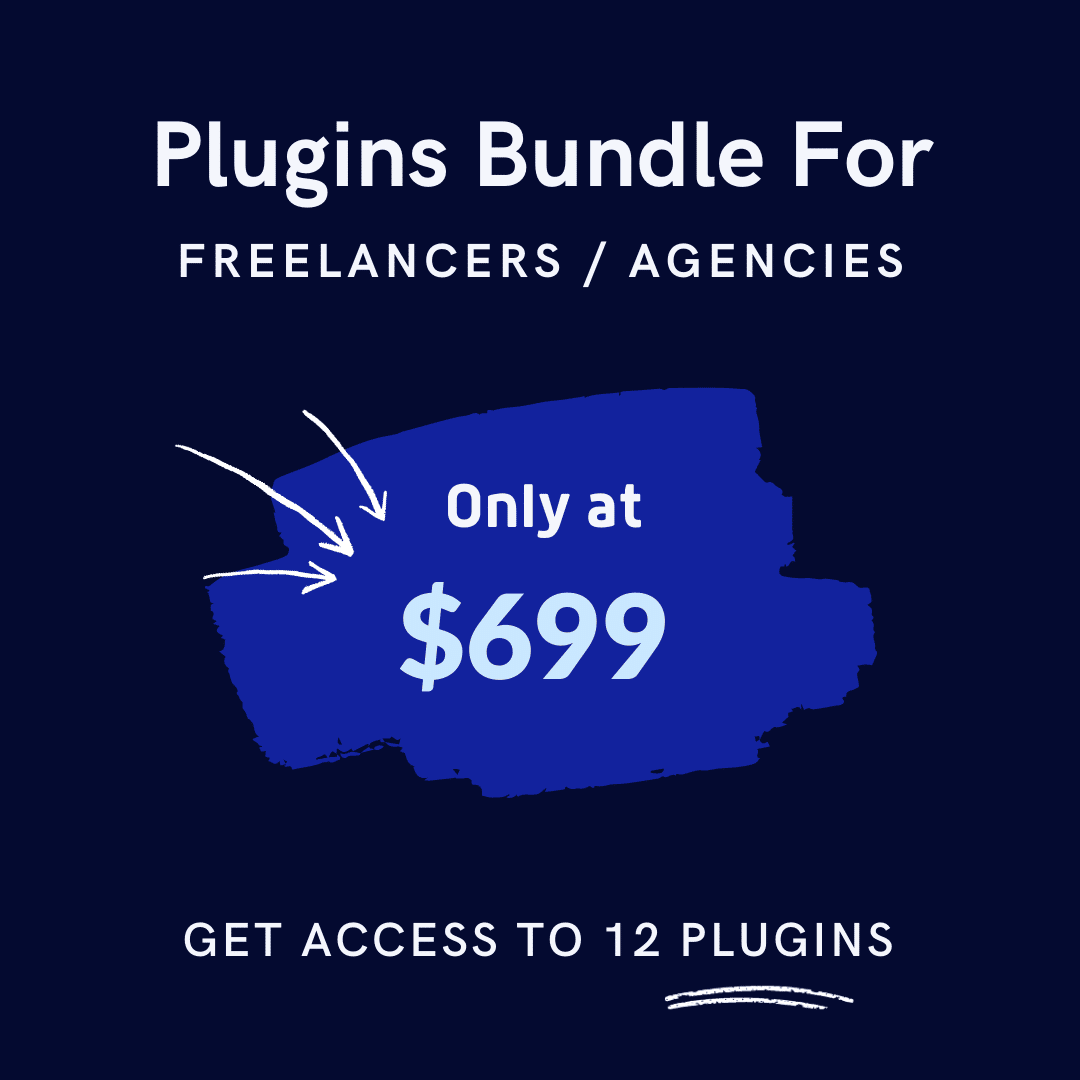If you’re losing 7 out of 10 potential sales in your WooCommerce store, you’re not alone. Cart abandonment is costing online retailers $18 billion annually, but the good news is that up to 63% of this revenue is recoverable.
Cart abandonment is one of the biggest challenges in the eCommerce world. It occurs when a customer adds items to their cart but leaves the website without completing the purchase. According to the Baymard Institute, the average cart abandonment rate is 69.82%, meaning nearly 7 out of 10 potential sales are lost before checkout.
Specifically for WooCommerce stores, the situation mirrors the broader eCommerce landscape. Data indicates that WooCommerce experiences an average cart abandonment rate of 70% to 75%. These high abandonment rates make it crucial for WooCommerce store owners to understand and address the causes behind them.
So, what is a cart abandoned in WooCommerce, and why does it matter? In this blog post, we’ll break down the concept and explain the reasons behind it. We also show you how to effectively recover lost sales using the right tools and strategies.
Key Takeaways
- Learn exactly what constitutes cart abandonment and its impact on your revenue
- Identify the 7 key reasons why customers abandon their WooCommerce carts
- Discover how cart abandonment affects your conversion rates and customer lifetime value
- Master proven strategies to recover abandoned carts and boost sales
- Explore tools like ShopLentor’s Cart Reserved Timer to prevent abandonment
- Implement tracking and measurement systems for continuous improvement
What is a Cart Abandoned in WooCommerce?

In simple terms, an abandoned cart happens when a shopper adds items to their WooCommerce cart but leaves the site without buying. It’s one of the biggest pain points for online store owners.
Take this real example: A user visits a WooCommerce fashion store, adds two items to their cart, enters shipping details, and then exits just before payment. This scenario is a classic WooCommerce abandoned cart, which happens more often than expected.
According to Statista, the global online shopping cart abandonment rate reached over 70% in 2025. For WooCommerce stores, that’s a huge chunk of missed revenue every day.
With a 70% abandonment rate, a WooCommerce store processing 100 carts daily loses 70 potential sales. If your average order value is $50, that’s $3,500 in lost revenue every single day—or over $1.2 million annually.
Luckily, with the right abandoned cart WooCommerce plugin and automation tools, store owners can take powerful steps toward WooCommerce abandoned cart recovery.
Common Reasons for Carts Abandoned in WooCommerce
The root causes of cart abandonment are often tied to friction during checkout. Let’s explore the most common reasons shoppers abandon their WooCommerce carts before buying.
1. High Shipping Costs or Hidden Fees
Unexpected shipping charges are the top reason for abandoned cart WooCommerce issues. When fees appear late in checkout, users feel misled and abandon their purchase. Studies show that 48% of shoppers abandon carts due to extra costs being too high.
2. Complicated Checkout Process
A multi-step, confusing process causes WooCommerce abandoned cart scenarios. If users need to create an account or navigate multiple pages, they may exit halfway. The average checkout flow has 5.08 form fields too many.
3. Limited Payment Options
Not offering enough payment gateways can quickly turn a sale into an abandoned cart. Modern shoppers expect options like PayPal, Apple Pay, Google Pay, and Buy Now Pay Later services.
4. Lack of Trust Signals
Missing trust badges, SSL certificates, or recognizable security logos increases hesitation. 17% of shoppers abandon carts due to security concerns about credit card information.
5. Website Performance Issues
Slow-loading pages frustrate users and lead to abandonment. A one-second delay in page load time can result in a 7% reduction in conversions.
6. Poor Mobile Experience
Non-mobile-friendly layouts cause significant WooCommerce cart abandonment, especially considering that mobile commerce accounts for 72.9% of total eCommerce sales.
7. Comparison Shopping
Many users add items to their cart as a way to save them for later or compare prices across different stores. This behavior accounts for approximately 20% of cart abandonments.
The Impact of WooCommerce Abandoned Cart on Your Store
Every abandoned cart in WooCommerce directly affects your store’s performance, both financially and analytically.
Loss of Revenue and Sales Opportunities
Each WooCommerce abandoned cart represents a missed sale. Multiply that by dozens or hundreds daily, and the revenue loss becomes staggering. The average eCommerce store loses 75% of its potential revenue to cart abandonment.
Skewed Analytics and Poor Conversion Rates
Abandoned cart WooCommerce cases inflate traffic metrics without reflecting actual purchases, distorting your conversion data and ROI tracking. This makes it harder to accurately assess marketing campaign effectiveness.
Reduced Customer Lifetime Value
A user who abandons once may never return. Without a WooCommerce abandoned cart recovery plan, you’re losing long-term value from potential loyal customers. Research shows that first-time visitors who abandon are 70% less likely to return.
Increased Customer Acquisition Costs
When customers abandon their carts, the money spent on acquiring them through ads, SEO, and marketing goes to waste, effectively increasing your cost per acquisition.
Recommended Blogs for You:
👉 WooCommerce Statistics and Trends: What to Expect in 2025
👉 The Top Elementor Popup Builder Plugins: Boost Your Website’s Engagement
👉 Discover the Power of Woocommerce Features: Unlock Its Full Potential
👉 Best WooCommerce Single Product Page Builder for Elementor
How to Track Abandoned Carts in WooCommerce
Effective tracking is essential for any successful WooCommerce abandoned cart recovery strategy. Understanding when and why customers abandon transforms data into actionable insights.
Google Analytics Enhanced eCommerce
Enhanced eCommerce tracks every step of the shopping journey in your WooCommerce store. It monitors product views, cart additions, and the exact abandonment point. This data reveals why your cart abandonment rate WooCommerce metrics exceed expectations.
WooCommerce Built-in Analytics
WooCommerce Analytics offers powerful insights that many store owners overlook entirely. Navigate to Analytics > Revenue to view abandoned cart WooCommerce patterns. The data shows peak abandonment times and frequently abandoned products.
Dedicated Tracking Plugins
Specialized cart abandoned recovery plugin in WooCommerce solutions provides deeper insights. Cart Reports for WooCommerce and Metorik offer real-time abandonment notifications. These tools capture customer contact information and track product-specific abandonment rates effectively.
Key Metrics to Monitor
Focus on tracking essential metrics for WooCommerce to recover abandoned cart success. Monitor your overall abandonment rate and average time to abandonment daily. Track recovery rates, total revenue recovered, and product-specific abandonment patterns consistently.
How to Recover Abandoned Carts in WooCommerce
Recovering lost sales is achievable with effective WooCommerce recover abandoned cart strategies tailored for your store.
- Personalized Email Reminders: Send dynamic emails featuring abandoned products with compelling images and clear CTAs. Use a strategic timing sequence: first email within 1 hour, second at 24 hours with urgency, and third at 72 hours potentially with a discount.
- Time-Sensitive Discounts: Strategically offer limited-time coupon codes to create urgency. Start without discounts, then offer 10-15% if needed, reserving larger discounts only for high-value carts to protect profit margins.
- Exit-Intent Popups: Capture leaving visitors with popups that offer email capture, instant discounts, shipping threshold reminders, or customer service access. Can reduce abandonment rates by up to 15%.
- SMS Recovery Campaigns: Leverage SMS’s 98% open rate by sending brief, actionable messages within 2-3 hours of abandonment, including direct cart links for easy mobile recovery.
- Retargeting Ads: Use Facebook and Google dynamic ads to show abandoned products across the web, offering special incentives and implementing cross-device targeting for maximum reach.
- Urgency Messages/Countdowns: Display cart timers or reservation messages to motivate quick action, using tools like ShopLentor’s Cart Reserved Timer to create purchase urgency.
💡 Tips: If you want to learn more, visit 6 Ways to Recover Abandoned Carts in WooCommerce
Recommended WooCommerce Abandoned Cart Plugins
If you’re aiming to reduce cart abandonment in your WooCommerce store, the Cart Reserved Timer module in ShopLentor offers a powerful solution. This feature creates a sense of urgency, encouraging customers to complete their purchases promptly.
Key Benefits of ShopLentor’s Cart Reserved Timer:
- Dynamic Countdown Timer: Displays a real-time countdown, motivating shoppers to finalize their orders before time runs out
- Customizable Reservation Settings: Tailor the timer duration, messages, and expiration actions to fit your store’s needs, enhancing the shopping experience
- Advanced Expiration Actions: Choose actions like hiding the timer, clearing the cart, redirecting customers, or applying coupons when the timer expires
- Product-Specific Timers: Set unique timers for individual products or categories, allowing for targeted urgency strategies
- Mobile-Optimized Design: Ensures a seamless experience across all devices, crucial for today’s mobile shoppers
- Visual Customization: Adjust the appearance of the timer to align with your brand, including background colors, text styles, and urgency icons
By integrating the Cart Reserved Timer, you can effectively address cart abandonment issues, enhance user experience, and boost conversions in your WooCommerce store.
Additionally, ShopLentor includes features like Quick Checkout, Checkout Field Manager, and Multi-Step Checkout. These tools enhance the user experience, reduce friction, and help you recover abandoned cart WooCommerce cases more effectively.
Other Top Cart Recovery Plugins:
Beyond ShopLentor, several other excellent abandoned cart WooCommerce plugin options deserve consideration.
Retainful offers comprehensive email automation with sophisticated cart recovery workflows, making it ideal for stores wanting detailed segmentation and personalization in their WooCommerce abandoned cart recovery campaigns.
CartFlows takes a different approach by creating optimized checkout flows that inherently reduce abandonment while including recovery features for those who still leave.
For budget-conscious stores, YITH WooCommerce Recover Abandoned Cart provides essential recovery features without cost, including basic email templates and abandonment tracking.
Similarly, Abandoned Cart Lite for WooCommerce remains a popular free option offering customizable email templates and basic automation features.
The cart abandonment recovery plugin in WooCommerce solutions proves that effective recovery doesn’t always require significant investment, though premium options typically offer more sophisticated features and better results.
Recommended Blogs for You:
👉 WooCommerce Statistics and Trends: What to Expect in 2025
👉 The 10 Best WooCommerce Product Filter Plugins
👉 How to Build an eCommerce Website from Scratch
👉 How to Reduce Returns in eCommerce: 10 Proven Ways
Best Practices for Preventing Cart Abandonment
Prevention yields better results than recovery for WooCommerce cart abandonment challenges. These proven strategies significantly reduce abandonment rates before they impact your revenue.
1. Streamline Your Checkout Process
Complicated checkouts cause 21% of all cart abandoned WooCommerce instances. Reduce your checkout to three steps maximum for optimal conversion rates. Offer guest checkout options and display clear progress indicators throughout the purchase journey. Auto-fill customer information and remove unnecessary form fields to improve WooCommerce checkout optimization significantly.
2. Display All Costs Upfront
Hidden fees remain the primary reason for abandoned cart WooCommerce situations worldwide. Show shipping costs on product pages to prevent checkout surprises completely. Include tax calculations early and provide shipping calculators on your cart page. This transparency builds trust and reduces WooCommerce cart abandonment by up to 24%.
3. Build Trust with Security Signals
Security concerns cause 17% of all WooCommerce abandoned cart cases annually. Display security badges prominently near payment fields and checkout buttons consistently. Include customer reviews, clear return policies, and multiple contact options throughout checkout. HTTPS encryption across your entire site demonstrates professionalism and reliability effectively.
4. Optimize for Mobile Shopping
Mobile commerce accounts for 73% of eCommerce sales, making optimization crucial. Implement a responsive design that adapts perfectly to all screen sizes. Enable mobile payment options like Apple Pay for one-touch checkout convenience. Test your checkout on multiple devices to ensure quality mobile experiences.
5. Provide Real-Time Support
Live chat during checkout can prevent cart abandonment WooCommerce situations instantly. Implement chatbots for common questions and display support hours clearly. Offer co-browsing for complex issues to guide customers through checkout successfully. This proactive support improves conversion rates and reduces abandonment significantly.
Measuring Your Cart Recovery Success
Tracking your WooCommerce abandoned cart recovery performance drives continuous improvement and revenue growth. These metrics reveal which strategies work best for your store specifically.
1. Calculate Your Cart Abandonment Rate
Your cart abandonment rate WooCommerce metric, forms the foundation of all measurements. Divide abandoned carts by total carts created and multiply by 100. Industry benchmarks average 70%, but successful stores achieve rates below 60%. This 10% improvement represents thousands in additional monthly revenue for most stores.
2. Monitor Cart Recovery Performance
Cart recovery rate indicates how well your abandoned cart recovery WooCommerce strategies perform. Calculate by dividing recovered carts by total abandoned carts times 100. Aim for 20% or higher recovery rates through optimized email sequences. Every percentage point improvement directly increases your bottom line revenue significantly.
3. Track Revenue Recovery Metrics
Revenue recovery provides the most tangible measure of WooCommerce’s recovery of abandoned cart success. Compare total recovered revenue against the value of all abandoned carts monthly. Target 15-25% revenue recovery rates, adjusting strategies based on your average order value. High-value stores often see different patterns than budget-focused retailers do.
4. Analyze Email Campaign Effectiveness
Email metrics reveal how well your cart abandonment recovery plugin in WooCommerce performs. Monitor open rates (target 40%+), click-through rates (target 20%+), and conversion rates. Test subject lines, send times, and discount offers to improve performance continuously. Small improvements in email metrics compound into significant revenue gains quickly.
5. Review and Optimize Monthly
Consistent monthly reviews ensure your WooCommerce cart abandonment solutions stay effective long-term. Analyze device-specific abandonment patterns and identify problematic products or categories regularly. Update email templates based on performance data and test new recovery approaches. Compare month-over-month improvements to track progress toward reducing cart abandonment WooCommerce rates.
Frequently Asked Questions
How can I reduce abandoned cart rates in my WooCommerce store?
What are the best plugins to recover abandoned carts in WooCommerce?
Why do customers abandon carts in WooCommerce stores?
What’s the difference between a cart reminder and a cart reserved timer?
Can I recover abandoned carts from guest users?
What’s a good cart recovery rate for WooCommerce?
How does abandoned cart affect my WooCommerce store’s performance?
Conclusion
Understanding what an abandoned cart in WooCommerce means is crucial for minimizing lost sales and improving conversion rates. With 70% of potential customers leaving without purchasing, implementing effective recovery strategies isn’t optional, it’s essential for your store’s success.
By combining prevention tactics, tracking systems, and recovery tools like ShopLentor’s Cart Reserved Timer, you can transform abandoned carts from a problem into an opportunity. Start with one or two strategies, measure your results, and continuously optimize your approach.
Remember, even a small improvement in your cart abandonment rate can lead to significant revenue gains. If you reduce your abandonment rate by just 10%, you could be looking at thousands of dollars in additional monthly revenue.
Start optimizing your WooCommerce cart flow today and turn abandoned opportunities into completed sales. Your bottom line will thank you.