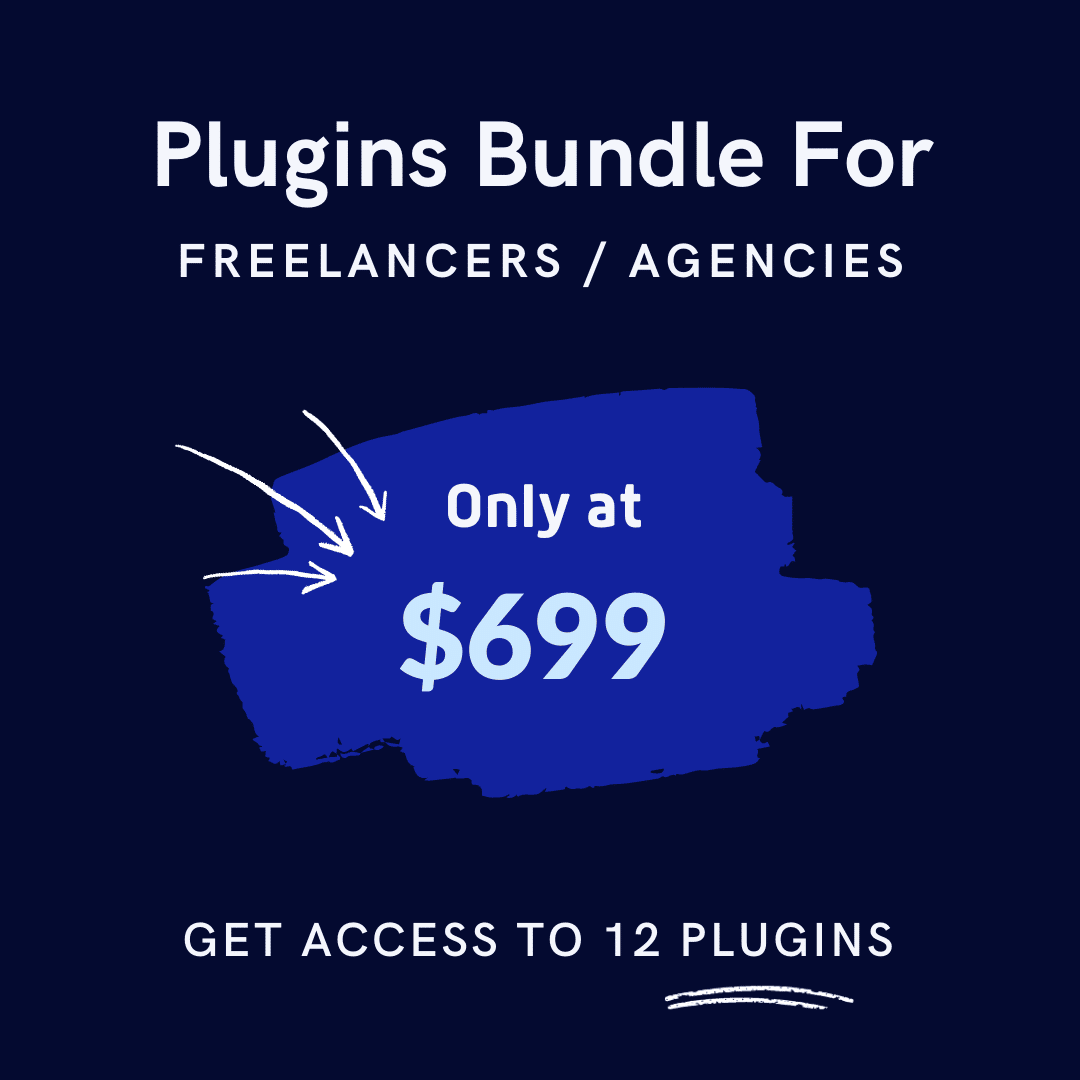Abandoned carts are one of the biggest challenges for online stores today. Studies show that nearly 70% of online shopping carts are abandoned before the purchase is completed. This means lost sales and missed revenue opportunities for WooCommerce store owners.
However, abandoned carts don’t have to mean lost customers forever. Smart strategies can help you recover these sales. The right tools make implementation easier and more effective.
In this post, we’ll explore six proven ways to recover abandoned carts in WooCommerce in 2025. We’ll also show how WooLentor, a comprehensive WooCommerce plugin, can streamline these strategies. These tips will help boost your conversion rates whether you’re new to ecommerce or an experienced store owner.
Key Takeaways
- Learn why 70% of carts are abandoned and proven recovery methods.
- Discover optimal email timing and urgency tactics that boost conversions.
- Master checkout simplification by removing unnecessary fields.
- Understand discount strategies and their psychological impact.
- Get free and premium tool recommendations for every technique.
- Apply mobile optimization tips essential for modern ecommerce success.
What Is an Abandoned Cart?

An abandoned cart occurs when a potential customer adds items to their online shopping cart but leaves the website without completing the purchase. This happens after the customer has shown clear buying intent by selecting products and adding them to their cart. The abandonment can happen at any stage of the checkout process, from the initial cart page to the final payment step.
Understanding abandoned carts is crucial because they represent lost revenue that was almost captured. These aren’t just random visitors browsing your store. These are interested customers who were ready to buy, but something stopped them. The good news is that these customers have already shown interest in your products, making them much easier to convert than cold traffic.
Why Do People Abandon Their Carts?
Cart abandonment happens for various reasons, and understanding these motivations helps create better recovery strategies. Unexpected costs remain the leading cause, with 48% of shoppers abandoning carts when they see shipping fees, taxes, or other charges added at checkout. Customers feel deceived when the final price differs significantly from what they expected.
Account creation requirements frustrate many shoppers who just want to make a quick purchase. Forcing customers to create accounts adds unnecessary friction to the buying process. Similarly, complicated or lengthy checkout processes test customers’ patience. When faced with multiple pages, confusing forms, or unclear navigation, many simply give up.
Security concerns also play a significant role in abandonment. Customers hesitate to enter payment information on sites that don’t display security badges or use outdated designs. Trust is essential in ecommerce, and any doubt about security leads to immediate abandonment.
Technical issues create another major barrier. Slow loading pages, website errors, or payment processing failures force customers to abandon their purchases. In our fast-paced digital world, customers expect smooth, quick experiences. Even a few seconds of delay can cost you sales.
Finally, many customers use carts as wish lists or comparison tools. They add items while researching but aren’t ready to purchase immediately. Some wait for sales or payday, while others compare prices across multiple sites. These customers often need just a gentle reminder or small incentive to complete their purchase.
6 Ways to Recover Abandoned Carts in WooCommerce

Now that we understand what abandoned carts are and why they happen, let’s explore six effective strategies to recover them and boost your sales.
1. Send Timely Follow-Up Emails
One of the most effective cart recovery methods is sending timely follow-up emails. Many shoppers get distracted during checkout. Others want to compare prices before purchasing. A well-timed reminder email can bring them back.
Research shows that sending the first email within one hour recovers 20% more carts than later emails.
The ideal sequence starts with an email sent one hour after abandonment, followed by a second email 24 hours later, and a final reminder at the 72-hour mark. This timing strategy respects the customer’s space while maintaining their interest in the products.
WooLentor includes basic email automation workflows for cart abandonment. You can customize content, timing, and frequency to match your brand voice and customer preferences. The plugin makes it simple to set up these automated sequences without technical expertise.
For WooCommerce users without WooLentor, similar results are achievable with free plugins like Abandoned Cart Lite or MailChimp for WooCommerce. These alternatives provide comparable functionality and can effectively bring customers back to complete their purchases.
2. Create Urgency with Cart Reserved Timer
Creating urgency significantly reduces cart abandonment. When shoppers see limited-time availability, they’re more likely to complete purchases quickly.
According to marketing studies, urgency tactics can increase conversions by up to 332%. This psychological trigger taps into the fear of missing out, motivating customers to act rather than postpone their decision.
WooLentor’s Cart Reserved Timer feature adds a countdown on your cart page that creates this sense of urgency naturally. You can customize the timer duration and display messages like “High Demand” or “Limited Stock” to reinforce the urgency. The plugin also allows you to set specific actions when the timer expires, such as clearing the cart or redirecting to a special offer page.
If you’re not using WooLentor, free alternatives like YITH WooCommerce Cart Messages or custom CSS countdown timers can achieve similar results. While these options require more technical setup, they effectively create the same psychological urgency that drives conversions.
3. Simplify Checkout with Quick Checkout
Complicated checkouts cause 21% of cart abandonments. Every extra step increases friction and gives customers another chance to reconsider. Today’s shoppers expect fast, seamless experiences that respect their time and make purchasing effortless.
The key to simplification lies in reducing form fields to essentials only, enabling guest checkout options, adding clear progress indicators, and offering multiple payment methods. Each of these elements works together to create a frictionless path from cart to completion.
WooLentor’s Quick Checkout feature enables one-click buying that dramatically reduces the steps needed to complete a purchase. It removes unnecessary distractions and keeps buyers engaged through the entire process. The feature is designed to work seamlessly with various payment gateways while maintaining security.
WooCommerce’s default settings allow basic checkout customization for those without WooLentor. Additionally, plugins like Direct Checkout for WooCommerce offer similar functionality for free, helping store owners create streamlined checkout experiences without premium tools.
4. Customize Checkout Fields to Remove Friction
Not all checkout fields are necessary for every store. Excessive information requests frustrate customers and create barriers to purchase. Studies show that reducing form fields can increase conversions by 26%, making field optimization a crucial strategy for cart recovery.
Essential fields typically include an email address for order confirmation, a shipping address for physical products, and payment information. However, many stores unnecessarily require phone numbers unless needed for shipping, company names for B2C transactions, or multiple additional address lines. Removing these optional fields streamlines the process significantly.
WooLentor’s Checkout Field Manager allows you to add, remove, or rearrange fields easily without any coding knowledge. This flexibility helps you to create the perfect balance between collecting necessary information and maintaining a smooth checkout flow.
Checkout Field Editor for WooCommerce provides similar functionality for free for those not using WooLentor. WooCommerce itself also offers basic field customization in its settings, giving all store owners the ability to optimize their checkout forms.
5. Automate Personalized Offers and Discounts
Sometimes customers need extra incentive to complete purchases. Personalized discounts can provide that final push to convert hesitant shoppers. Data shows that 48% of customers complete purchases after receiving a discount code, making this strategy particularly effective for cart recovery.
Effective discount strategies vary based on your customer base and products. First-time buyer discounts of 10-15% work well for new customer acquisition.
Free shipping on abandoned carts removes a common purchase barrier. Time-limited offers lasting 24-48 hours create urgency while giving customers reasonable time to decide. Tiered discounts based on cart value encourage larger purchases while rewarding customer investment.
WooLentor integrates coupon codes seamlessly with email automation and cart timers. You can display special deals when the timer runs low or include personalized discount codes in recovery emails. This integration creates a cohesive recovery strategy that feels natural rather than pushy.
WooCommerce’s built-in coupon system works well for basic discount strategies. When combined with email plugins for automated discount delivery, store owners can create effective recovery campaigns without premium tools.
6. Optimize Mobile Checkout Experience
Mobile commerce accounts for 72.9% of all ecommerce sales in 2025. Poor mobile experiences cause significant cart abandonment as customers struggle with small buttons, complex forms, or slow loading times. Your checkout must work flawlessly on all devices to capture this massive market segment.
Mobile optimization requires attention to multiple elements working together. Large, touch-friendly buttons prevent frustration from missed taps. Simplified forms with auto-fill capabilities reduce typing on small keyboards.
Fast loading times under three seconds keep impatient mobile users engaged. Clear error messages help users quickly fix issues without abandoning their cart. Mobile payment options like Apple Pay and Google Pay provide familiar, trusted checkout methods.
WooLentor ensures all features are fully responsive and mobile-optimized out of the box. The plugin automatically adjusts layouts, button sizes, and form fields for optimal mobile performance without additional configuration.
For those using standard WooCommerce, most modern themes should be mobile-responsive by default. However, thorough testing using Google’s Mobile-Friendly Test tool remains essential to ensure your checkout performs well across all devices and screen sizes.
Recommended Blogs for You:
👉 7 Best WooCommerce Pre Order Plugins in 2025
👉 The Top Elementor Popup Builder Plugins: Boost Your Website’s Engagement
👉 Discover the Power of Woocommerce Features: Unlock Its Full Potential
👉 Best WooCommerce Single Product Page Builder for Elementor
Frequently Asked Questions
What’s the average cart abandonment rate?
The global average is 69.99% as of 2024. Rates vary by industry, with fashion at 68% and finance at 83%.
How many recovery emails should I send?
Three emails typically work best. More than four emails may annoy customers and increase unsubscribes.
What’s the best discount to offer for abandoned carts?
10-15% discounts or free shipping perform well. Test different offers to find what works for your audience.
Can I recover carts without customer emails?
Yes, through retargeting ads on social media and Google. However, email remains the most effective channel.
How long should I wait before sending the first recovery email?
One hour after abandonment shows the best results. The customer’s interest is still high.
Do these strategies work for all types of products?
Yes, but effectiveness varies. High-value items benefit more from personalized follow-ups. Low-value items respond better to urgency tactics.
Conclusion
Recovering abandoned carts is essential for WooCommerce success. These six strategies can help you reclaim lost sales and grow revenue. Start with one or two methods and expand as you see results.
WooLentor provides an all-in-one solution for implementing these strategies. However, free alternatives exist for each method. The key is taking action because even small improvements in cart recovery can significantly impact your bottom line.
Choose the tools that fit your budget and technical skills. Test different approaches. Monitor your results. With persistence and the right strategy, you can turn abandoned carts into completed sales.