Highlight Your Products with Eye-Catching Badges
Boost visibility of sales, new arrivals, and special offers with customizable Product Badges that catch attention and drive purchasing decisions.
207+
Five star rating
100k+
Active Install
4.4M+
Total Downloads

Visual Highlights

Conditional Display

Custom Positioning

Sale Indicators

Limited Edition Tags

New Arrival Markers
See How Product Badges Drive Customer Attention
Transform your standard product displays into attention-grabbing showcases that highlight what makes each item special or time-sensitive.
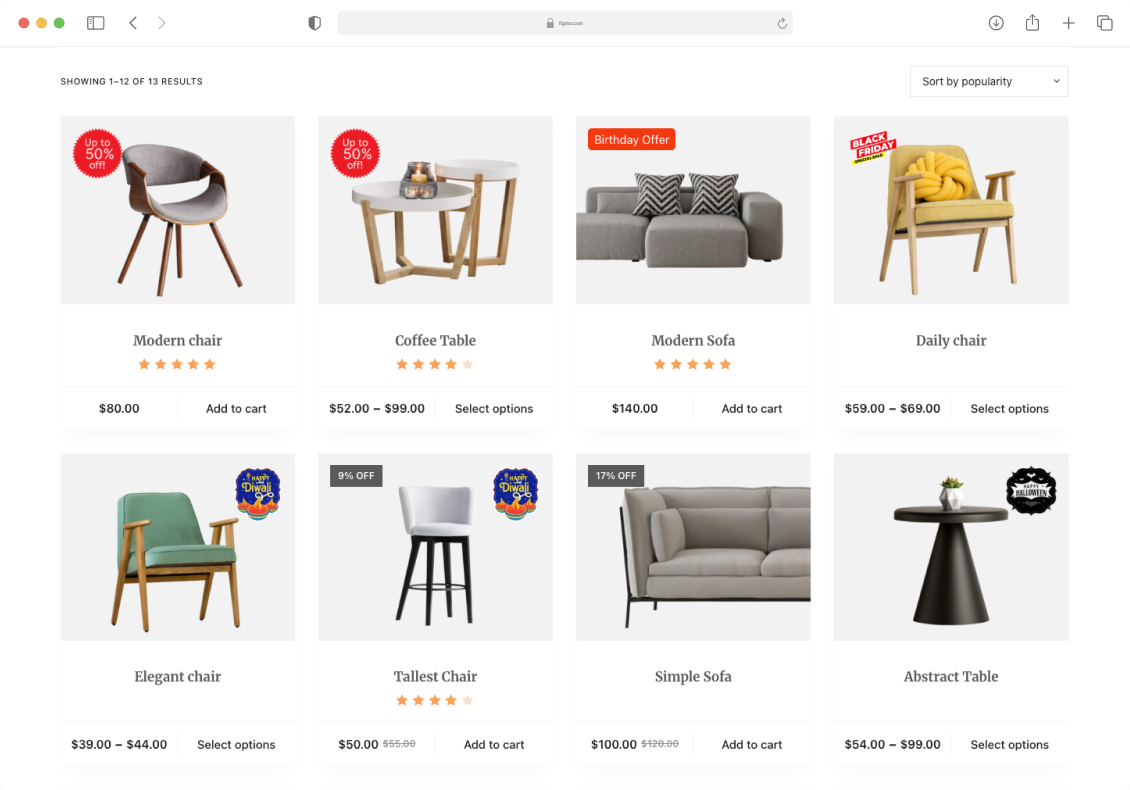
Why Choose the Product Badges Module?
Empowering store owners with visual cues that guide customer focus and create urgency that drives conversions.

Highlight Special Offers Instantly
Draw immediate attention to discounted products with bold, customizable sale badges that customers can’t miss.

Create Urgency With Limited Edition Tags
Generate FOMO (Fear of Missing Out) with badges that emphasize scarcity and limited availability.

Guide Customers to New Arrivals
Direct shoppers to your latest products with eye-catching “New” badges that showcase your freshest inventory.

Improve Category Navigation
Help customers quickly identify product types or attributes with distinctive category-specific badges.

Enhance Visual Merchandising
Create a professional shopping experience with consistent visual indicators that organize your product catalog.

Boost Conversion on Key Products
Strategically place badges on high-margin or promotional items to influence purchasing decisions.
Simple Setup for Attention-Grabbing Badges
Get your slide-out mini cart live in minutes with no coding required. Just enable, customize, and watch average order values grow.
Activate the Product Badges Module
ShopLentor
Settings
Modules
Locate and enable the Product Badges module from the list


Customize Your Product Badge Experience
Effortlessly configure badge appearance, position, and display conditions to create the perfect visual indicators for your product catalog.

Product Badges Settings
Configure and customize your product badges with a variety of options to enhance product visibility and engagement. These settings allow you to tailor badges according to your store’s design and marketing needs.
- Badge List: View and manage your existing badges or create new ones to apply to your products.
- Badge Title: Set the title for the badge. This title will help identify the badge within the settings.
- Badge Type: Choose the type of badge, such as text, image, or icon, based on how you want it to appear on your products.
- Badge Text: Enter the text that will be displayed on the badge, like “Sale” or “New Arrival.”
- Text Color: Customize the color of the badge text to match your store’s branding.
- Background Color: Adjust the background color of the badge to make it stand out on the product image.
- Text Font Size (PX): Set the font size for the badge text to ensure it is clear and readable.

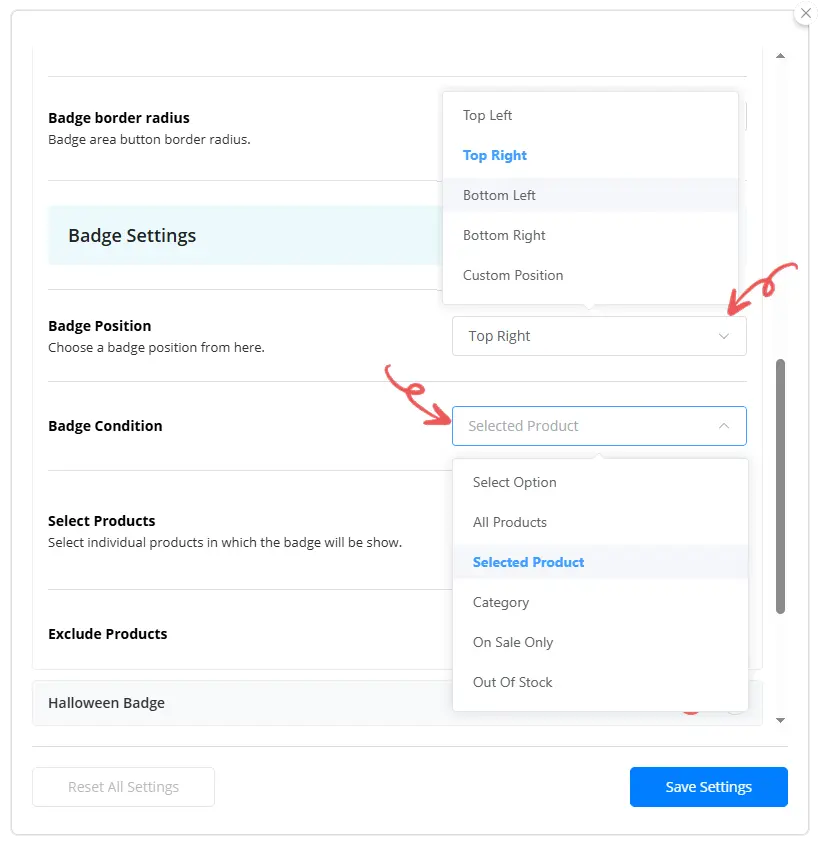

Configuring Badge Position and Conditions
Customize the appearance and visibility of your product badges using the Badge Settings options. Tailor badge positioning and set conditions to enhance your product displays effectively.
- Badge Position: Choose where the badge should appear on your product images. You can select from predefined positions like: Top Left, Top Right, Bottom Left, Bottom Right and Custom Position
- Badge Condition: Define the conditions under which badges will be displayed. The available conditions include: All Products, Selected Products, Category, On Sale Only and Out of Stock.
Benefits That Drive Customer Action
Discover how our module increases visibility of key products, enhances customer navigation, and creates urgency that boosts conversions.

Visual Prioritization
Guide customer attention to your most important products, offers, and categories.

Shopping Efficiency
Help customers find products matching their needs, interests, or preferences quickly.

Promotion Visibility
Ensure your special offers and discounts are immediately noticeable to every shopper.

Merchandising Control
Highlight product attributes that directly influence customer purchasing decisions effectively.

Seasonal Flexibility
Quickly update badges for promotions, inventory changes, or seasonal campaigns.

Conversion Triggers
Create visual urgency that transforms browsers into buyers with scarcity and timeliness indicators.
32%
Higher Click-Through on Badged Products
24%
Increase in Sale Item Conversions
100%
Customizable Appearance
See Product Badges in Action
Watch a 2-minute demo to discover how easy it is to create attention-grabbing badges that highlight your most important products.

Key Features of ShopLentor Product Badges
Boost product visibility with attention-grabbing visual indicators that guide customer focus and drive purchasing decisions.

Multiple Badge Types
Choose between text or image badges to create the perfect visual indicator for any product.

Precise Positioning Control
Place badges exactly where you want them with flexible position options on all four corners or custom locations.

Conditional Display Logic
Show badges only when specific conditions are met, such as sale status, stock levels, or product categories.

Category-Specific Badges
Create unique badges for different product categories to enhance visual merchandising.

Customizable Appearance
Control colors, font sizes, padding, and border radius to match your store’s design perfectly.

Selective Application
Apply badges to all products, specific items, or particular categories for strategic visual merchandising.

Multiple Badge Support
Add several different badges to your store for various promotions and product attributes.

Exclusion Capabilities
Easily exclude specific products from displaying badges regardless of other conditions.
Our Users Share Their Experience
Read what store owners say about our module’s impact on their business efficiency and customer satisfaction.
5.0
Friendly and professional support
I sent an email to inquire about the Display in ShopLentor Plugin issue. I received a quick reply and the issue was resolved. Thank you very much.

raycksh
(@raycksh)
14 May 2025
5.0
Nice plugin
This is not best plugin I have ever seen on WordPress. I highly recommend it to everyone..

ugobest112
(@ugobest112)
28 Feb 2025
5.0
Awesome software with great support
Great product all round with awesome backup service. Thanks for the assistance chaps.

ryanduncan
(@ryanduncan)
24 Feb 2025
5.0
Great Plugin, with Great support
The plugin works flawlessly, And when i faced some issue with some elements not rendering properly their support was prompt in helping me out, really satisfied with their service.
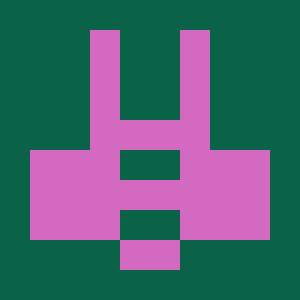
swrnvnams
(@swrnvnams)
27 Apr 2025
5.0
Best Plugin ever
The best plugin with all functions for woocommerce!
I loved it and also their support team is very helpful!
Thanks a lot!

ericreates
(@ericreates)
24 Feb 2025
5.0
Good One.
Good plugin works well with Elementor Pro. Supports custom template builder with ACF Fields which is very productive in creative development with less coding. Thanks to the development team.

webtinker
(@webtinker)
17 Jan 2025
Enhance Your Store With Related Modules
Discover powerful modules that complement Product Badges for maximum merchandising impact and conversion optimization.
Frequently Asked Questions About Product Badges
Find answers to common questions about the Product Badges module and learn how to maximize its merchandising potential.
Can I display multiple badges on the same product?
Yes, you can apply multiple badges to the same product. For example, you might want to show both a “Sale” and “New Arrival” badge simultaneously. The module will display them according to your position settings, ensuring they don’t overlap and remain clearly visible.
Will badges display properly on mobile devices?
Absolutely! The Product Badges module is fully responsive and designed to look great on all devices. The badges automatically adjust to different screen sizes while maintaining visibility and proper positioning on your product images.
Can I schedule badges to appear only during certain times?
While there isn’t a built-in scheduling feature, you can easily achieve this by enabling or disabling badges as needed. For seasonal promotions or time-limited events, simply activate the appropriate badges when your promotion begins and deactivate them when it ends.
Do badges appear in product listings, single product pages, or both?
Product badges appear wherever your products are displayed, including category pages, search results, related products sections, and single product pages. This ensures consistent visual merchandising throughout the customer journey.
Can I create badges for specific customer groups or roles?
The current version displays badges to all visitors regardless of login status or role. However, you can use the conditional display options to create strategic badge displays that appeal to different customer segments based on the products they’re likely to browse.
Make Your Key Products Stand Out Today!
Activate Product Badges now and watch your special offers, new arrivals, and featured products catch customer attention and drive sales.