Duplicate Any WooCommerce Content Instantly
Save hours of manual work with Duplicate WooCommerce Product—one-click duplication of products, pages, and posts that preserves all settings, images, and metadata for instant content creation.
207+
Five star rating
100k+
Active Install
4.4M+
Total Downloads

Lightning-Fast Duplication

Complete Metadata Copying

Custom Post Type Support

Bulk Duplication Options

Preserved Formatting

Time-Saving Workflow
See How Post Duplicator Transforms Content Creation Workflow
Turn hours of repetitive setup into seconds with perfect product clones that maintain all your carefully crafted descriptions, images, prices, and attributes.
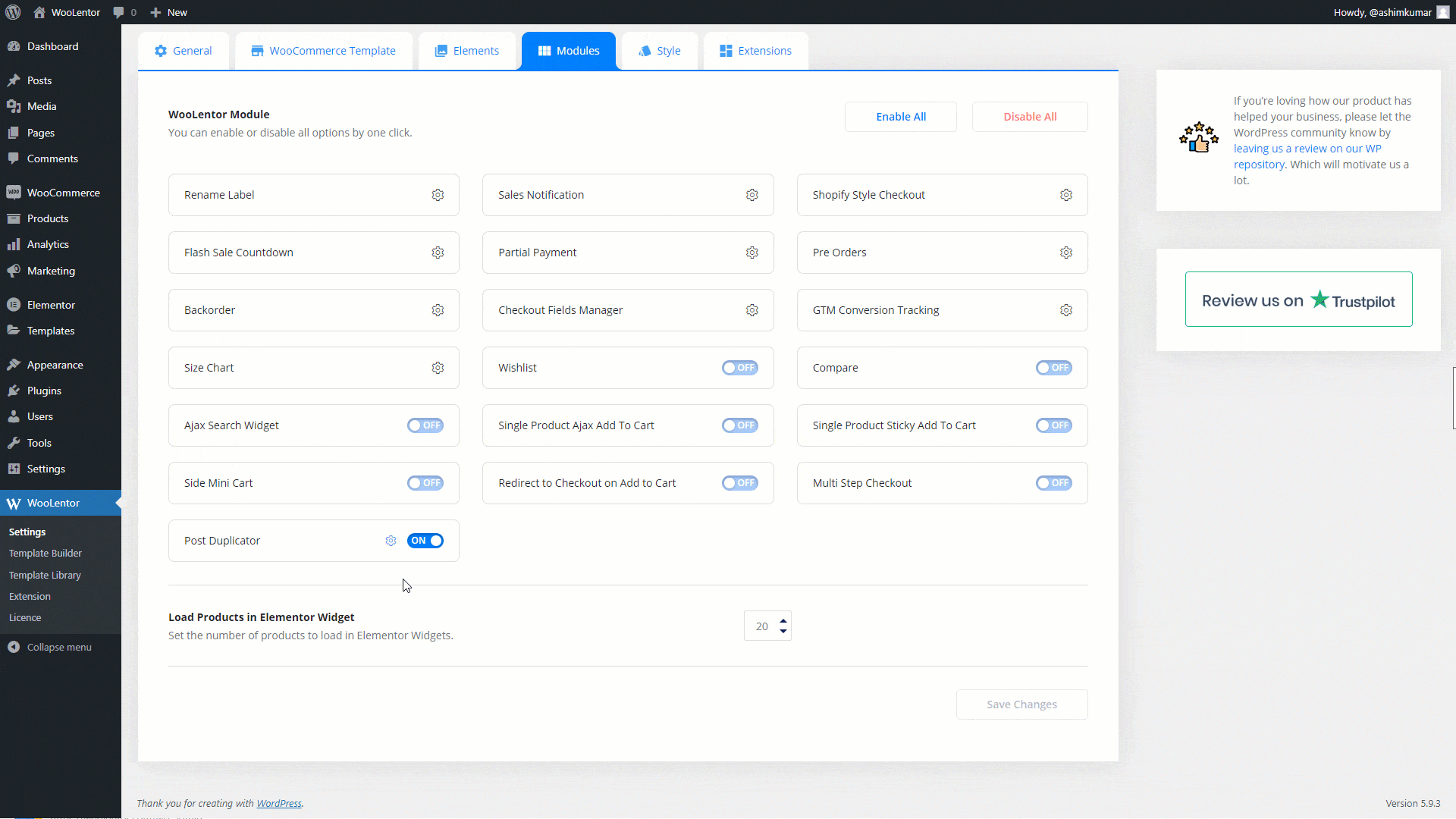
Why Choose the Post Duplicator Module?
Empowering store owners with efficient content management tools that dramatically reduce repetitive work and accelerate product catalog growth.

Eliminate Repetitive Data Entry
Create new products based on existing ones without recreating descriptions, images, and settings from scratch.

Maintain Perfect Consistency
Ensure identical formatting, attributes, and settings across similar products with perfect duplication.

Accelerate Catalog Expansion
Rapidly scale your product catalog by duplicating and modifying base templates for new items.

Reduce Manual Errors
Eliminate typos and mistakes that come from manually recreating product information multiple times.

Save Valuable Time
Convert hours of repetitive setup into seconds with one-click duplication that preserves all details.

Streamline Workflow Management
Create templates for common product types that can be duplicated and modified as needed.
30-Second Setup for Powerful Content Duplication
Enable instant product and content cloning with a single click. Just activate the module and immediately start duplicating any post or product.
Activate the Post Duplicator Module
ShopLentor
Settings
Modules
Locate and enable the Post Duplicator module from the list
Customize Your Duplication Strategy
Effortlessly configure duplication options to create the perfect content management solution for your specific workflow needs.

Duplication Settings
Easily manage content duplication across your site. Enable or disable the feature globally, choose supported post types like products or pages, and fine-tune what gets copied—including metadata, images, and attributes.
- Enable/Disable: Quickly toggle the duplication functionality across your entire site
- Post Type Support: Choose which content types can be duplicated (products, pages, posts, etc.)
- Duplication Options: Configure whether to copy all metadata, images, and attributes
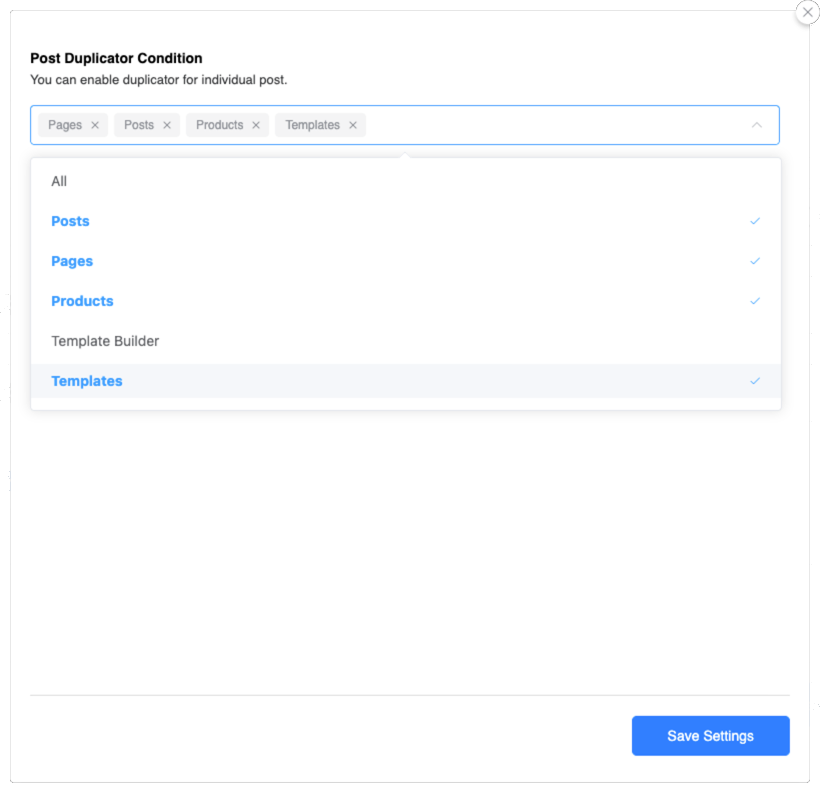
Benefits That Drive Productivity and Growth
Discover how our module saves up to 95% of product creation time, eliminates data entry errors, and enables rapid catalog expansion for growing businesses.

Achieve Dramatic Time Savings
Reduce product creation time from 15-30 minutes to just seconds with perfect duplication.

Error-Free Content Creation
Eliminate typos and mistakes that come from manual recreation of product information.

Consistent Product Presentation
Maintain identical styling, formatting, and information structure across similar products.

Accelerated Catalog Growth
Scale your product offerings rapidly without proportional increases in administrative work.

Simplified Variant Creation
Create base products and duplicate them to quickly build out color, size, and style variations.

Streamlined Template System
Develop master product templates that can be duplicated for consistent catalog expansion.
95%
Reduction in Product Creation Time
100%
Data Accuracy Preservation
5X
Faster Catalog Expansion
See Post Duplicator in Action
Watch a 60-second demo to discover how this essential module transforms product management and content creation on your WordPress site.

Key Features of ShopLentor Post Duplicator
Create an efficient content management system with powerful duplication tools designed to save time and ensure consistency.

One-Click Duplication
Clone products, pages, posts, or custom post types with a single click from the admin dashboard.

Complete Metadata Preservation
Maintain all product data including descriptions, images, pricing, categories, tags, and custom fields.

WooCommerce Attributes Support
Preserve all product attributes, variations, SKUs, inventory settings, and shipping information.

Custom Post Type Compatibility
Duplicate any content type including standard posts, pages, products, and custom post types.

Intelligent Title Modification
Automatically add “Copy” prefix to duplicated items for easy identification in your dashboard.

Admin Interface Integration
Access duplication functions directly from list views with intuitive “Duplicate” links for each item.

Selective Duplication Options
Choose which elements to duplicate, allowing customization of the cloning process.

Bulk Duplication Capability
Select multiple items for simultaneous duplication, perfect for creating product variants.
Our Users Share Their Experience
Read what store owners say about our module’s impact on their business efficiency and customer satisfaction.
5.0
Friendly and professional support
I sent an email to inquire about the Display in ShopLentor Plugin issue. I received a quick reply and the issue was resolved. Thank you very much.

raycksh
(@raycksh)
14 May 2025
5.0
Nice plugin
This is not best plugin I have ever seen on WordPress. I highly recommend it to everyone..

ugobest112
(@ugobest112)
28 Feb 2025
5.0
Awesome software with great support
Great product all round with awesome backup service. Thanks for the assistance chaps.

ryanduncan
(@ryanduncan)
24 Feb 2025
5.0
Great Plugin, with Great support
The plugin works flawlessly, And when i faced some issue with some elements not rendering properly their support was prompt in helping me out, really satisfied with their service.
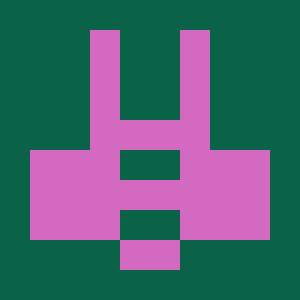
swrnvnams
(@swrnvnams)
27 Apr 2025
5.0
Best Plugin ever
The best plugin with all functions for woocommerce!
I loved it and also their support team is very helpful!
Thanks a lot!

ericreates
(@ericreates)
24 Feb 2025
5.0
Good One.
Good plugin works well with Elementor Pro. Supports custom template builder with ACF Fields which is very productive in creative development with less coding. Thanks to the development team.

webtinker
(@webtinker)
17 Jan 2025
Enhance Your Store With Related Modules
Discover powerful modules that complement Post Duplicator for a complete content management strategy.
Frequently Asked Questions About Post Duplicator
Find answers to common questions about the Post Duplicator module and learn how to maximize its efficiency benefits.
What exactly does the Post Duplicator copy when I duplicate a product?
The Post Duplicator creates an exact clone of your selected product or content, including all text content, formatting, images, categories, tags, custom fields, and metadata. For WooCommerce products specifically, it duplicates prices, inventory settings, shipping classes, attributes, variations, SKUs, linked products (up-sells and cross-sells), and even SEO data if you’re using an SEO plugin. The only elements that aren’t duplicated are product reviews and sales data, as these are unique to the original product. The duplicated item is created as a new entry in your database with its own unique ID, allowing you to modify it independently from the original.
Will duplicating products affect my SEO or create duplicate content issues?
No, duplicating products won’t create SEO problems because the module creates truly new database entries rather than simply copying content to new URLs. The duplicated products will have unique permalinks and product IDs. Additionally, the system adds “Copy” to the product title by default, making it easy to identify duplicates that need customization before publishing. To avoid potential duplicate content issues, we recommend editing key elements like the product title, permalink, and unique descriptive text before publishing the duplicated product. This ensures search engines recognize each product as unique content.
Can I duplicate other content types besides WooCommerce products?
Yes, the Post Duplicator module works with any post type in WordPress, not just WooCommerce products. You can duplicate standard posts, pages, and any custom post types registered by your theme or other plugins. This makes it incredibly versatile for content creation across your entire website. For example, you can create template pages with specific layouts and elements, then duplicate them when creating new pages to maintain consistent design patterns. The duplication process preserves all formatting, media attachments, and custom fields regardless of the content type.
Does the duplicator create published copies or drafts?
By default, the Post Duplicator creates duplicates as drafts, allowing you to review and modify them before making them visible to customers. This default setting ensures you don’t accidentally publish duplicate content before you’ve had a chance to customize it. The duplicated items appear in your dashboard with “Copy” added to the title for easy identification. You can then edit the duplicated item, make your desired changes, and publish it when ready. This workflow provides a safety net that prevents accidental publication of identical products.
How can the Post Duplicator help me manage product variations?
The Post Duplicator significantly streamlines the creation of product variations. Instead of building each variant from scratch, you can create one base product with all the common elements (descriptions, categories, attributes structure, etc.), then duplicate it multiple times for each variation. For example, if you sell a t-shirt in multiple colors, you can create and perfect the base product listing, then duplicate it for each color variant, changing only the color-specific details and images. This approach ensures consistent product presentations while dramatically reducing the time needed to create a complete product line.
Can I duplicate multiple items simultaneously?
While the core functionality focuses on duplicating one item at a time with maximum precision, the module can be used effectively for bulk operations through quick successive duplications. From your products list view, you can quickly duplicate multiple products in sequence by clicking the “Duplicate” link for each item in turn. This approach allows you to create multiple copies of different products in a short time, which is particularly useful when setting up a new category of similar products or when refreshing your catalog with seasonal variations of existing items.
Stop Wasting Hours on Manual Product Creation – Enable Post Duplicator Today!
Activate Post Duplicator now and transform your content workflow with one-click duplication that preserves all your carefully crafted product details.