Create Your Perfect Checkout Flow
Easily customize, add, or remove checkout fields to streamline your customer journey and boost completion rates by 28%.
207+
Five star rating
100k+
Active Install
4.4M+
Total Downloads

Field Customization

Form Simplification

Required Controls

Custom Validation

Field Organization

Smart Layouts
See How Checkout Field Manager Enhances Your Store
Transform your standard WooCommerce forms into precision-tuned checkout experiences that collect exactly what you need while reducing customer friction.

Why Choose the Checkout Field Manager Module?
Empowering store owners with complete control over their checkout forms to maximize conversions and enhance user experience.

Eliminate Unnecessary Fields
Remove irrelevant fields that create friction and confusion, reducing form abandonment by 43%.

Customize Field Labels and Placeholders
Create clear, intuitive guidance that helps customers complete forms accurately the first time.

Add Strategic Custom Fields
Collect the exact information you need for your business without modifying code or using additional plugins.

Control Field Requirements
Determine which fields are mandatory and which are optional based on your specific business needs.

Organize Fields Logically
Arrange checkout fields in a sequence that makes sense for your customers and your operations.

Implement Smart Validation Rules
Ensure customers provide correctly formatted information, reducing errors and processing issues.
Simple Setup for Custom Checkout Fields
Get your optimized checkout fields live in minutes with no coding required. Just enable, customize, and watch completion rates improve.
Activate The Checkout Field Manager
ShopLentor
Settings
Modules
Locate and enable the Checkout Field Manager module from the list

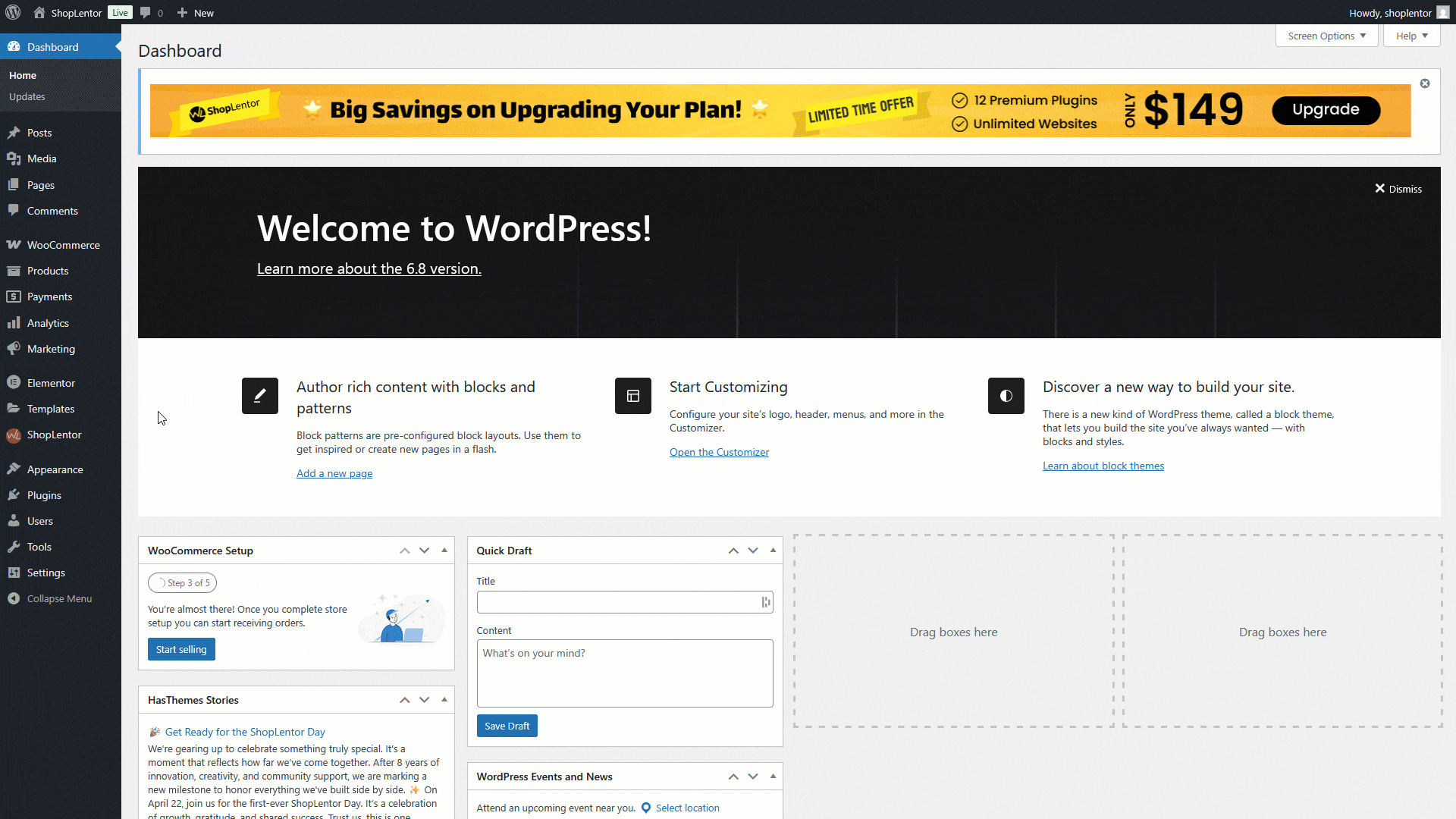
Customize Checkout Field Settings
Effortlessly configure billing, shipping, and additional fields to create the ideal checkout experience for your specific customer base.

Billing Field Management
This section covers all the options for customizing billing fields, including enabling/disabling fields, renaming labels, adding placeholder text, setting validation rules, and controlling field requirements.
- Enable/Disable Control: Toggle billing field customization with a single click
- Label Customization: Rename field labels to match your brand terminology
- Placeholder Text: Add helpful hints with custom placeholder text for each field
- Default Values: Pre-populate fields with smart defaults to speed up checkout
- Validation Rules: Set appropriate validation types to ensure data accuracy
- Field Requirement: Make fields required or optional based on your business needs
- CSS Class Options: Apply custom styling with class options including form-row-first, form-row-last, form-row-wide, or woolentor-one-third



Shipping Field Management
Similar to billing fields, this section details how users can independently customize shipping fields with options for label changes, validation types, and field arrangement.
- Independent Control: Customize shipping fields separately from billing information
- Field Synchronization: Maintain consistency while allowing for shipping-specific modifications
- Label Customization: Create shipping-specific terminology that clarifies purpose
- Validation Types: Apply appropriate validation to ensure deliverable shipping addresses
- Requirement Settings: Make critical shipping fields mandatory while keeping others optional
- Responsive Layout Classes: Control how shipping fields display on different devices
- Field Arrangement: Optimize the shipping information flow with custom field ordering

Additional Field Management
This section focuses on the ability to create completely new custom fields for the checkout process, including different field types, positioning options, and business-specific customizations.
- Custom Field Creation: Add entirely new fields for order notes, special requests, or customer preferences
- Field Type Selection: Choose from text, dropdown, checkbox, radio buttons, and more
- Flexible Positioning: Place custom fields exactly where they make sense in your checkout flow
- Business-Specific Fields: Add fields relevant to your industry (delivery instructions, gift options, etc.)
- One-Click Addition: Easily add new custom fields with the “+ Add New Item” button



Global Settings Control
The content concludes with an overview of the global controls that apply to all sections, including the ability to enable/disable entire sections and easily save or reset settings.
- Section-Based Management: Enable or disable customization for billing, shipping, and additional fields independently
- Bulk Reset Option: Quickly revert to default settings when needed with “Reset All Settings”
- One-Click Saving: Apply all your customizations with a single “Save Settings” action
- Visual Feedback: Clear on/off toggles show which sections are currently customized
- Smart Dependency Handling: Automatic adjustment of related fields when changes are made
Benefits That Make Store Management Effortless
Discover how our module reduces form abandonment by 28%, enhances data collection, and creates a smoother checkout process.

Form Simplification
Eliminate unnecessary fields to create clean, focused checkout forms that customers actually complete.

Data Accuracy
Improve customer information quality with custom validation rules and clearer field instructions.

Conversion Protection
Keep completion rates high by removing friction points that cause shoppers to abandon checkout.

Flexible Control
Control which information is collected based on your operational and marketing needs.

Brand Consistency
Customize field labels and messages to maintain your brand voice throughout checkout.

Automation Power
Set it once and let the module handle field management across all your checkout pages.
28%
Reduction in Form Abandonment
95%
Customer Satisfaction
100%
Automated Process
See Checkout Field Manager in Action
Watch a 2-minute demo to discover how this module works. In just a few clicks, you’ll see how easy it is to customize your checkout forms!

Key Features of ShopLentor Checkout Field Manager
Boost conversions with powerful field management tools designed to optimize your checkout experience.

Complete Billing Field Control
Add, remove, or modify any billing information field to match your exact requirements.

Shipping Field Customization
Tailor shipping fields to your logistics needs while keeping the customer experience simple.

Additional Field Creation
Add custom fields to collect specialized information crucial for your business operations.

Field-Level Validation
Set specific validation rules for each field to ensure accurate data collection.

Conditional Field Logic
Display certain fields only when they’re relevant based on previous selections.

Multi-Language Support
Create field labels in any language to serve your international customer base.

Custom Field Positioning
Arrange fields in the optimal order for your customers’ checkout flow.

Order & Email Integration
Control which fields appear in order details and transactional emails.
Our Users Share Their Experience
Read what store owners say about our module’s impact on their business efficiency and customer satisfaction.
5.0
Friendly and professional support
I sent an email to inquire about the Display in ShopLentor Plugin issue. I received a quick reply and the issue was resolved. Thank you very much.

raycksh
(@raycksh)
14 May 2025
5.0
Nice plugin
This is not best plugin I have ever seen on WordPress. I highly recommend it to everyone..

ugobest112
(@ugobest112)
28 Feb 2025
5.0
Awesome software with great support
Great product all round with awesome backup service. Thanks for the assistance chaps.

ryanduncan
(@ryanduncan)
24 Feb 2025
5.0
Great Plugin, with Great support
The plugin works flawlessly, And when i faced some issue with some elements not rendering properly their support was prompt in helping me out, really satisfied with their service.
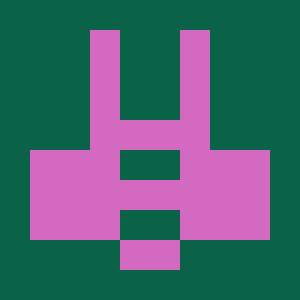
swrnvnams
(@swrnvnams)
27 Apr 2025
5.0
Best Plugin ever
The best plugin with all functions for woocommerce!
I loved it and also their support team is very helpful!
Thanks a lot!

ericreates
(@ericreates)
24 Feb 2025
5.0
Good One.
Good plugin works well with Elementor Pro. Supports custom template builder with ACF Fields which is very productive in creative development with less coding. Thanks to the development team.

webtinker
(@webtinker)
17 Jan 2025
Enhance Your Store With Related Modules
Discover powerful modules that complement Checkout Field Manager for maximum conversion and better customer experience.
Frequently Asked Questions About Checkout Field Manager
Find answers to common questions about the Checkout Field Manager module and learn how to optimize your checkout for maximum conversions.
How does customizing checkout fields improve conversion rates?
Standard WooCommerce checkout forms often contain unnecessary fields that create friction. By removing irrelevant fields and customizing those that remain, you create a streamlined process that feels less overwhelming. Our data shows that optimized checkout forms can increase completion rates by up to 28% compared to standard forms.
Can I add completely new custom fields?
Absolutely! You can add any type of field including text, select dropdowns, checkboxes, radio buttons, date pickers, and more. This allows you to collect specialized information that’s relevant to your business without needing to modify code or use additional plugins.
Will customers’ existing information be lost when I modify fields?
No. The module is designed to preserve existing customer data even when you modify field structures. When you remove fields, that data simply won’t be collected for new orders, but historical order information remains intact in your database.
Is this compatible with other checkout enhancements?
Yes, Checkout Field Manager works seamlessly with our other checkout modules like Multi-Step Checkout and Custom Thank You Page. You can combine these modules to create the ultimate optimized checkout experience.
Can I control which fields appear in order emails?
Definitely! For each field, you can specify whether it appears in order confirmation emails, admin notifications, and on the order details pages. This gives you complete control over your order communication.
Start Creating Your Perfect Checkout Experience Today!
Customize your checkout fields and watch your form completion rates grow within days of activation.