Never Lose a Sale Due to Stock Issues – Backorder Power
Boost revenue by up to 24% with Backorder For WooCommerce—allowing customers to purchase temporarily out-of-stock items while maintaining transparent delivery expectations.
207+
Five star rating
100k+
Active Install
4.4M+
Total Downloads

Smart Inventory Management

Automated Notifications

Custom Availability Dates

Product-Specific Settings

Transparent Communication

Increased Sales Opportunities
See How Backorder Manager Transforms Inventory Challenges into Sales Opportunities
Turn “Out of Stock” disappointments into secured future sales with clear availability dates that keep customers informed while capturing revenue you would otherwise lose.
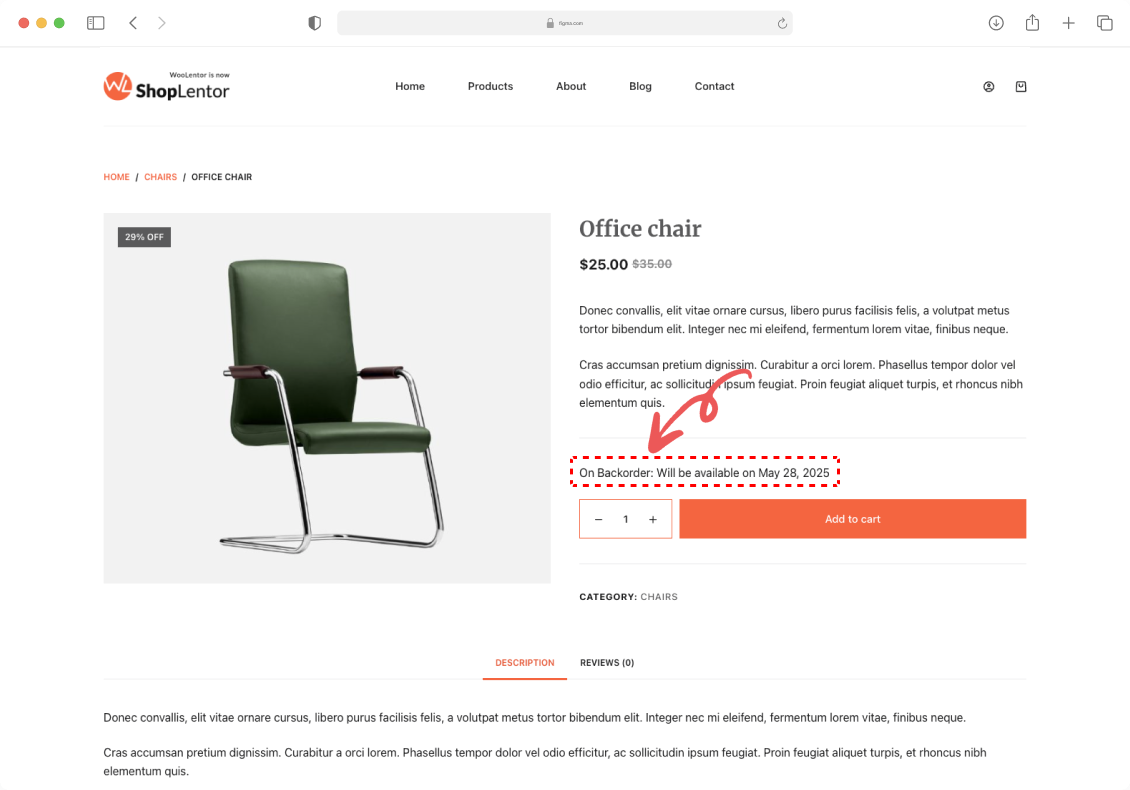
Why Choose the Backorder Manager Module?
Empowering store owners with flexible inventory solutions that convert stock limitations into sales opportunities without compromising customer experience.

Eliminate Lost Sales Opportunities
Convert “out of stock” disappointments into guaranteed future sales with transparent availability timelines.

Reduce Inventory Holding Costs
Maintain lower inventory levels without sacrificing sales, improving cash flow and reducing warehouse expenses.

Enhance Customer Satisfaction
Keep customers happy by allowing them to secure popular items even when temporarily unavailable.

Gather Valuable Demand Data
Gain insights into real product demand beyond your current inventory capacity.

Streamline Inventory Management
Set global or product-specific backorder limits for precise inventory control across your entire catalog.

Create Purchase Urgency
Display limited backorder availability to encourage faster purchasing decisions.
Setup for Smarter Inventory Management
Enable powerful backorder functionality in seconds with intuitive configuration options that transform stock limitations into sales opportunities.
Activate the Backorder Manager Module
ShopLentor
Settings
Modules
Locate and enable the Backorder Manager module from the list

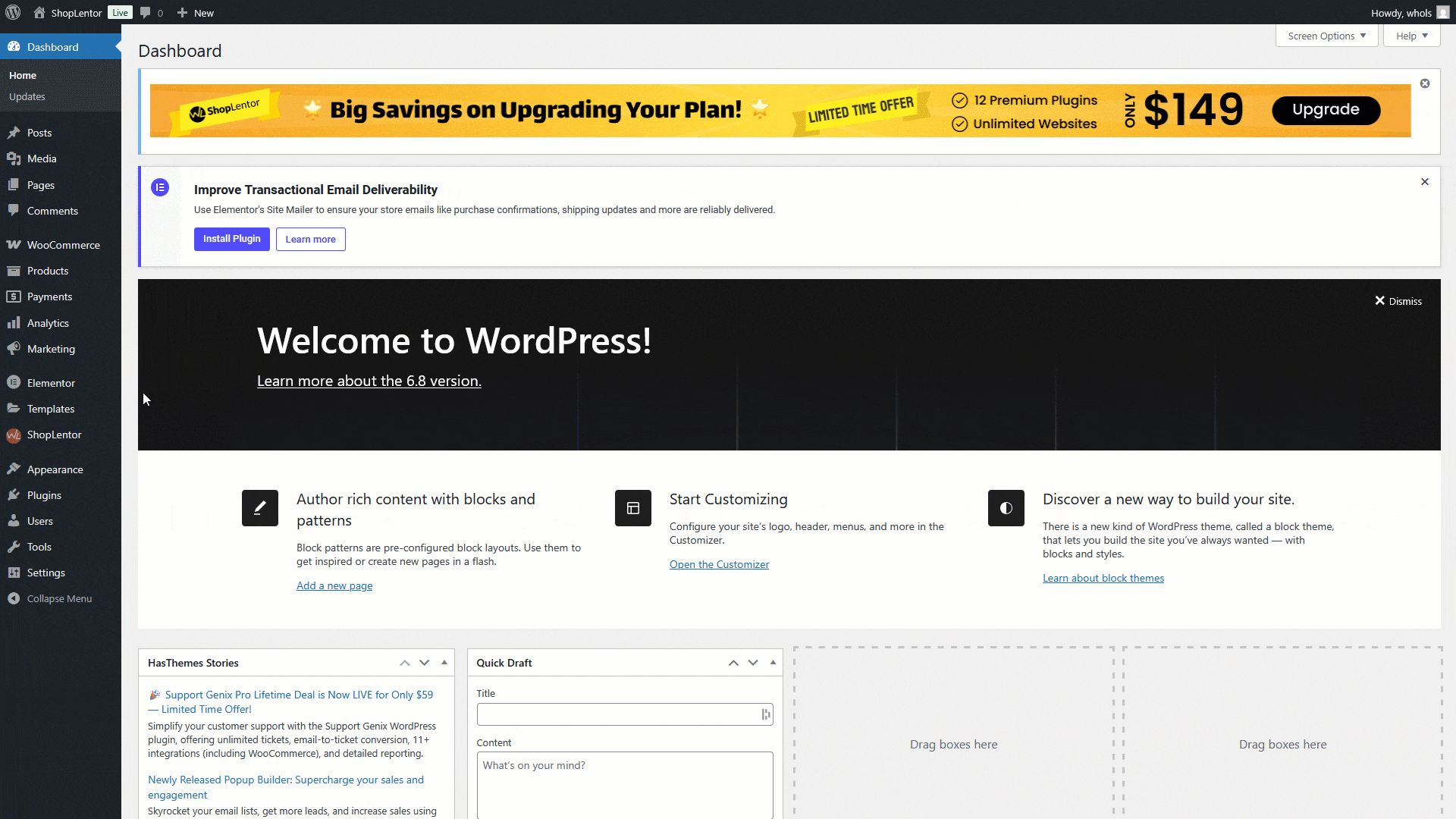
Customize Your Backorder Strategy
Effortlessly configure global limits, availability messaging, and product-specific settings to create the perfect inventory management solution for your business.

Global Settings
Control backordering across your entire store with ease. Toggle the feature on or off, set a maximum backorder limit, define a default availability date, and customize the message shown to customers.
- Enable/Disable: Quickly toggle the backorder functionality across your entire store
- Backorder Limit: Set a store-wide maximum limit for backordered items
- Availability Date: Define a default future availability date for backordered products
- Availability Message: Customize the notification text displayed to customers
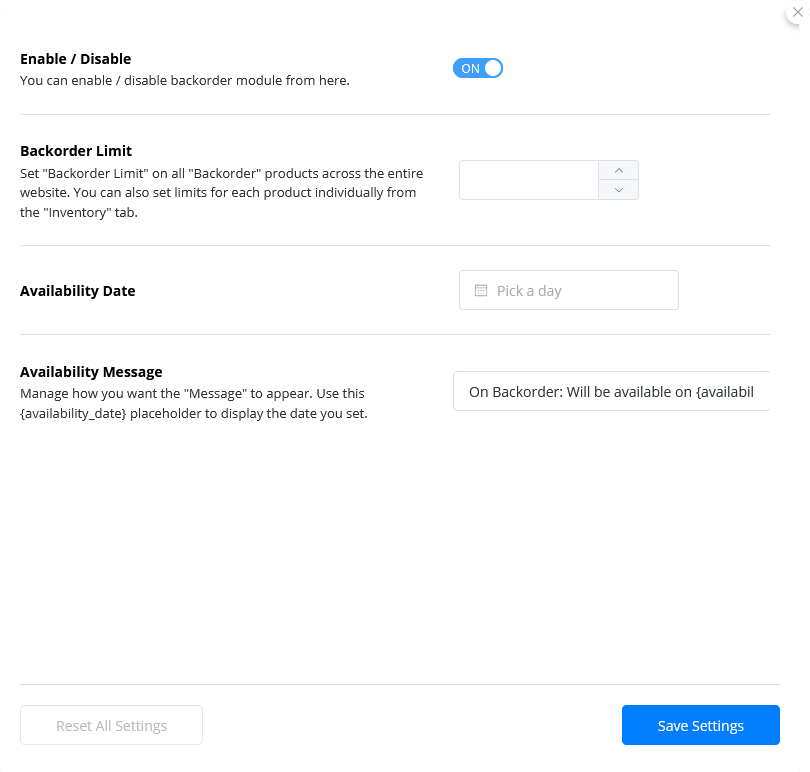
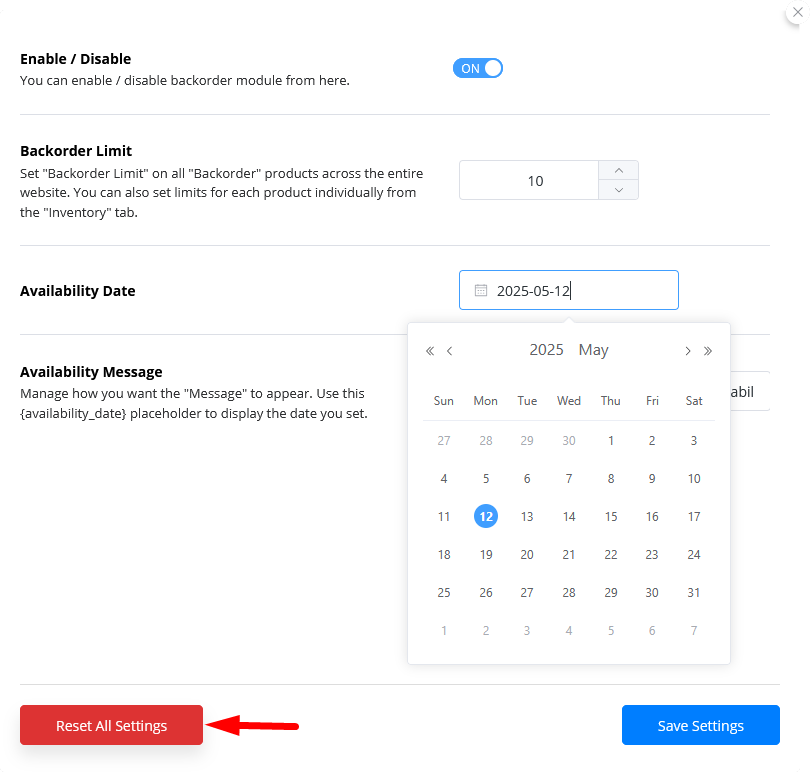

Product-Specific Settings
Fine-tune backorder settings per product. Set stock status to “On Backorder,” apply custom backorder limits, and specify individual availability dates to keep customers informed.
- Stock Status: Set individual products to “On Backorder” status
- Backorder Limit: Define custom limits for specific high-demand products
- Availability Date: Set product-specific availability dates for accurate customer communication
Benefits That Drive Revenue Growth Despite Inventory Constraints
Discover how our module increases annual revenue by 24%, reduces inventory costs by 18%, and creates a transparent shopping experience that builds customer trust.

Increased Sales Volume
Convert stock limitations into guaranteed future sales instead of missed opportunities.

Reduced Inventory Costs
Maintain lower stock levels without sacrificing revenue, improving cash flow and profitability.

Enhanced Customer Experience
Provide transparency about product availability with clear communication and expectations.

Better Demand Forecasting
Gain accurate insights into true product demand beyond your current inventory capacity.

Improved Cash Flow Management
Balance inventory investments with actual sales demand for better financial performance.

Competitive Advantage
Competitive Advantage
Offer products that competitors might list as “out of stock,” capturing their potential customers.
24%
Increase in Annual Revenue
18%
Reduction in Inventory Costs
25%
Transparent Customer Experience
See Backorder Manager in Action
Watch a 2-minute demo to discover how this essential module transforms inventory limitations into sales opportunities on your WooCommerce store.

Key Features of ShopLentor Backorder Manager
Create a seamless backorder system with powerful tools designed to maximize sales while maintaining customer satisfaction.

Global Backorder Controls
Change any WooCommerce text element site-wide without editing theme files or using custom code.

Product-Specific Settings
Modify “Add to Cart” buttons, sale badges, and out-of-stock messaging on product listing pages.

Custom Availability Dates
Customize product description, additional information, and reviews tab labels to match your terminology.

Transparent Customer Messaging
Rename billing, shipping, and payment fields to create a more intuitive checkout process.

Inventory Insights Dashboard
Change cart update, coupon, and checkout progression button text to encourage completion.

Seamless WooCommerce Integration
Customize the final “Place Order” button with action-oriented text that drives conversions.

Stock Status Automation
Modify post-purchase messaging to reinforce brand voice and encourage repeat business.

Backorder Limit Management
All customized text remains compatible with translation plugins for multilingual stores.
Our Users Share Their Experience
Read what store owners say about our module’s impact on their business efficiency and customer satisfaction.
5.0
Friendly and professional support
I sent an email to inquire about the Display in ShopLentor Plugin issue. I received a quick reply and the issue was resolved. Thank you very much.

raycksh
(@raycksh)
14 May 2025
5.0
Nice plugin
This is not best plugin I have ever seen on WordPress. I highly recommend it to everyone..

ugobest112
(@ugobest112)
28 Feb 2025
5.0
Awesome software with great support
Great product all round with awesome backup service. Thanks for the assistance chaps.

ryanduncan
(@ryanduncan)
24 Feb 2025
5.0
Great Plugin, with Great support
The plugin works flawlessly, And when i faced some issue with some elements not rendering properly their support was prompt in helping me out, really satisfied with their service.
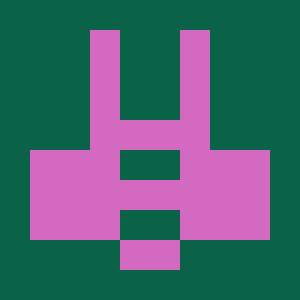
swrnvnams
(@swrnvnams)
27 Apr 2025
5.0
Best Plugin ever
The best plugin with all functions for woocommerce!
I loved it and also their support team is very helpful!
Thanks a lot!

ericreates
(@ericreates)
24 Feb 2025
5.0
Good One.
Good plugin works well with Elementor Pro. Supports custom template builder with ACF Fields which is very productive in creative development with less coding. Thanks to the development team.

webtinker
(@webtinker)
17 Jan 2025
Enhance Your Store With Related Modules
Discover powerful modules that complement Backorder Manager for a complete inventory optimization strategy.
Frequently Asked Questions About Backorder Manager
Find answers to common questions about the Backorder Manager module and learn how to optimize your inventory strategy while maximizing sales.
What’s the difference between “Out of Stock” and “On Backorder”?
“Out of Stock” means customers cannot purchase a product until it’s replenished, resulting in lost sales opportunities. “On Backorder” allows customers to purchase products even when physical inventory is depleted, with a clear indication of when the item will become available. This maintains sales momentum while providing transparency about delivery timelines. With the Backorder Manager module, you can easily convert potential lost sales into secured future revenue with just a few clicks, while managing customer expectations effectively.
How do backorders help my store’s cash flow?
Backorders significantly improve cash flow in several ways. First, you collect payment upfront for products you haven’t yet purchased from suppliers, essentially using customer funds to finance inventory. Second, you can maintain lower average inventory levels without sacrificing sales, reducing warehouse costs and capital tied up in stock. Third, backorders provide accurate demand data that helps optimize your purchasing, preventing overstock situations. Many store owners report 15-20% improvements in cash flow metrics after implementing a robust backorder system.
How are customers notified about backordered items?
Customers receive clear notifications at multiple touchpoints throughout the shopping journey. On product pages, a customizable message displays the backorder status and expected availability date. In the shopping cart, backordered items are clearly marked with their anticipated availability. During checkout, customers are informed about which items in their order are on backorder and when to expect them. Additionally, order confirmation emails include backorder status and estimated availability dates. This transparency builds trust and reduces customer service inquiries.
Will this affect my existing inventory management system?
The Backorder Manager integrates seamlessly with WooCommerce’s native inventory management system, enhancing its capabilities without disrupting existing processes. It works alongside other inventory plugins and doesn’t require changes to your current setup. When backordered inventory arrives and is added to your system, products automatically transition from “On Backorder” to “In Stock” status. The module also provides valuable data that can improve your overall inventory management strategy by revealing true demand patterns beyond your current stock limitations.
How can I use backorder data to improve my business?
Backorder data provides valuable insights that aren’t available in traditional inventory systems. By analyzing which products sell even when out of stock, you can identify your truly high-demand items versus those that only sell when available. This information helps optimize purchasing decisions, pricing strategies, and marketing efforts. Many store owners discover their most passionate customers through backorder behavior and use this information to develop targeted marketing campaigns. Additionally, backorder patterns can reveal seasonal trends and help forecast demand more accurately for future inventory planning.
Can I set different backorder limits for different products?
Yes, the module offers both global and product-specific backorder controls. You can set a store-wide backorder limit as a default, then customize limits for individual products based on factors like supplier reliability, manufacturing lead times, and demand patterns. This flexibility allows you to be more aggressive with backorder limits on reliable, high-margin products while being more conservative with items that have uncertain supply chains. You can easily configure these settings from the product edit page under the Inventory tab.
Stop Losing Sales to Inventory Limitations – Enable Backorder Manager Today!
Activate Backorder Manager now and transform “Out of Stock” disappointments into guaranteed future sales with transparent availability communication that builds customer trust.